PLANET VC-2400MR User Manual
Page 11
Advertising
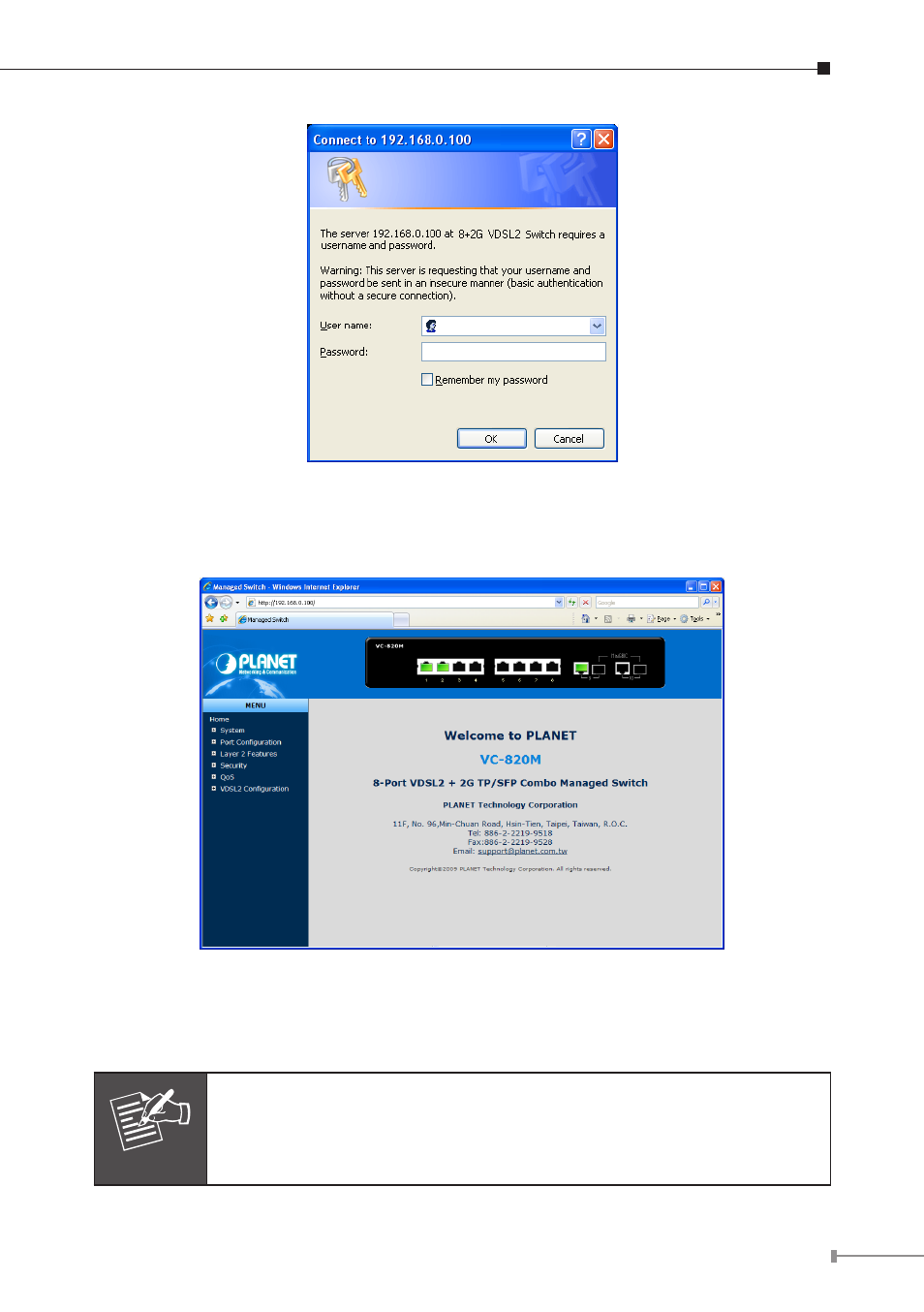
11
Figure 6-2 Web Login Screen of VC-820M
3. After entering the user name and password, the Web main screen appears as
Figure 6-3.
Figure 6-3 Web Main Screen of VC-820M
Now, you can use the Web management interface to continue the Switch
management, please refer to the user manual for more.
Note
For security reason, please change and memorize the new pass-
word after this first setup.
Advertising
This manual is related to the following products: