PLANET XGS3-42000R User Manual
Page 2
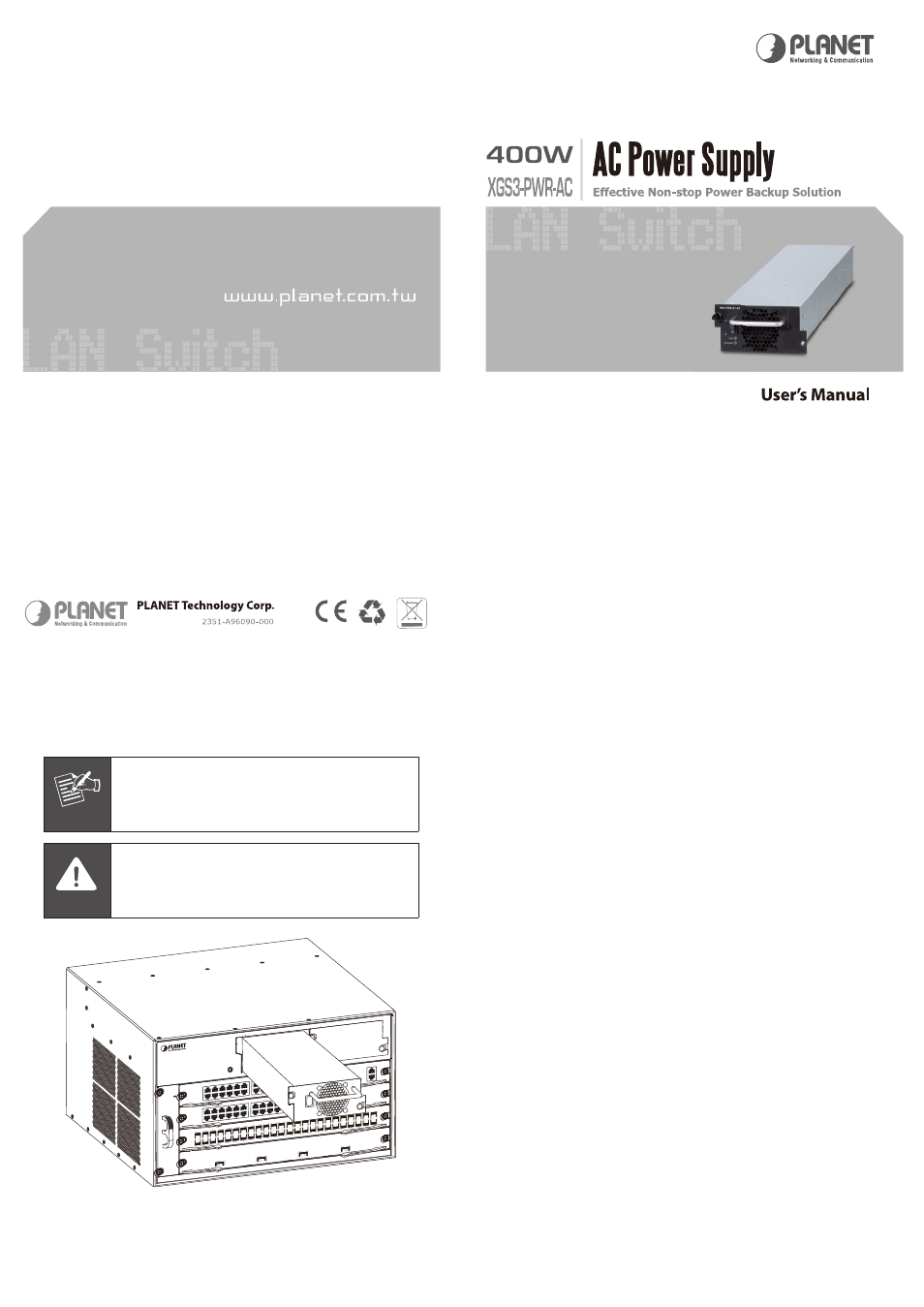
– 5 –
– 6 –
To remove the XGS3-PWR-AC from XGS3-42000R, please
loose the hand screws counter clockwise and pull out the
XGS3-PWR-AC from the XGS3-42000R.
Note
Please put back the front cover after the
XGS3-PRW-AC module is removed.
Caution
Please plug-out the power cord before plug-
out the XGS3-PRW-AC.
2
1
3
4
XGS3-42000R
Layer 3 4-Slot Chassis Switc
h
XGS3-M24G
X
2
PWR RUN
Master FAN
1
4
3
6
5
8
7
10
9
12
11
14
13
16
15
18
17
20
19
22
21
24
23
14
13
16
15
18
17
20
19
22
21
24
23
25
XFP
25
Ethernet
LNK
ACT
Console, 960
0, N, 8, 1
XGS3-S24G
2
PWR RUN
1
4
3
6
5
8
7
10
9
12
11
14
13
16
15
18
17
20
19
22
21
24
23
14
13
16
15
18
17
20
19
22
21
24
23
XGS3-S48GF
2
1
4
3
6
5
8
7
10
9
12
11
14
13
16
15
18
17
20
19
22
21
24
23
26
25
28
27
30
29
32
31
34
33
36
35
38
37
40
39
42
41
44
43
46
45
48
47
PWR RUN
XGS3-S4XG
1
LNK
ACT
2
LNK
ACT
3
LNK
ACT
4
XFP
XFP
XFP
XFP
LNK
ACT
O
I
XGS3-PWR-
AC
ON
OFF
Fault
Output goo
d
Figure 4. Install / remove the XGS3-PWR-AC
– 5 –
– 6 –