Start pl-ems management, Login the gepon olt – PLANET EPL-2000 User Manual
Page 17
Advertising
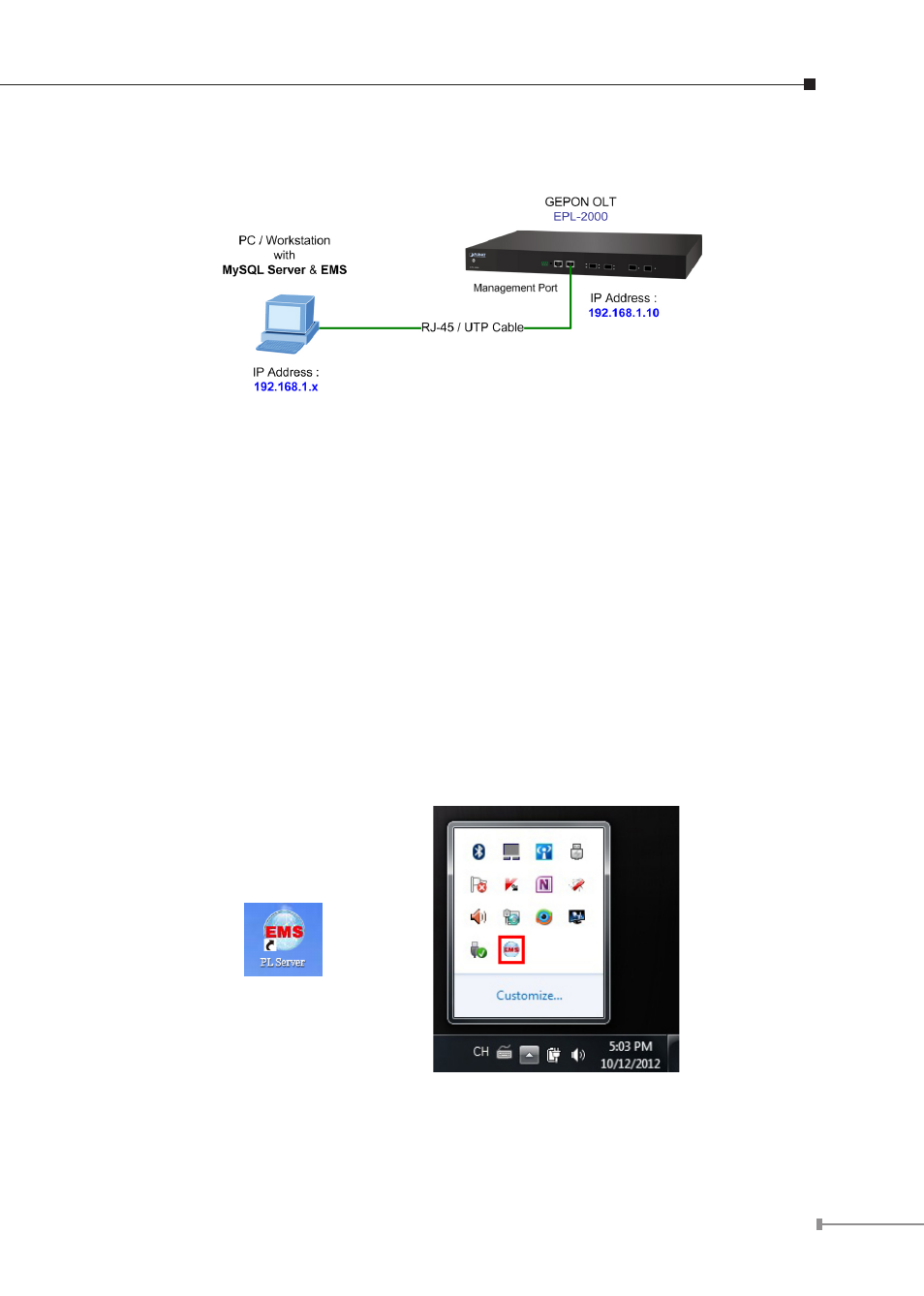
17
5. Start PL-EMS Management
Figure 5-1 IP Management Diagram
The following shows how to start-up the PL-EMS Management of the GEPON OLT.
Please note the GEPON OLT is configured through an Ethernet connection, making
sure the manager PC must be set on the same IP subnet address.
For example, the default IP address of the GEPON OLT is 192.168.1.10 (the
factory-default IP address), then the manager PC should be set at 192.168.1.x
(where x is a number between 1 and 254, except 10), and the default subnet
mask is 255.255.255.0.
Login the GEPON OLT
1. Double-click the PL Server icon on the PC desktop. After a couple of seconds, it
will appear on the lower-right corner of the system tray.
Figure 5-2 PL Server Icon
Advertising