PLANET ICA-230 User Manual
Page 2
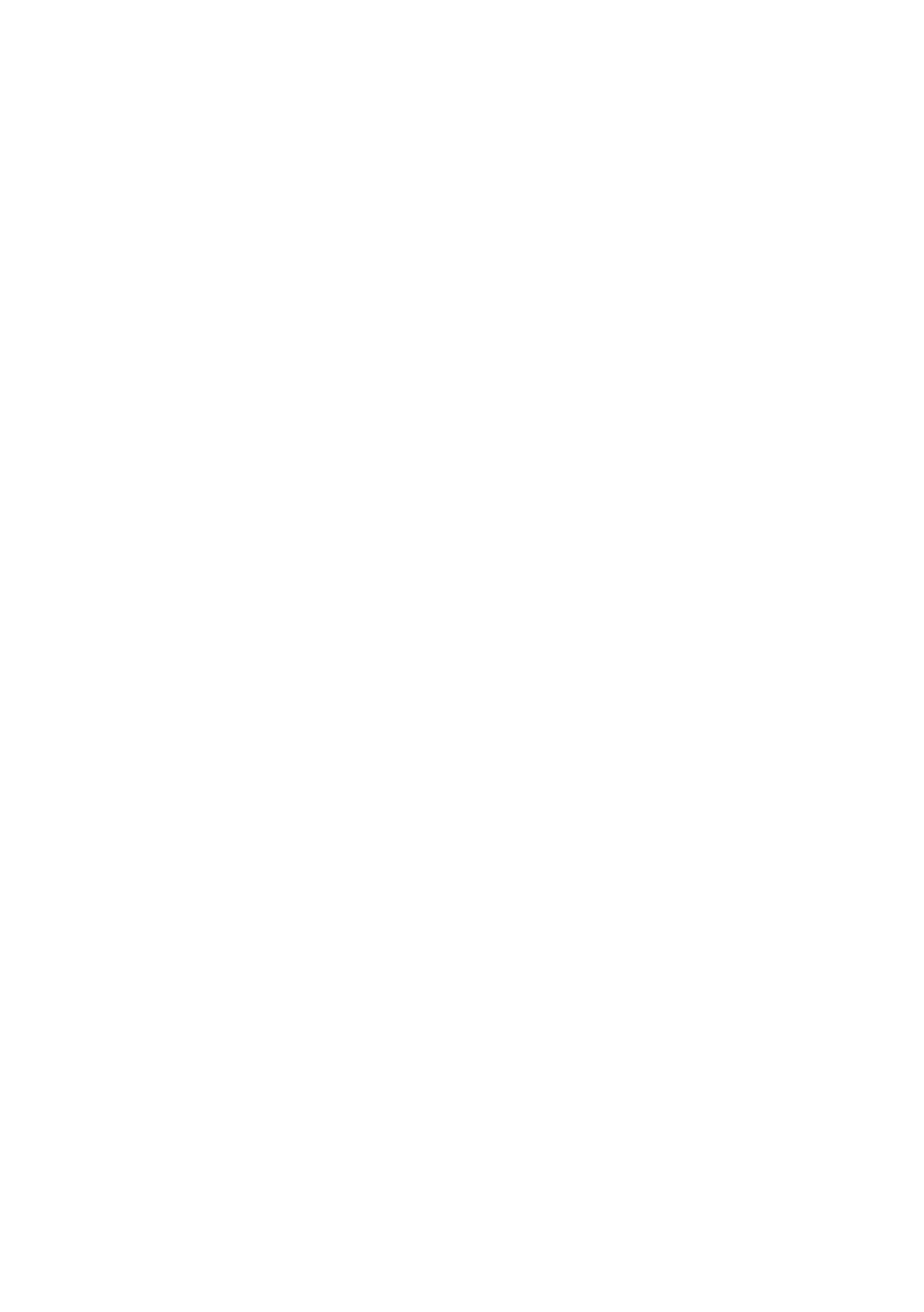
Table of Contents
Chapter 1. Introduction .................................................................................... 3
1.1 Before Installation ............................................................................... 3
1.2 System Requirements ......................................................................... 3
1.3 Package Content ................................................................................. 3
Chapter 2. Physical Description ......................................................................... 4
2.1 ICA-230/M230 ..................................................................................... 4
2.1.1 Front Panel ................................................................................. 4
2.1.2 Rear Panel .................................................................................. 5
2.2 ICA-501 .............................................................................................. 6
2.2.1 Front Panel ................................................................................. 6
2.2.2 Rear Panel .................................................................................. 7
Chapter 3. Mounting the PT Internet Camera ..................................................... 8
3.1 Ceiling Mount ...................................................................................... 8
3.2 Wall Mount ......................................................................................... 8
3.3 Physical Installation ............................................................................. 9
Chapter 4. IP Wizard ......................................................................................10
4.1 Installation .........................................................................................10
4.2 Wizard function ..................................................................................13
4.3 Username and Password .....................................................................14
Chapter 5. Cam Viewer Installation ..................................................................15
Appendix A: Feature Listing for Cam Viewer ....................................................19
Appendix B: Suggest Hardware / System Requirement ......................................20
Ordering Information for Cam Viewer Pro ....................................................20
Further Configuration .................................................................................20