PLANET ICA-3350V User Manual
Page 5
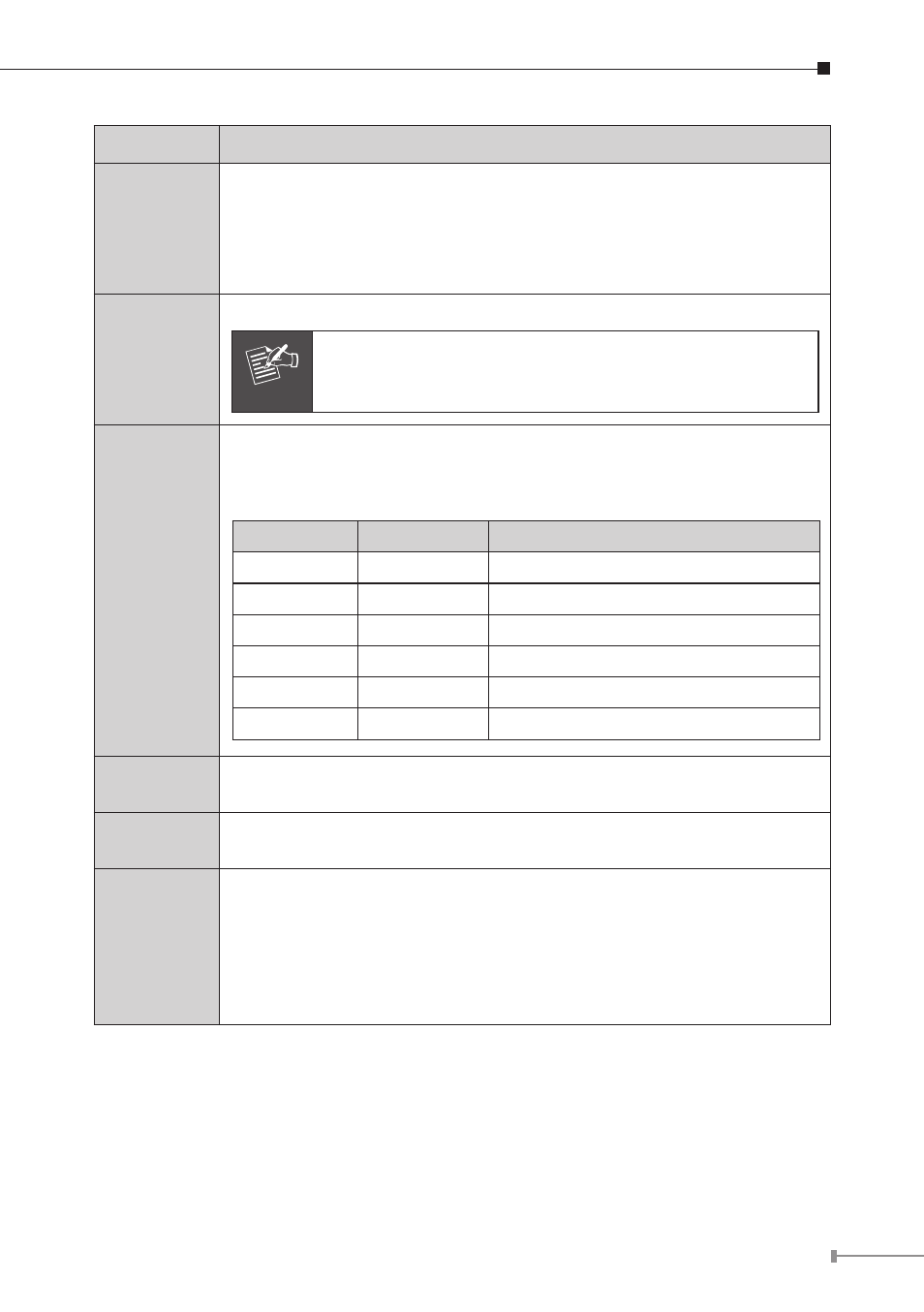
5
Interface
Description
RJ45 LAN
socket
Connects to your local area network by Ethernet cable.
LAN LED (green color)
This LED will be flashing while network accessing via Ethernet.
Power LED (orange color)
This LED is used to indicate whether DC power is on or not.
DC-in Jack
DC power input, connect to AC power adapter.
Note
That supply the power to the Network Camera with
the power adapter included in package.
RS-485 &
digital I/O
RS-485: Connect to a local keyboard controller.
DI/ DO: Connect to sensor in and alarm out devices.
Cable for I/O connectors:
Name
Number
Function
12VDC
1
DC 12V (50mA maximum)
DI
2
Digital signal input
GND
3
GND
DO
4
Digital signal output
485+
5
RS485 data +
485-
6
RS485 data -
MIC in
(Audio in)
Connect a microphone to the network camera.
Audio out
Connect a loud speaker to the network camera. This function is
for voice alerting and two-way audio.
Video out
(BNC
connector)
The Network Camera also provides composite video output.
The video output function is only for easy installation to check
view angle and focus. The output is not a Mega-pixel resolution.
Furthermore, only “720p Mode” supports this function. “2 Mega
Mode” does not support it. Please refer to Setting \ Video \
Common chapter.