PLANET ICA-HM312 User Manual
Page 6
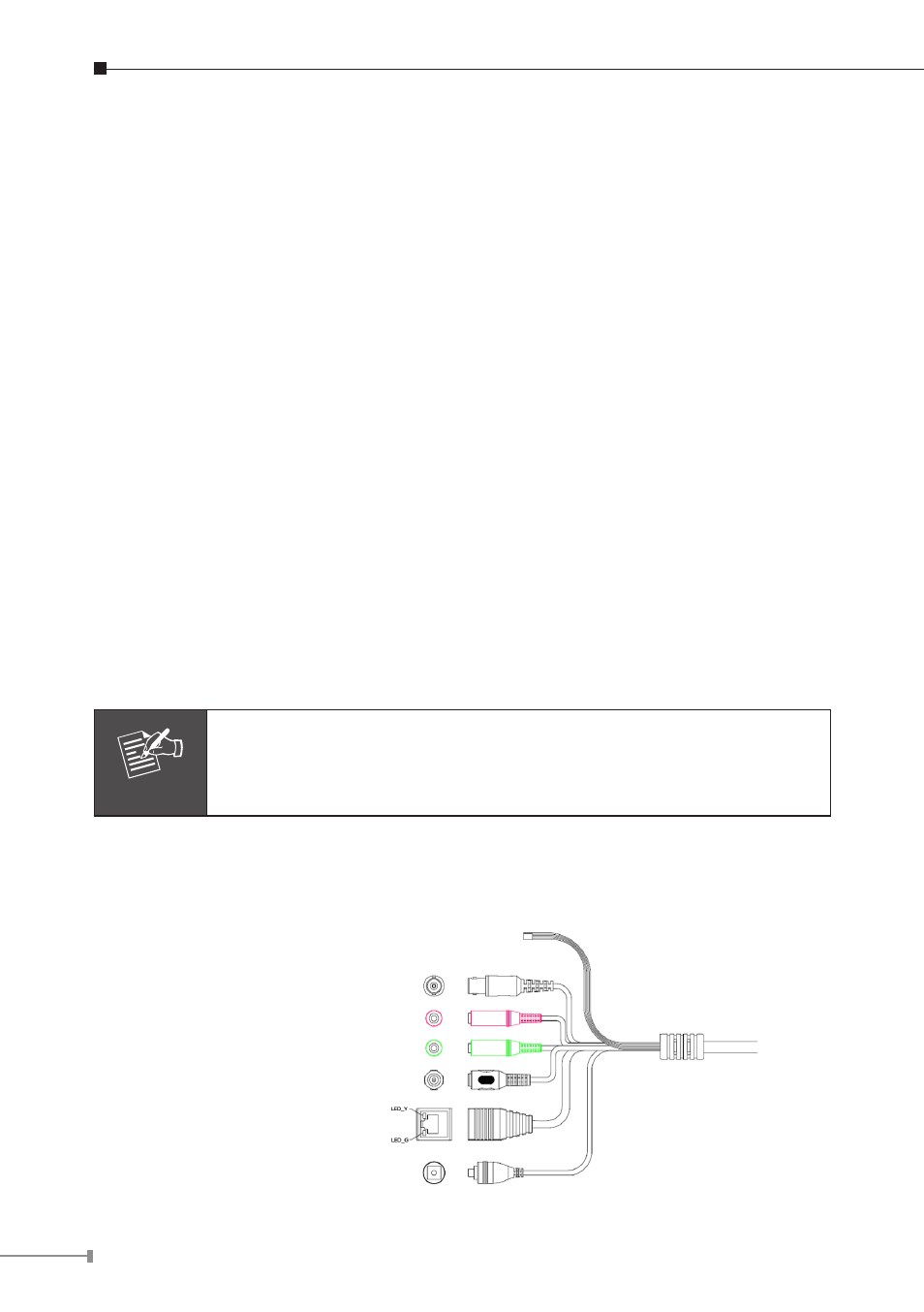
6
2.1.3 ICA-HM351 Installation
1. Fix IR camera to desired location with wall mount fixture
2. Plug-in Ethernet Cable into RJ-45 connector
Connect an Ethernet cable to the LAN socket located on the Network Camera’s
back panel and attach it to the network.
3. Connect RS485 D+ and D- (if you need to control PT scanner)
4. Connect the attached power adapters to camera and heater (option/by model)
and plug-in these adapters into power outlet
5. Done
2.2 ICA-HM312 2 Mega-Pixel 25M IR Outdoor Bullet PoE IP Camera
2.2.1 ICA-HM312 Package Content
ICA-HM312 x 1
Power Adapter x 1
Camera Mount Kit x 1
User’s Manual CD x 1
Quick Installation Guide x 1
Note
If any of the above items are missing, please contact your dealer
immediately.
2.2.2 ICA-HM312 Physical Details
ICA-HM312 Connector
DI/DO, RS-485
Microphone Input
Audio Output
DC Power
RJ-45 (PoE)
Reset
Video Output (BNC)