PLANET POE-151S User Manual
Package content, Product features, Product specification
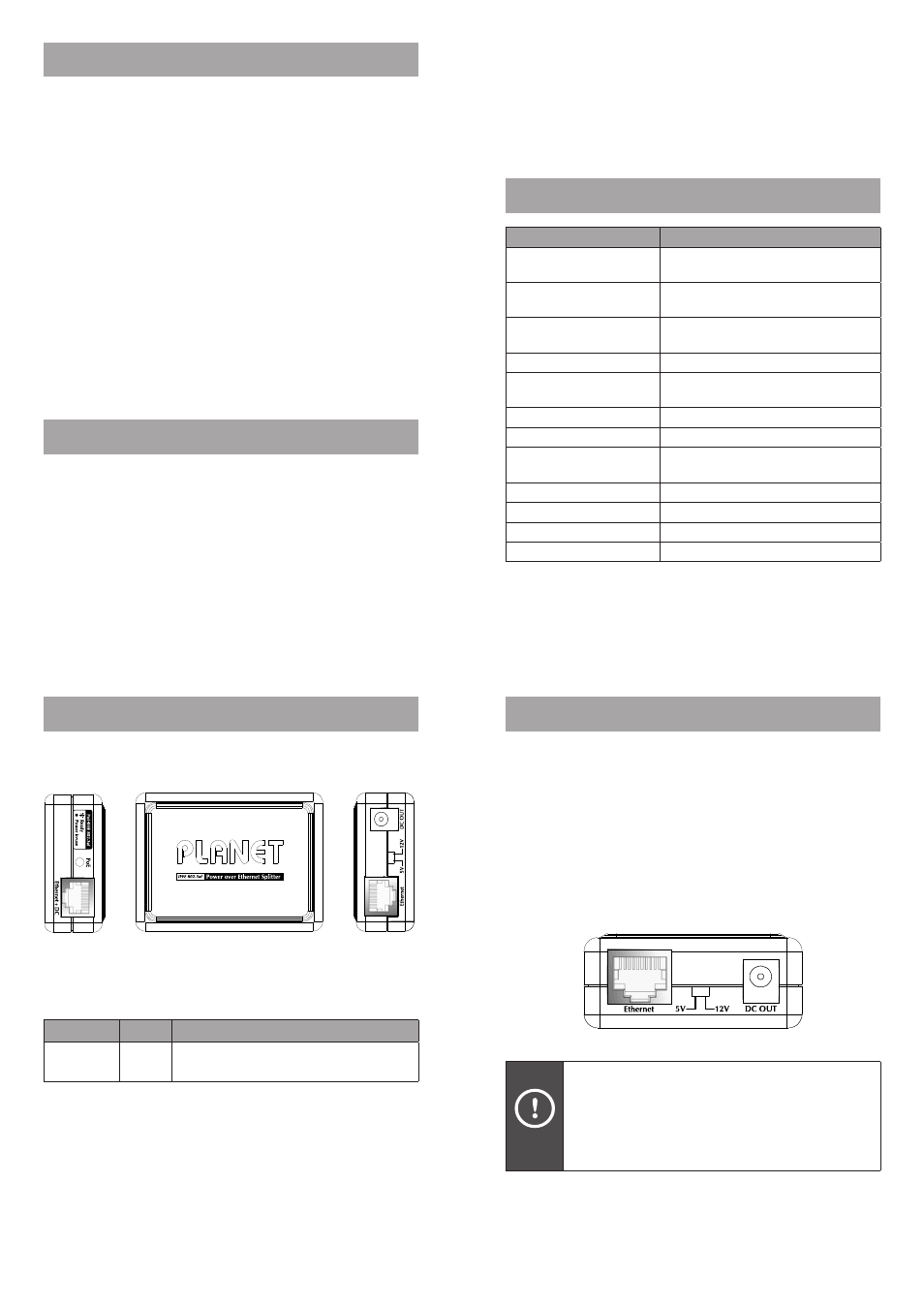
– 1 –
– 2 –
– 3 –
– 4 –
1. Package Content
Thank you for purchasing PLANET IEEE 802.3af Power
over Ethernet Splitter, POE-151S. Terms of “802.3af PoE
Splitter” in following section of this User’s Manual means
the POE-151S.
Upon open the box of the IEEE 802.3af Power over Ethernet
Splitter and carefully unpack it. The box should contain the
following items:
● The Power over Ethernet Splitter x 1
● User’s Manual x 1
● 15cm UTP straight network cable x 1
● DC Plug cable x 2
If any of these are missing or damaged, please contact your
dealer immediately, if possible, retain the carton including
the original packing material, and use them against to
repack the product in case there is a need to return it to us
for repair.
2. Product Features
□ Complies with IEEE 802.3af, Power over Ethernet, IEEE
802.3/802.3u 10/100Base-TX Ethernet standard
□ Splits the 48V DC power over RJ-45 Ethernet cable into
different DC output
□ LED indicators power input indication
□ Distance up to 100 meters
□ Adjustable two different output voltage options (5V/2A,
12V/1A) to fit various devices
□ Auto-detect of POE IEEE 802.3af equipment, protect
devices from being damaged by incorrect installation
□ Works with EIA568, category 5, 4-pair cables for 10Base-T
or 100Base-TX
3. Product Specification
Model
POE-151S
Standard
IEEE 802.3af, IEEE 802.3, IEEE
802.3u, 10/100Base-TX
Ethernet Connector
2 x RJ-45
(1 for Data + DC in, 1 for Data out)
Data Rate
10/100Mbps
(vary on Ethernet device attached)
DIP Switch
5V DC / 12V DC output voltage
Number of Device can be
powered
1
Ethernet Cable
TIA/EIA-568, Category 5/5e cable
LED Indicator
1 x PoE ready/in-use
Operating Environment
0~50 Degree C, 5%~90%RH
Storage Environment
-10~70 Degree C, 5%~90%RH
Dimension (W x D x H)
73 x 55 x 24 mm
Weight
50g
Emission
FCC Class B, CE mark
4. Product Outlook
Figure 1 shows a front panel of 802.3af PoE Splitter.
Figure 1: POE-151S Outlook
LED Indicators
LED
Color
Function
PoE ready
/ in-use
Green
Lights to indicate the port is providing
48VDC in-line power.
5. Installation
If your network environment is very difficult to find a
power socket for your AC-DC Adapter of networked device,
the POE-151S provide DC power for this Ethernet Device
conveniently and easily.
The POE-151S separates the power out and provide two
kind of DC power output through its DIP switch and its
voltage and current shown as below:
- 5V DC / 2A
- 12V DC / 1A
The default value will be set on 5V.
Hint
Please check the power requirement of the
device that is going to get the power from
POE-151S. If the power requirement is higher
than POE-151S can supply, current overload
will shutdown the POE-151S itself. Thus, it will
shutdown your device as well.
POE-151 and POE-151S can be installed in pair. However,
use of third-party device is allowed if the device complied
with IEEE 802.3af standard.