1 hardware installation – PLANET POE-151S User Manual
Page 2
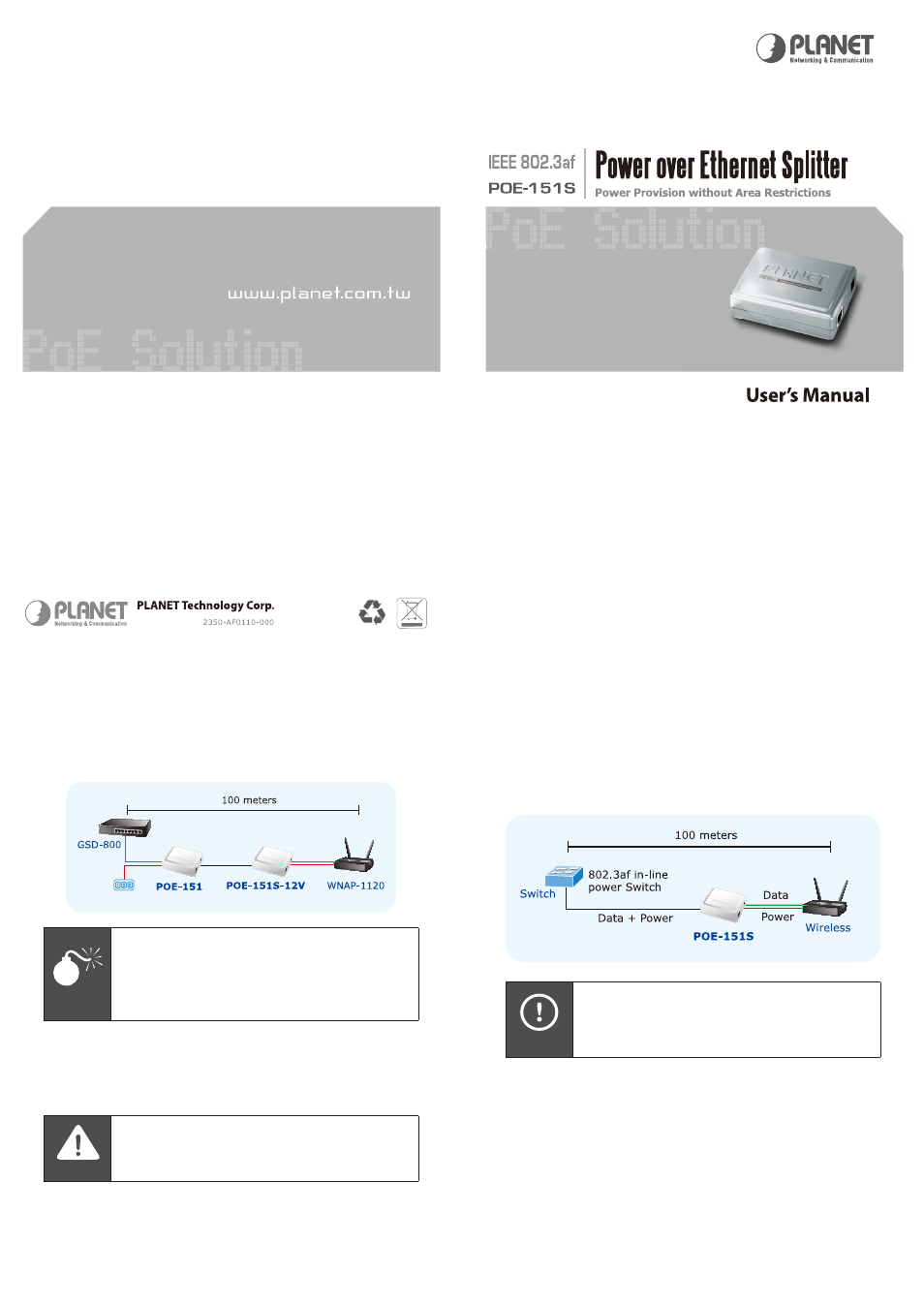
– 5 –
– 6 –
2.2 Connect with 802.3af devices
The POE-151S can also provide the alternative to make the
non IEEE 802.3af devices the possibility to connect with an
IEEE 802.3af in-line power device like Power over Ethernet
Switch, the figure is as below.
Hint
Comply with IEEE 802.3af standard, the POE-
151S also can co-work with IEEE 802.3af end-
span switch that feeding power over pin 1, 2,
and 3, 6.
2.1 Hardware Installation
1. Connect a standard network cable from "Ethernet+DC" of
POE-151 to "Ethernet+DC" of POE-151S.
Warning
The POE-151S only accept IEEE 802.3af
power supply equipment, any other in-line
power device sending power through UTP wire
connect to POE-151S may cause the POE-
151S malfunction.
2. Connect the UTP cable in the package from "Ethernet" of
POE-151S to the RJ-45 port of remote device.
3. Connect proper DC plug from "DC OUT" of POE-151S to
remote device.
Caution
Please ensure the output voltage is correct
before applying power to remote device.
4. Power on the remote device and the LED indicator on
POE-151S will remains on.