Hardware installation, 1 before installation, English – PLANET POE-151S User Manual
Page 7
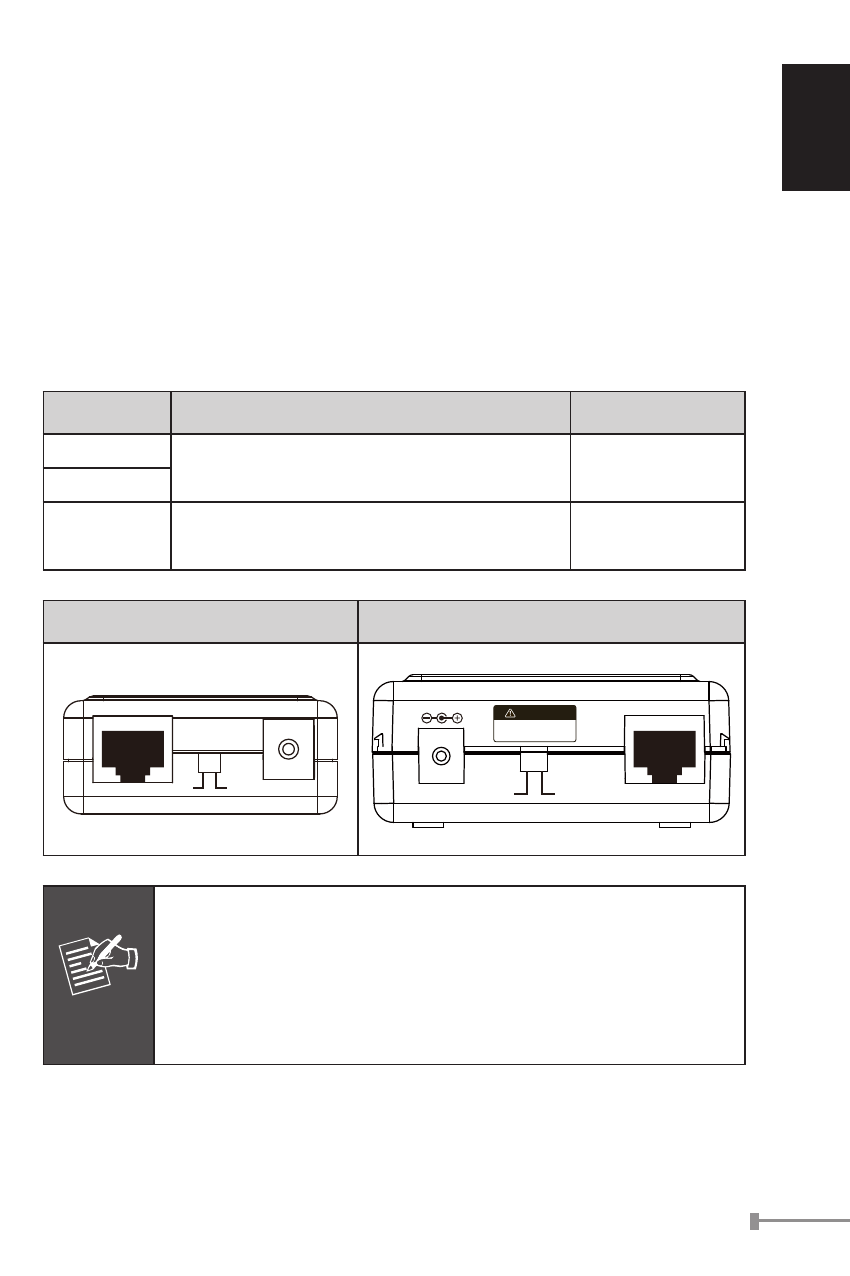
1-3
English
5. Hardware Installation
This section describes the hardware features of PoE Splitter. Before
connecting any network device to the PoE Splitter, refer to this
chapter carefully.
5.1 Before Installation
The PLANET PoE Splitter separates the power out and provides two
kind of DC power output through its DIP switch and its voltage and
current shown as below:
Model
DIP switch for DC Voltage Output
Default Mode
POE-151S
5V DC / 2A
12V DC / 1A
5V DC
POE-152S
POE-162S
12V DC / 2A
24V DC / 1A
12V DC
POE-151S / POE-152S
POE-162S
PoE
Ethernet+DC
Po
w
er
ov
er
Eth
ern
et
Sp
litt
er
IEEE 802.3af
PoE-IEEE 802.3af
Ready
Power in-use
DC OUT
Ethernet
5V
12V
Note
IEEE 802.3at High Power PoE Splitter
DC Out
Ethernet
PoE In
PoE In
24V
12V
Incorrect voltage might
cause device damage
CAUTION
Disconnect "PoE In" cable
before change 12/24V
Note
The PLANET PoE Splitter and PLANET PoE Injector (ex.
POE-151, POE-152 and POE-161) can be installed in
pair. Use of third-party PoE Injector device is allowed if
the device complied with IEEE 802.3at or IEEE 802.3af
standard.