PLANET POE-171 User Manual
Page 16
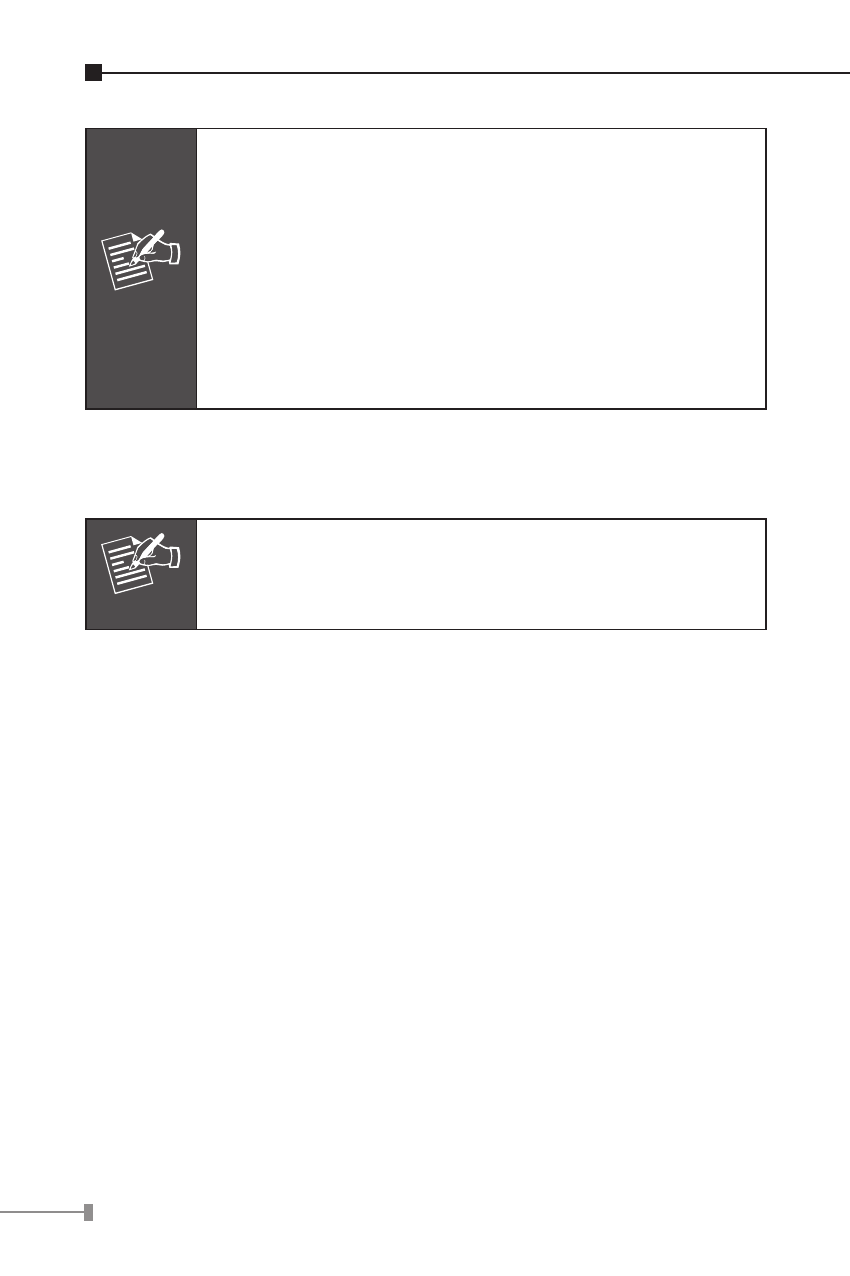
16
Note
1. Since the PoE port of PoE-171 supports 52-56V
DC PoE power output, please check and assure
the powered device (PD) accepts DC power
range of 52-56V DC. Otherwise, it will damage
the powered device (PD).
2. If the connected device is not fully complied
with IEEE 802.3at/802.3af Power over Ethernet
or in-line power device, the LED indicator of
POE-171 will not be steadily on.
5.3 The POE-171 and POE-171S Installation
Note
Please turn off POE-171S before you switch DC
power output mode.
1. Adjust proper DC power output and connect DC plug from
“DC OUT” of POE-171S to remote device.
2. Connect the power adaptor to “52-56V DC IN” of POE-171;
the “PWR” LED will be steadily on.
3. Connect a standard Ethernet cable from “Ethernet+DC” port
of POE-171 to “PoE In” port of POE-171S. The “802.3at
End-Span” and “802.3at Mid-Span” LED of POE-171 and
POE-171S will light up continuously.
4. Connect a standard Ethernet cable from an Ethernet switch or
PC workstation to “Ethernet” port of POE-171.
5. Connect a standard Ethernet cable from “Ethernet” port of
POE-171S to the remote Ethernet device.
6. Turn on the remote device and its power LED indicator will
remain on.