Duplex mode setting, Chapter 7 duplex mode setting – PLANET FT-801 User Manual
Page 11
Advertising
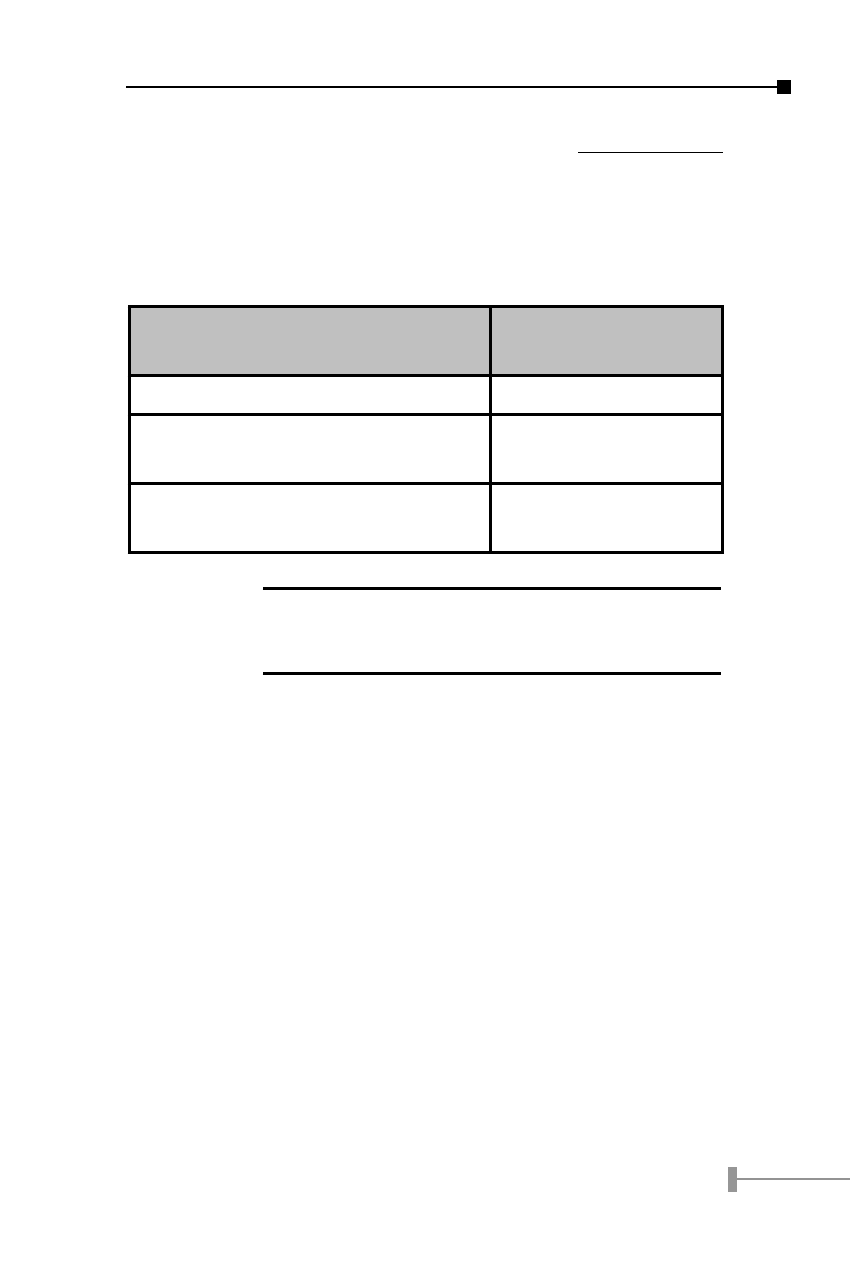
6
7
Chapter 7
Duplex Mode setting
The TP port of FT-80X supports duplex mode detection by auto-
negotiation (A-N). The following is the duplex mode parameters:
Fast Ethernet Device
FT-80X Duplex Mode
support
Ethernet / Fast Ethernet Hub
Half-Duplex
Ethernet / Fast Ethernet Switch
(without A-N)
Half-Duplex
Fast Ethernet Devices *
Support Auto-Negotiation
Full-Duplex / Half-
Duplex
NOTE:
Normally, an A-N switch will detect and set to
full-duplex, where a dual-speed hub will detects
half.
There is a DIP-switch as in the left view as section 4. Please check
and follow the duplex mode of the fiber device and have the
duplex selection to your FT-80X.
Advertising
This manual is related to the following products: