PLANET FT-807 User Manual
Page 8
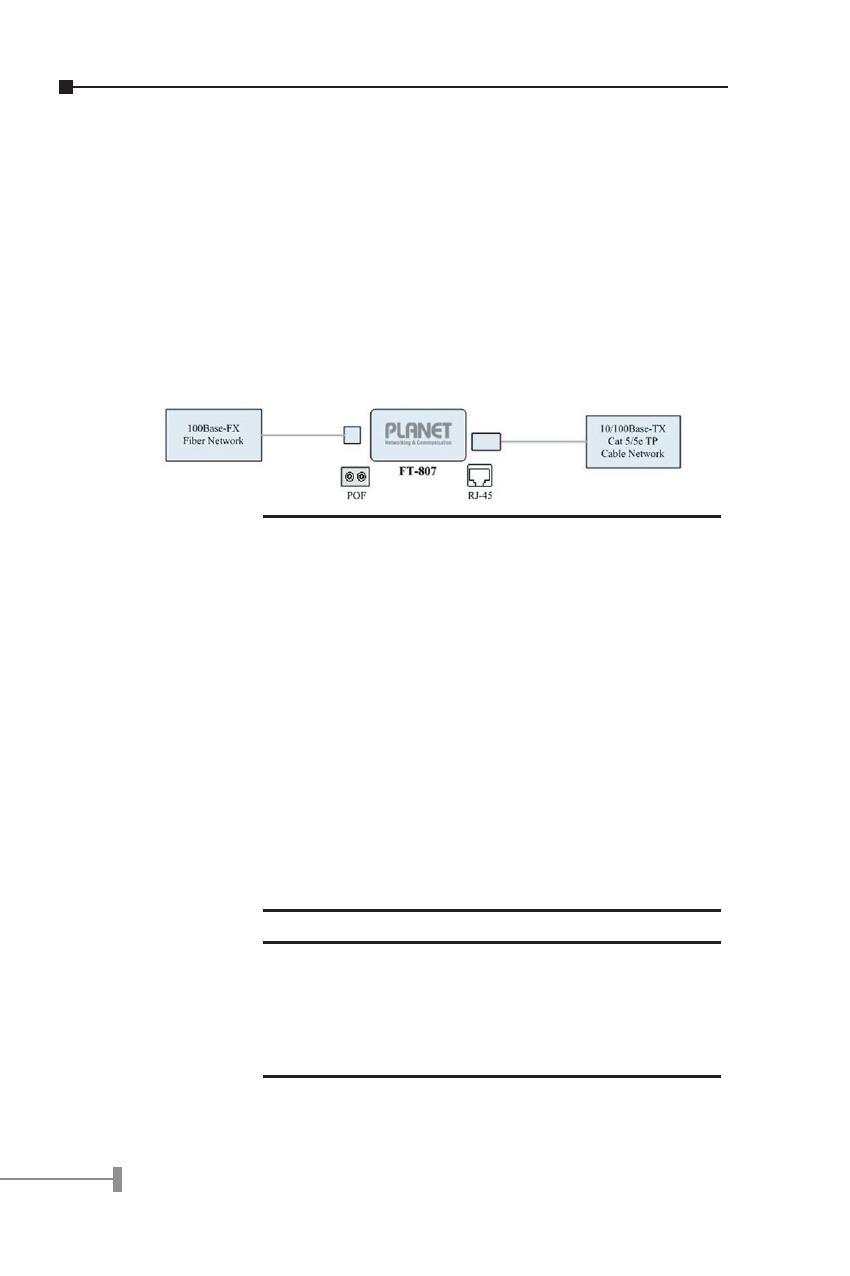
4
FT-807 to the fiber network also using POF.
Attach a Cat. 5 UTP cable from the 10/100Base-TX net-
work to the RJ-45 port on the FT-807.
Connect the 5VDC power adapter to the FT-807 and
verify that the Power LED lights up.
Turn on the power of the device/station, the TP and POF
LED should light when all cables are attached.
NOTE:
1. RJ-45/STP, UTP Cat 5, straight/cross-
over cable is accepted.
2. Please note the FT-807 supports LFP
function, both ends should well con-
nected. Otherwise, both TP and fiber
port will remains off if any of the port is
not connected.
3. Consult for your network administrator
for more information about POF net-
work equipments. Usually, another FT-
807 is required for pair installation and
transmission.
Warning:
As an optical equipment, to reduce the risk
of injury to the eyes, do not look directly into
the laser light on the POF interface and do not
point the laser light into anyone’s eyes in short
distance.