Installing the converter, Led indication, Duplex mode setting – PLANET FT-80x Series User Manual
Page 2: Cable connection parameter, Ft-80x technical specifications, Power information
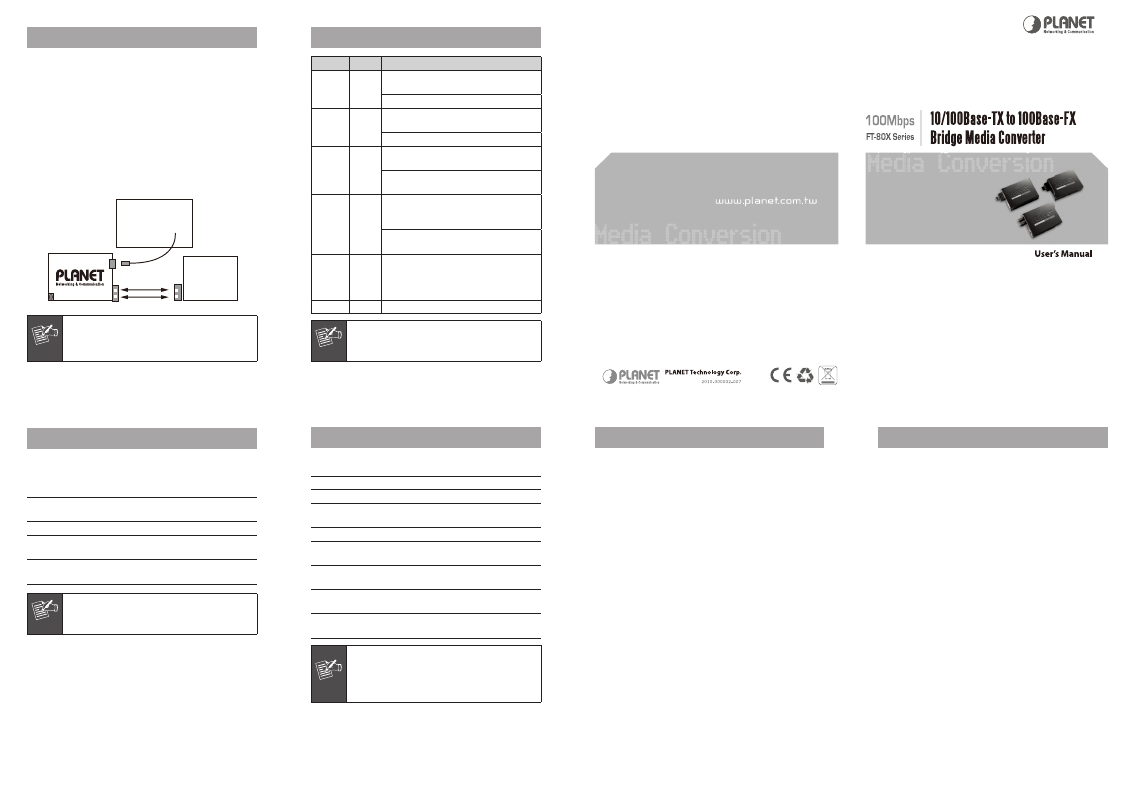
- 9 -
- 10 -
- 11 -
- 12 -
- 13 -
- 14 -
6. Installing the Converter
Please follow these steps to install the converter:
• Turn off the power of the device/station in a network to
which the FT-80X will be attached
• Ensure that there is no activity in the network
• Attach fiber cable from the FT-80X to the fiber network
TX, RX must be paired at both ends
• Attach a Cat. 5 UTP cable from the 10/100Base-TX
network to the RJ-45 port on the FT-80X
• Connect the 5VDC power adapter to the FT-80X and
verify that the Power LED lights up
• Turn on the power of the device/station, the TX Link and
FX Link LEDs should light when all cables are attached
Fast Ethernet Bridge
10/100Base-TX to 100Base-FX
TX
RX
FX TX
100
PWR
FDX/
COL
LNK/
ACT
FX Duplex
HDX
FDX
5V DC
+
OFF
ON
LFP
RX
TX
FT-80X
TX
RX
10/100Base-TX
Cat.5/5e TP
Cable Network
100Base-FX
Fiber Network
Note
1. RJ-45/STP, UTP Cat 5, straight/crossover cable
is accepted.
2. Please refer to section 9 for more about the
wiring distance of your TP, Optic-fiber networks.
8. LED Indication
LED
Color
Description
FX LNK
/ ACT
Green
Blinks: when any FX packets
transmitting and receiving
Lit: when Fiber connection is good
TX LNK
/ ACT
Green
Blinks: when any TP packets
transmitting and receiving
Lit: when TP connection is good
FX FDX/
COL
Green
Lit: when Full-duplex mode is enabled
in FX port
Blinks: indicate that the connection is
experiencing collisions
TX FDX/
COL
Green
Lit: when Full-duplex mode is enabled
(detect by Auto-Negotiation) in TP
port
Blinks: indicate that the connection is
experiencing collisions
100
Green
Lit: when the TP port runs in 100Mbps.
Remains off while LINK LED lit
represent the TP port runs in
10Mbps
PWR
Green
Lit: when +5VDC power detected
Note
Fiber-optic Partner should be set to the correct
mode according to this FDX indicator for optimal
network performance.
7. Duplex Mode Setting
The TP port of FT-80X supports duplex mode detection by
auto-negotiation (A-N). The following is the duplex mode
parameters:
Fast Ethernet Device
FT-80X Duplex
Mode support
Ethernet / Fast Ethernet Hub
Half-Duplex
Ethernet / Fast Ethernet Switch
(without A-N)
Half-Duplex
Fast Ethernet Devices *
Support Auto-Negotiation
Full-Duplex /
Half-Duplex
Note
Normally, an A-N switch will detect and set to
full-duplex, where a dual-speed hub will detects
half.
There is a DIP-switch as in the left view as section 4. Please
check and follow the duplex mode of the fiber device and
have the duplex selection to your FT-80X.
9. Cable Connection Parameter
The limitations are as below:
Duplex
Connection
Limitation (max.)
Twisted Pair
Half / Full
Node to Node
Node to Switch/Hub
100 meters
Multi-Mode Converters
MM Half
Node to Node
Node to Switch
412 meters
MM Full
Node to Node
Node to Switch
2 kilometers
Single-Mode Converters*
(FT-80xynn; x= 2, 6; y= S, A, B; nn=km)
SM Full
Node to Node
Node to Switch
Depends on model
Note
1. Consult your local dealer for more about our
single mode fiber connectivity.
2. A model (TX: 1310nm; RX: 1510nm) and B
model (TX: 1510nm; RX: 1310nm) should
runs in pair.
10. FT-80X Technical Specifications
The FT-80X comes with the following standard features:
• Standard: IEEE 802.3/u, 10/100Base-TX and 100Base-
FX
• Connectors:
One RJ-45 (Auto-MDI/MDI-X) Twisted Pair, EIA568
One Fiber-optic, 1310nm wavelength (except: FT-806A/
FT-806B), connector-type vary with model
• Data Transfer Rate: 10/100Mbps (TP), 100Mbps (FX)
• Duplex mode support: Full or half-duplex mode by
Auto-Negotiation (TP)
• LED indicators: PWR, FX LNK/ACT, FX FDX/COL TP 100,
TP LNK/ACT, TP FDX/COL
• Power Requirement: 5V DC, 2A
• Ambient Temperature: 0° to 50°C (operating)
• Humidity: 5% to 90% (non-condensing)
• Dimension: 26 x 70 x 97mm (H x W x D)
• Cable:
UTP: Cat 5 UTP cable
Fiber: MM: 50/125µm or 62.5/125µm optic fiber
Fiber: SM: 8.3/125, 8.7/125, 9/125µm optic fiber
Connecting to Router, Bridge, or Switch, Hub, please refer
to the device’s Technical Manual.
11. Power Information
The power jack of FT-80X is with 2.5mm in the central post
and required +5VDC power input. It will conform to the
bundled AC-DC adapter and Planet’s Media Chassis. Should
you have the problem to make the power connection,
please contact your local sales representative.
Please keep the AC-DC adapter as spare parts when your
FT-80X is installed to a Media Chassis.
Energy Saving Note of the Device
This power required device does not support Standby mode
operation.
For energy saving, please remove the DC-plug or push the
hardware Power Switch to OFF position to disconnect the
device from the power circuit.
Without remove the DC-plug or switch off the device, the
device will still consume power from the power source. In
the view of Saving the Energy and reduce the unnecessary
power consuming, it is strongly suggested to power off
or remove the DC-plug for the device if this device is not
intended to be active.