PLANET FST-81x Series User Manual
Page 14
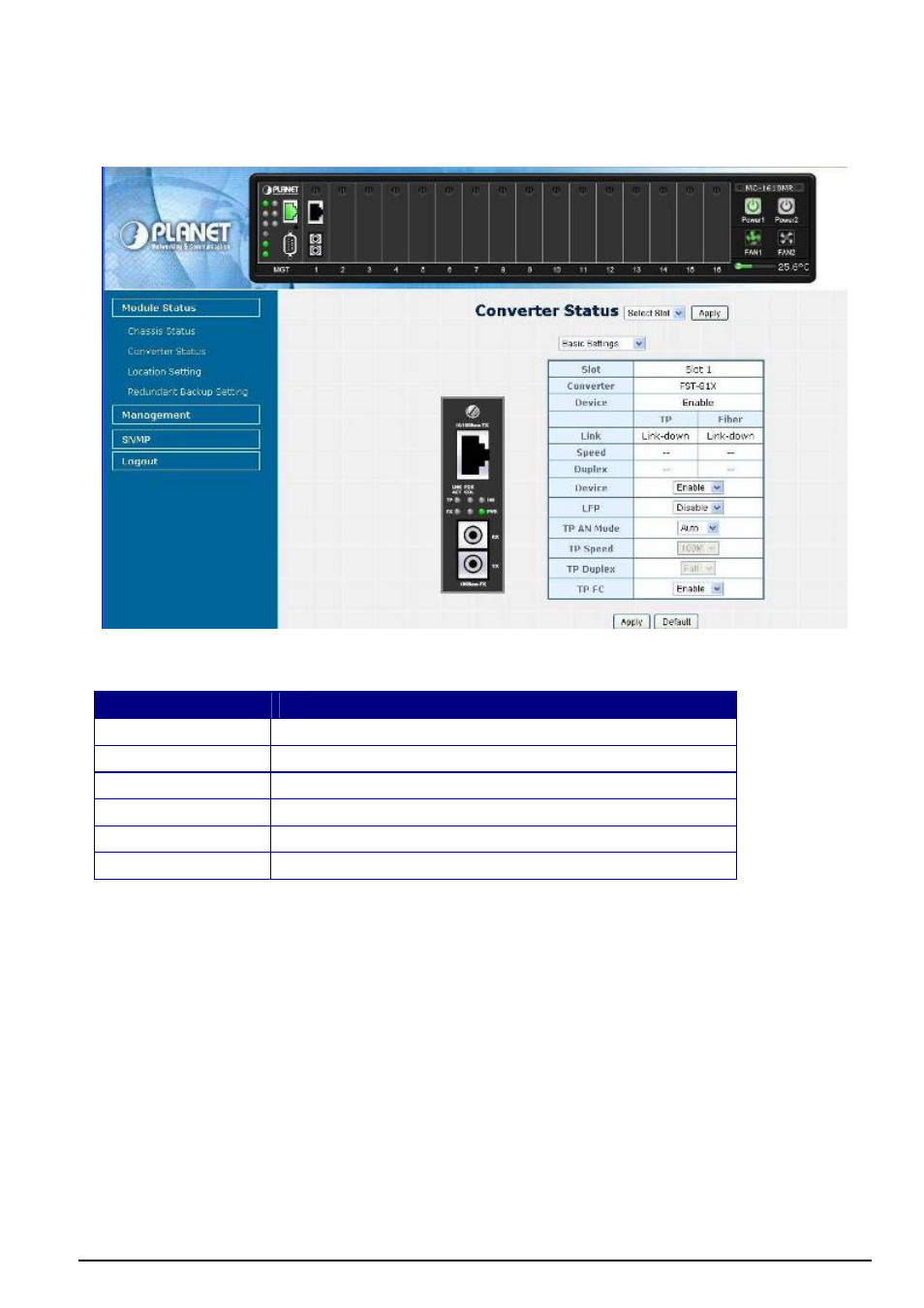
14
The Managed Converter Chassis-MC-1610MR/R48 will display out the status of FST-81x, also the Managed Media
Converter Chassis can control the function and OAM / Bandwidth control setting through the management system.
Through the Managed Media Converter Chassis System, you can control the setting of FST-81x, such as device (Disable
/ Enable), LFP (Disable / Enable). TP AN Mode (Auto-negotiation / Manual), speed (10/100Mbps) , duplex mode (Half / Full
duplex mode), Flow control (Disable / Enable).
Item
Description
Device
To enable or disable per FST-81x Converter board.
LFP
To enable or disable the LFP function from FST-81x Converter board.
TP AN Mode
To set the UTP port runs at Auto-negotiation or Forced Mode.
TP Speed
To set the UTP port runs at 100Mbps or 10Mbps.
TP Duplex
To set the UTP port runs at Full duplex or Half duplex mode.
TP FC
To set the Flow Control of the UTP port to enable or disable.