Duplex mode support – PLANET FT-80x Series User Manual
Page 7
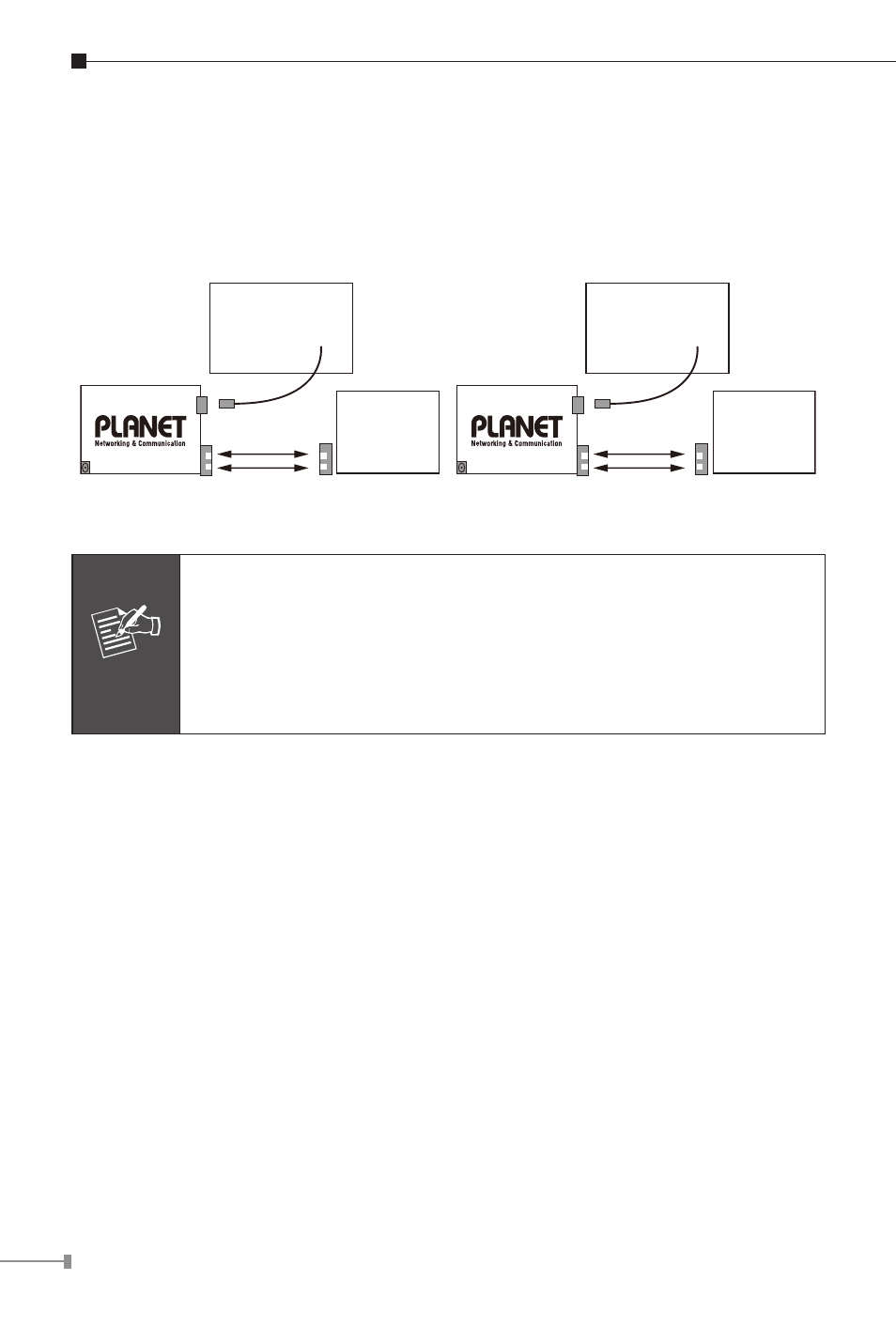
1-4
Step 3: Attach a Cat. 5/5e/6 UTP cable from the 10/100Base-TX or 10/100/1000Base-T network to the
RJ-45 port on the FT-80x / GT-80x.
Step 4: Connect the 5VDC power adapter to the FT-80x / GT-80x and verify that the Power LED lights
up.
Step 5: Turn on the power of the device/station, the TX Link and FX Link LEDs should light when all
cables are attached.
RX
TX
FT-80X
TX
RX
10/100Base-TX
Cat.5/5e TP
Cable Network
100Base-FX
Fiber Network
Figure 8: FT-80x Installation
RX
TX
GT-80X
TX
RX
10/100/1000Base-T
Cat.5/5e/6 TP
Cable Network
1000Base-SX/LX
Fiber Network
Figure 9: GT-80x Installation
Note
1. It is recommends using PLANET MGB-SX / MGB-LX series 1000Base-SX/LX SFP on
the GT-805A. If you insert a SFP transceiver that is not supported, the GT-805A will
not recognize it.
2. Please check the link-budget of your SFP transceivers and its physical wiring
distance, in some installation, a in-line optical attenuator may be required to protect
your transceivers.
6. Duplex Mode Support
The FT-80x TP port supports duplex mode detection by auto-negotiation (A-N). It shall auto detects the link
speed and the duplex mode by default. And auto fall-back to 100 or 10Mbps half-duplex mode with its link
partner. The fiber port supports DIP switch selection for Full-duplex (default) or Half-duplex.
The GT-80x TP port supports triple speed - 10/100/1000Base-T, Auto-negotiation. It shall auto detects the
link speed and the duplex mode by default with its link partner. The Fiber port - 1000Base-SX/LX, allow
1000Mbps full duplex by Auto-Negotiation. Please also check the setting of the link partner as well.