Product specifications, Customer support – PLANET MC-1500R User Manual
Page 2
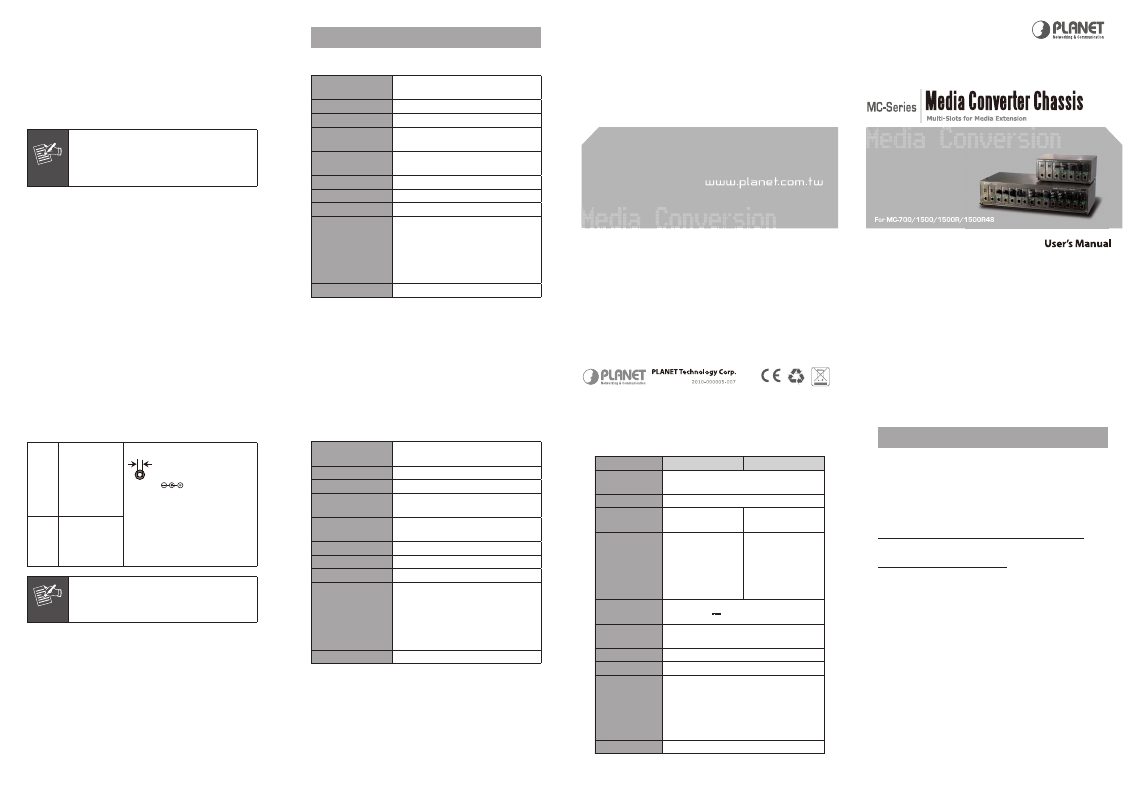
- 9 -
- 10 -
- 11 -
- 12 -
- 13 -
- 14 -
6.2 Installing Converters to the Media Converter
Chassis
» Turn off the Converter Chassis power.
» Verify the Media Converter is right for this Chassis and
locate +5VDC power jack on converter back, carefully
slide in and plug to match 10”/19” Chassis slot +5V
DC receptacle. Push up the picket fence to lock the
converters.
Note
The slide-in Media Converters and Converter
Chassis should be supplied only from PLANET,
both Media Converters and Chassis are built
to match each other at dimensions, DC power
jack, and DC receptacle and power safety.
» Ensure that there is no activity in the network.
» Connect the media cable for network connection.
» Turn on the chassis power, the Power LED, and both FAN
LED indicators will light up.
7. Product Specifications
MC-700 Converter Chassis Specifications
Dimension
217 mm x 88.5 mm x 140 mm
(W x H x D), 2U height
Converter Slots
7 slots
Power Input
100~240V AC, 50/60Hz
Power
Consumption
40 Watts maximum / 136BTU
Power Output
Per Slot
+5V DC
DC Plug Per Slot
2.5 mm DC receptacle
LED Indication
2; Power, FAN
FAN
1
Temperature /
Humidity
Operating Environment
0~50 Degree C; Humidity: 5~90%
non-condensing
Storage Environment
-40~70 Degree C; Humidity: 5~90%
non-condensing
Emission
FCC Part 15 Class A, CE
6.3 Converter Check Point
Fiber
Port
Attach the fiber
cable. The Tx,
Rx fiber cable
must be paired
at both ends.
2.5mm
DC Receptacle 2.5mm
+5V for each slot
DC receptacle is 2.5mm wide
that conforms to and matches
the Media Converter 2.5mm DC
jack's central pole. Do not install
any improper unit, model of the
Media Converter.
TP
Port
Attach UTP
Cat. 3 or 5 ca-
ble to TP port.
Note
For safety reason, it is recommended storing
the AC adapter of the converter in a known
secured place. For more about converter, refer
to the user guide of the converter.
MC-1500 Converter Chassis Specifications
Dimension
440 mm x 103 mm x 180 mm
(W x H x D), 2.4U height
Converter Slots
15 slots
Power Input
100~240V AC, 50/60Hz
Power
Consumption
70 Watts maximum / 238BTU
Power Output
Per Slot
+5V DC
DC Plug Per Slot
2.5 mm DC receptacle
LED Indication
3; Power 1, FAN A, FAN B
FAN
2
Temperature /
Humidity
Operating Environment
0~50 Degree C; Humidity: 5~90%
non-condensing
Storage Environment
-40~70 Degree C; Humidity: 5~90%
non-condensing
Emission
FCC Part 15 Class A, CE
MC-1500R / MC-1500R48 Converter Chassis
Specifications
Model
MC-1500R
MC-1500R48
Dimension
440 mm x 103 mm x 180 mm
(W x H x D), 2.4U height
Converter Slots 15 slots
Power Input
100~240V AC,
3.3A, 50-60Hz
DC -48V, 2A,
Range: -40V ~ -60V
Power
Consumption
10.7 Watts / 36BTU
(1 x power supply,
not include
converters)
88.3 Watts / 301BTU
(Full loading)
5.3 Watts / 18BTU
(1 x power supply,
not include
converters)
80 Watts / 272BTU
(Full loading)
Power Output
Per Slot
Each slot 5V 1A
DC Plug Per
Slot
2.5 mm DC receptacle
LED Indication 4; Power 1, Power 2, FAN A, FAN B
FAN
2
Temperature /
Humidity
Operating Environment
0~50 Degree C; Humidity: 5~90%
non-condensing
Storage Environment
-40~70 Degree C; Humidity: 5~90%
non-condensing
Emission
FCC Part 15 Class A, CE
8. Customer Support
Thank you for purchase PLANET products. You can browse
our online FAQ resource at the PLANET Web site first to
check if it could solve you issue. If you need more support
information, please contact PLANET Media Converter support
team.
PLANET online FAQ :
http://www.planet.com.tw/en/support/faq.php?type=3
Media Converter support team mail address :
[email protected]
Copyright © PLANET Technology Corp. 2012.
Contents subject to revision without prior notice.
PLANET is a registered trademark of PLANET Technology Corp. All other
trademarks belong to their respective owners.