PLANET IVC-2002 User Manual
Page 16
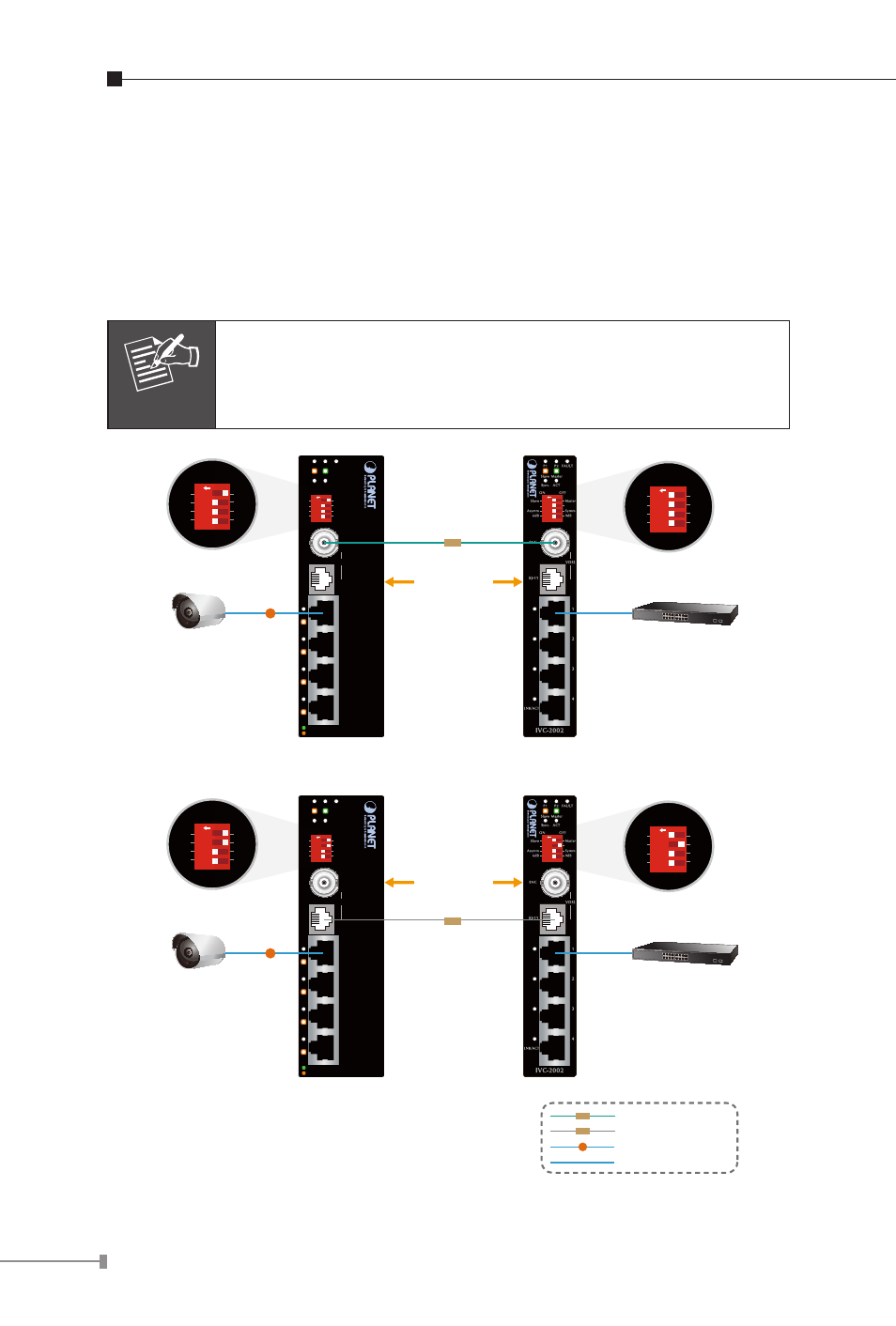
16
3.2 IVC-2002 BNC / RJ-11 Proper Connection
PLANET Industrial Ethernet Extender has a DIP switch which can adjust
to be Master or Slave mode. Connection of two PLANET Industrial
Ethernet Extenders, one must be Master (CO) mode and the other one
must be Slave (CPE) mode. Please refer to the following Figure 3-1
chart.
Note
Industrial Ethernet Extender does not allow to connect
BNC and RJ-11 at the same time.
P1
P2
Slave Master
Sync. ACT
FAULT
RJ-11
BNC
VDSL
4
3
2
1
IVC-2004PT
Master
RJ-11
Symm
9dB
Slave
OFF
ON
BNC
Asymm
6dB
PoE
In-Use
LNK/
ACT
LNK/ACT
PoE In-Use
1
2
3
4
ON
1
2
3
4
ON
VDSL2
PoE
Master / IVC-2004PT
PoE IP camera
Ethernet Switch
RJ-45 Connections
100m (328ft) Max.
RJ-45 Connections
100m (328ft) Max.
Coaxial Cable
Connections 2.4km Max.
DIP 2 must switch to
the BNC mode
DIP 2 must switch to
the RJ-11 mode
No Connection
Slave / IVC-2002
P1
P2
Slave Master
Sync. ACT
FAULT
RJ-11
BNC
VDSL
4
3
2
1
IVC-2004PT
Master
RJ-11
Symm
9dB
Slave
OFF
ON
BNC
Asymm
6dB
PoE
In-Use
LNK/
ACT
LNK/ACT
PoE In-Use
1
2
3
4
ON
1
2
3
4
ON
PoE
Master / IVC-2004PT
PoE IP camera
Ethernet Switch
RJ-45 Connections
100m (328ft) Max.
RJ-45 Connections
100m (328ft) Max.
No Connection
Slave / IVC-2002
Telephone Wire
Connections 1.4km Max.
VDSL2
VDSL2 Coaxial Cable
VDSL2
VDSL2 Telephone Wire
VDSL2
100Base-TX UTP
PoE
100Base-TX UTP with PoE
RJ-11
BNC
RJ-11
BNC
Master
RJ-11
Symm
9dB
Slave
OFF
ON
BNC
Asymm
6dB
1
2
3
4
ON
Master
RJ-11
Symm
9dB
Slave
OFF
ON
BNC
Asymm
6dB
1
2
3
4
ON
Master
RJ-11
Symm
9dB
Slave
OFF
ON
BNC
Asymm
6dB
1
2
3
4
ON
Master
RJ-11
Symm
9dB
Slave
OFF
ON
BNC
Asymm
6dB
1
2
3
4
ON
Figure 3-1: Industrial Ethernet Extender BNC and RJ-11 connection chart