Planet technology corp – PLANET ICA-W8100 User Manual
Page 2
Advertising
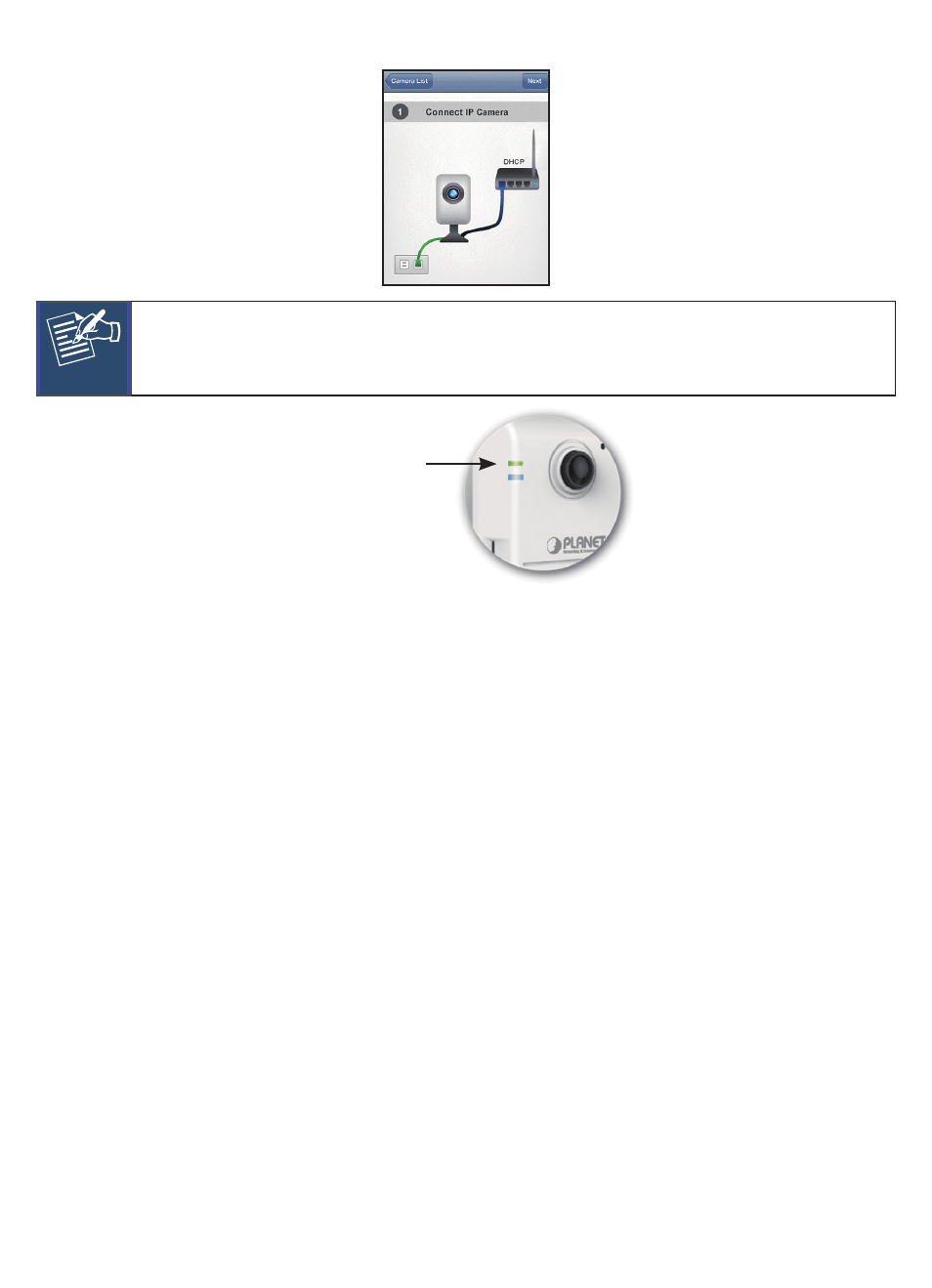
3. Make sure your IP Camera has been connected and powered up successfully.
Note
Check if the upper LED has lit up in green meaning the camera has
been linked to Internet.
Green Light
4. Be prepared to scan your QR Code Activation card.
5. Find Activation Card in the package and put QR code side on the top.
00304Fxxxxxx
PlANetPLanET
00304Fxxxxxx
6. Scan QR Code by moving your phone to proper position, then CloudLync App will
recognize the code and bind your camera to your registered account automati-
cally.
7. Add Camera successfully and you can do live view immediately.
PLANET Technology Corp.
2011-AB5830-001
Advertising
This manual is related to the following products: