PLANET WL-LTNA User Manual
Wl-ltna installation guide
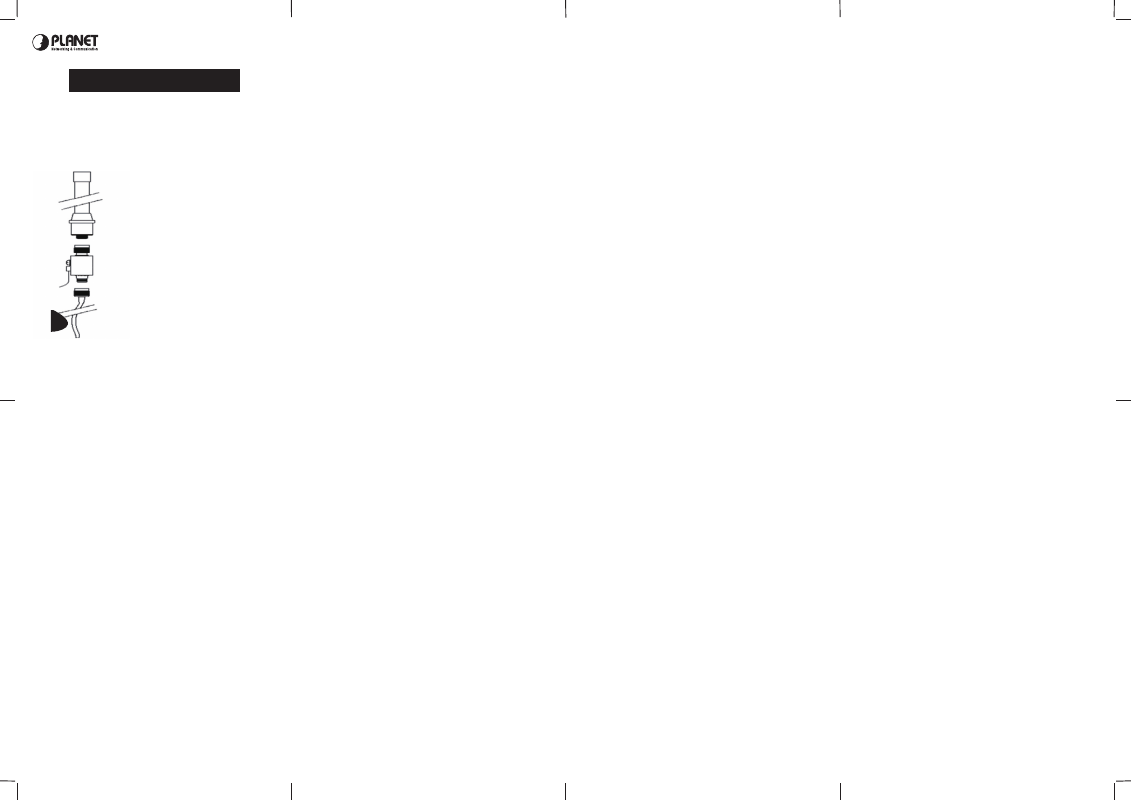
Lightning Arrester
WL-LTNA
INSTALLATION GUIDE
Antenna
WL-LTNA
N-Type Cable
Ground
Please refer to the steps
below and the picture to
install WL-LTNA between
External Antenna and N-Type
Cable.
Step 1: Connect your
external Antenna to
WL-LTNA.
Step 2: Connect your N-type
cable to WL-LTNA.
Step 3: In the left side, you
can see a screw,
please use a low
impedance ground
cable to connect the
screw and ground.
EM-WL-LTNAv1
Lightning Arrester
WL-LTNA
INSTALLATION GUIDE
Antenna
WL-LTNA
N-Type Cable
Ground
Please refer to the steps
below and the picture to
install WL-LTNA between
External Antenna and N-Type
Cable.
Step 1: Connect your
external Antenna to
WL-LTNA.
Step 2: Connect your N-type
cable to WL-LTNA.
Step 3: In the left side, you
can see a screw,
please use a low
impedance ground
cable to connect the
screw and ground.
EM-WL-LTNAv1
Lightning Arrester
WL-LTNA
INSTALLATION GUIDE
Antenna
WL-LTNA
N-Type Cable
Ground
Please refer to the steps
below and the picture to
install WL-LTNA between
External Antenna and N-Type
Cable.
Step 1: Connect your
external Antenna to
WL-LTNA.
Step 2: Connect your N-type
cable to WL-LTNA.
Step 3: In the left side, you
can see a screw,
please use a low
impedance ground
cable to connect the
screw and ground.
EM-WL-LTNAv1
Lightning Arrester
WL-LTNA
INSTALLATION GUIDE
Antenna
WL-LTNA
N-Type Cable
Ground
Please refer to the steps
below and the picture to
install WL-LTNA between
External Antenna and N-Type
Cable.
Step 1: Connect your
external Antenna to
WL-LTNA.
Step 2: Connect your N-type
cable to WL-LTNA.
Step 3: In the left side, you
can see a screw,
please use a low
impedance ground
cable to connect the
screw and ground.
EM-WL-LTNAv1
Lightning Arrester
WL-LTNA
INSTALLATION GUIDE
Antenna
WL-LTNA
N-Type Cable
Ground
Please refer to the steps
below and the picture to
install WL-LTNA between
External Antenna and N-Type
Cable.
Step 1: Connect your
external Antenna to
WL-LTNA.
Step 2: Connect your N-type
cable to WL-LTNA.
Step 3: In the left side, you
can see a screw,
please use a low
impedance ground
cable to connect the
screw and ground.
EM-WL-LTNAv1
Lightning Arrester
WL-LTNA
INSTALLATION GUIDE
Antenna
WL-LTNA
N-Type Cable
Ground
Please refer to the steps
below and the picture to
install WL-LTNA between
External Antenna and N-Type
Cable.
Step 1: Connect your
external Antenna to
WL-LTNA.
Step 2: Connect your N-type
cable to WL-LTNA.
Step 3: In the left side, you
can see a screw,
please use a low
impedance ground
cable to connect the
screw and ground.
EM-WL-LTNAv1
Lightning Arrester
WL-LTNA
INSTALLATION GUIDE
Antenna
WL-LTNA
N-Type Cable
Ground
Please refer to the steps
below and the picture to
install WL-LTNA between
External Antenna and N-Type
Cable.
Step 1: Connect your
external Antenna to
WL-LTNA.
Step 2: Connect your N-type
cable to WL-LTNA.
Step 3: In the left side, you
can see a screw,
please use a low
impedance ground
cable to connect the
screw and ground.
EM-WL-LTNAv1
Lightning Arrester
WL-LTNA
INSTALLATION GUIDE
Antenna
WL-LTNA
N-Type Cable
Ground
Please refer to the steps
below and the picture to
install WL-LTNA between
External Antenna and N-Type
Cable.
Step 1: Connect your
external Antenna to
WL-LTNA.
Step 2: Connect your N-type
cable to WL-LTNA.
Step 3: In the left side, you
can see a screw,
please use a low
impedance ground
cable to connect the
screw and ground.
EM-WL-LTNAv1