PLANET WNAP-6300 User Manual
Product package, Installation precautions, System installation
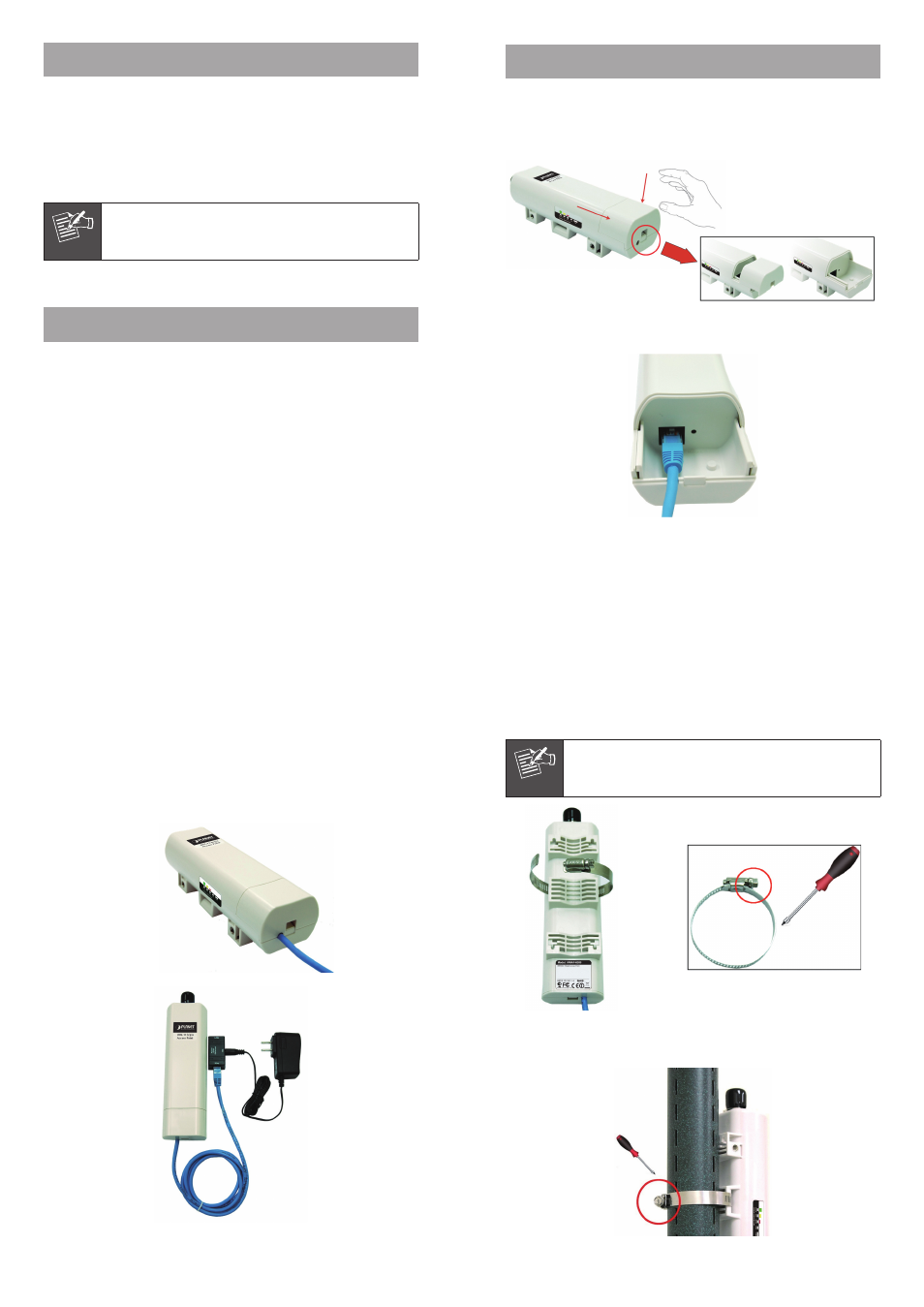
– 1 –
– 2 –
– 3 –
– 4 –
1. Product Package
l WNAP -6300 x 1
l Pole Mounting Ring x 1
l AC Power Adapter & PoE Injector x 1
l Quick Installation Guide (QIG) x 1
l Product CD (User’s Manual & QIG included) x 1
Note
If any of them are not included or damaged,
please contact your local vendor for support.
2. Installation Precautions
1. Users MUST use a proper and well-installed surge arrestor
and grounding kit with WNAP-6300; otherwise, a random
lightening could easily cause fatal damage to WNAP-
6300. EMD (Lightning) DAMAGE IS NOT COVERED
UNDER WARRNTY.
2. Users MUST use the “AC Power Adapter & PoE Injector”
shipped in the box with the WNAP-6300.
Use of other options will cause damage to the WNAP-
6300.
3. Users MUST power off the WNAP-6300 first before
connecting the external antenna to it; otherwise, damage
might be caused to the WNAP-6300 itself.
3. System Installation
1. The bottom of the WNAP-6300 is the movable cover.
Grab the cover by pressing the push bolt and pull it out
as the figure shown below.
2. Plug a standard Ethernet cable into the RJ45 port.
3. Slide the cover back to seal the bottom of the WNAP-
6300. When finished, you can check the connection as
the figure below. Be reminded, the UTP wire distance
toward your WNAP-6300 to the Ethernet devices, such as
Ethernet Switch, is 100 meters, the passive POE injector
can be in any point of this 100 meters UTP distance
where there is a shell or protected location.
4. Turn the WNAP-6300 over. Put the pole mounting ring
through the middle hole of the WNAP-6300.
Note
Unlock the pole mounting ring by a screw
driver before putting it through the WNAP-
6300 as the bottom right picture shows.
5. Mount the WNAP-6300 steadily to the pole by locking the
pole mounting ring tightly.