Wireless lan, 11n wireless usb adapter – PLANET WNL-U553 User Manual
Page 2
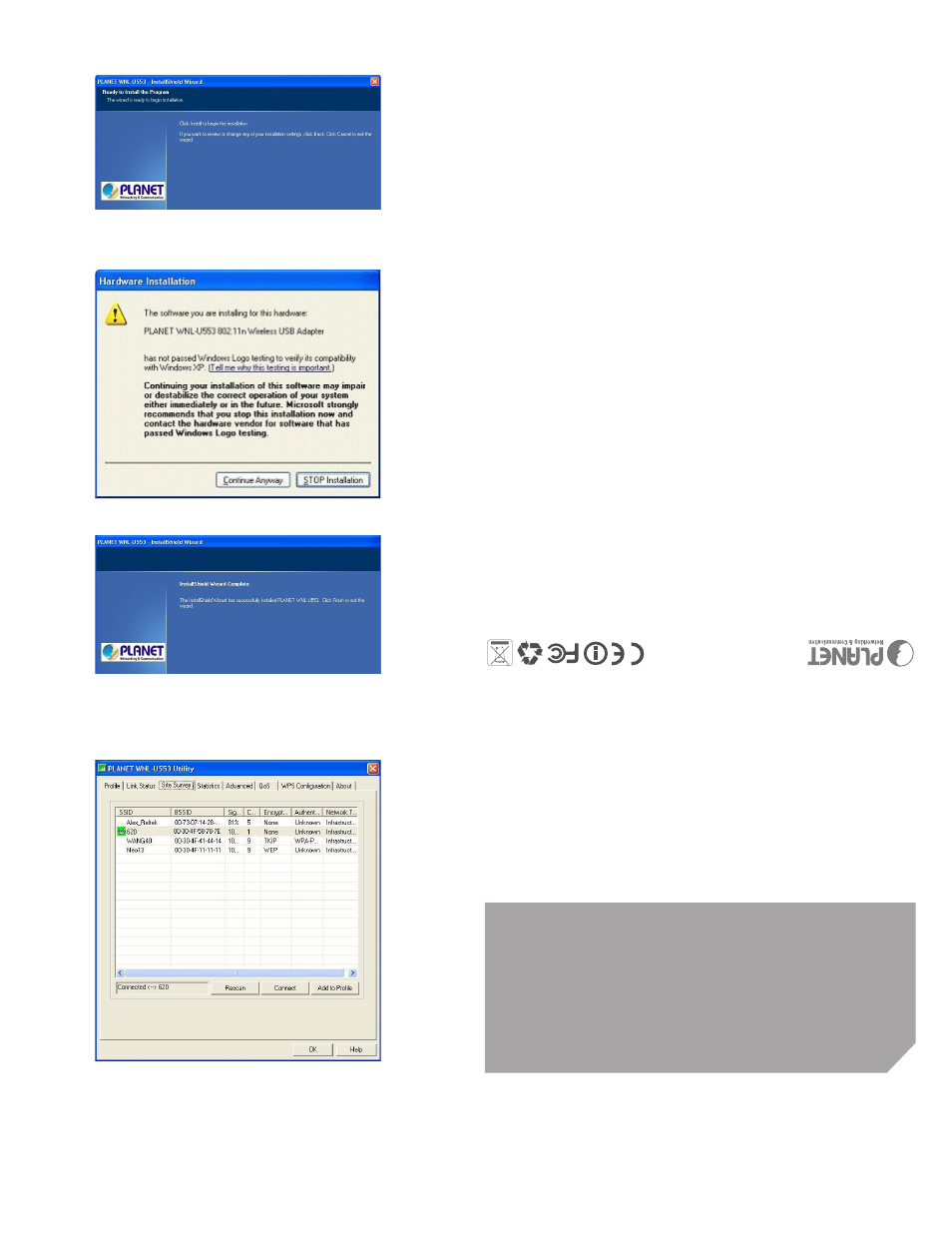
7. Click “Install” to begin the installation.
8. If the screen appears during installation, please click
“Continue Anyway” to continue.
9. Please click “Finish” to finish the installation.
10. The WNL-U553 utility will appear on the screen. Please
select the AP you would like to connect and press “Con-
nect” button to link it. Please click”OK” to continue.
11. Lastly, please select “Site Survey” option and click
“Rescan” button to scan all available Access Points. To
choose an AP from the list and click ”Connect” button to
link.
For more information, please refer to the User’s manual in
the bundled CD.
PLANET
Technolo
gy C
orp
.
Qui
ck
Ins
tal
lat
ion
G
uid
e
20
11
-E
23
12
0-0
00
ww
w.p
la
ne
t.c
om
.tw
Wireless LAN
Wireless LAN
WNL-U553
300Mbps
802.11n Wireless USB Adapter
Wireless Connect
ion at Wir
e Speed
PLANET Technology Corp.
Quick Installation Guide
2011-E23120-000
www.planet.com.tw
Wireless LAN
Wireless LAN
WNL-U553
300Mbps
802.11n Wireless USB Adapter
Wireless Connection at Wire Speed