PLANET CAM-BX42 User Manual
Page 2
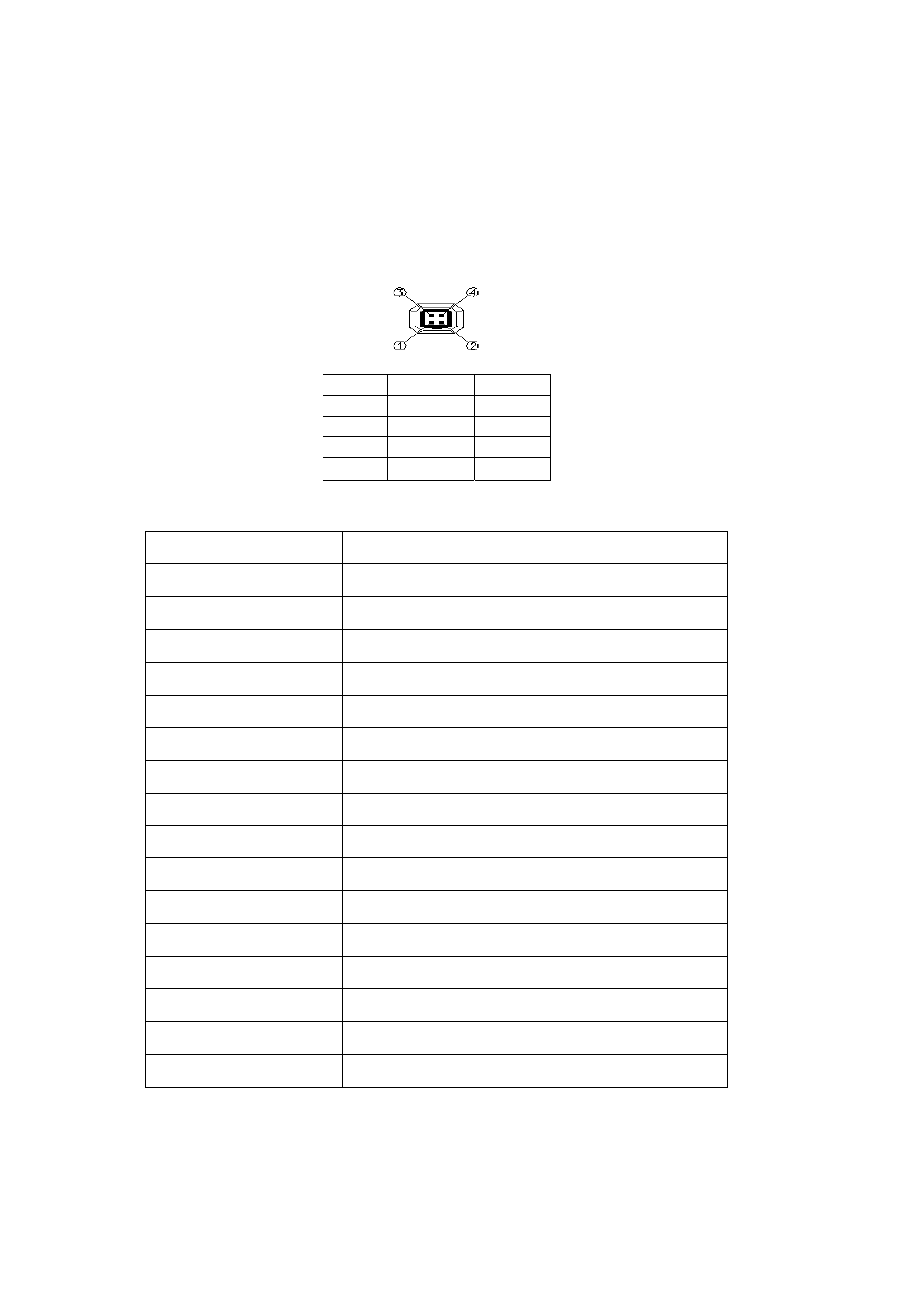
Auto Iris function
When use the Auto Iris Lens, the control switch should be in position AI to disable AES function. Before plug the enclosed
miniature 4 pins to IRIS connector, please check the type of Auto Iris Lens, and also the compatibility on the polarities.
z
If the Auto Iris Lens is DC DRIVE, the control switch should be in position DC DRIVE. Adjust the LEVEL with the
VR to proper.
z
If the Auto Iris Lens is VIDEO DRIVE, the control switch should be in VIDEO DRIVE position.
When using the Manual Iris Lens the switch is depend on application environment. Set control switch to BLC to enable BLC
function.
.
DC” VIDEO
Pin1
Drive- Volt
+
Pin2 Drive+ N.C
Pin3 Damp+ IRIS
Pin4 Damp- GND
Specification
Image pick-up device
SONY 1/3“ CCD Normal Resolution
Effective Picture Elements
NTSC: 510*492, PAL: 500*582 (H*V)
Horizontal Resolution
420 TVL
Minimum Illumination
0.05 LUX @ F1.2
Auto Electronic Shutter
ON : NTSC:1/60s~1/100,000s, PAL:1/50s~1/110,000s
OFF :NTSC:1/60s, PAL:1/50s
Signal To Noise Ratio
More than 50dB (AGC Off)
Auto Iris Control
Video-Drive Lens & DC-Drive Lens both supported
Gamma Characteristic
0.45
Lens Mount
C or CS mount adjustable
Gain Control
Automatically
White Balance
Automatically (2500K~9500K)
Back Light Compensation
ON/OFF Switch-able
Synchronous System
Negative sync. Internal
Video Output
1 Vp-p Composite Video / 75 Ohms. BNC connector.
Power Request
DC12V/ 400mA , 50/60 Hz
Power Consumption
3.5W
Operating Temp.
-10℃ to 50℃ (14℉ to 122℉)
Part no.:2011-L00110-002