Reboot system – PLANET WPG-210N User Manual
Page 54
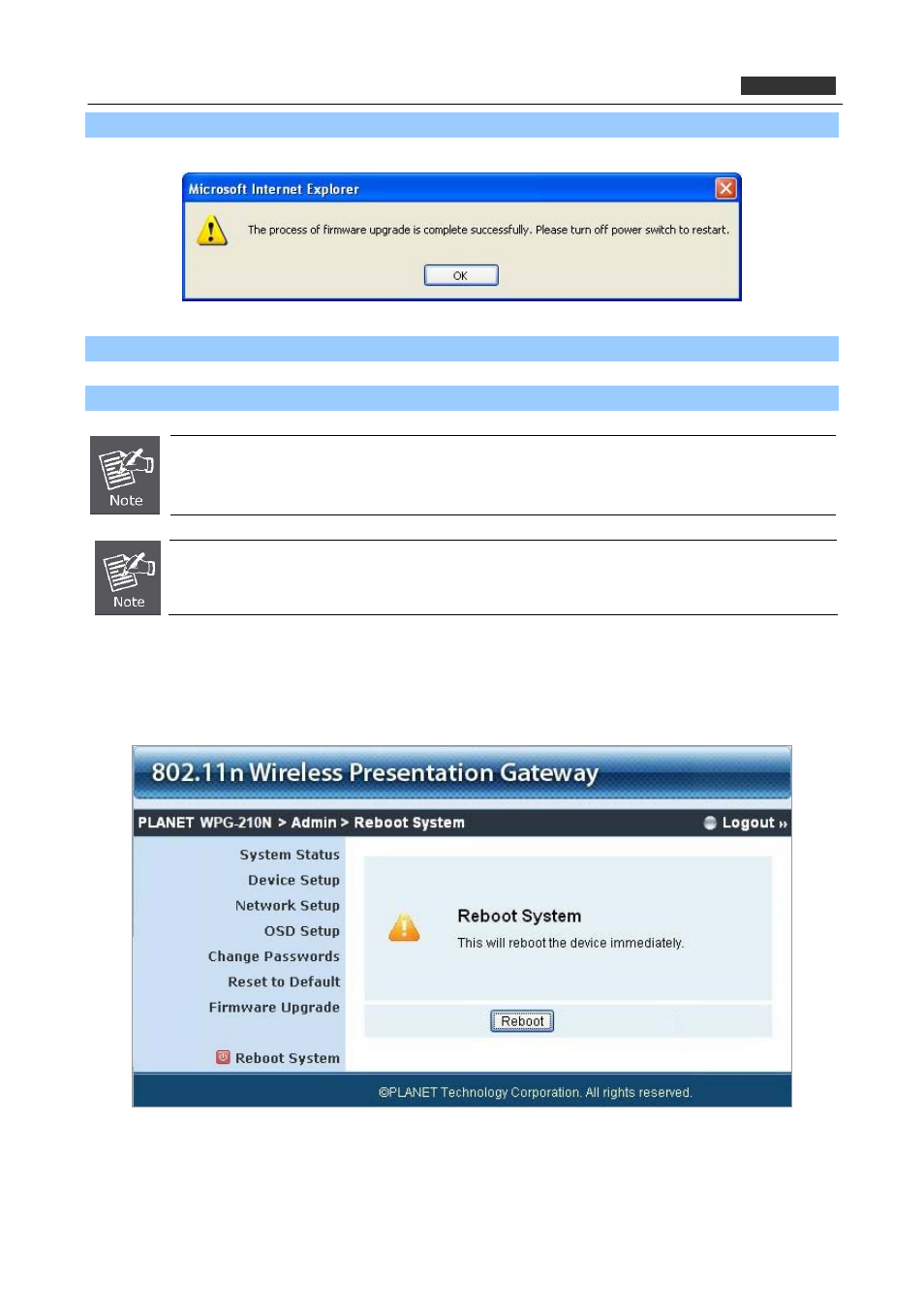
PLANET 802.11n Wireless Presentation Gateway
WPG-210N
Step 5. After a few minutes, a complete message shown on the screen.
Step 6. Power off the WPG-210N, then power on it again.
Step 7. Login the web UI, and click Reset to Default to take effect.
New firmware versions posted at the website of PLANET Technology can be downloaded for
free. There is no need to upgrade the firmware unless the new firmware has a new feature you
want to use.
When you upgrade its firmware, you may lose its current configurations. Do not turn off the
WPG-210N while the firmware is being upgraded, otherwise, the WPG-210N may be damaged.
5.4.8. Reboot System
Press Reboot to reboot system. Please wait for a few minutes and reload web page again.
Figure 4-13
Click Reboot button to restart the WPG-210N.
54