PLANET DVR-462 User Manual
Dvr-462, Quick guide, Power adapter
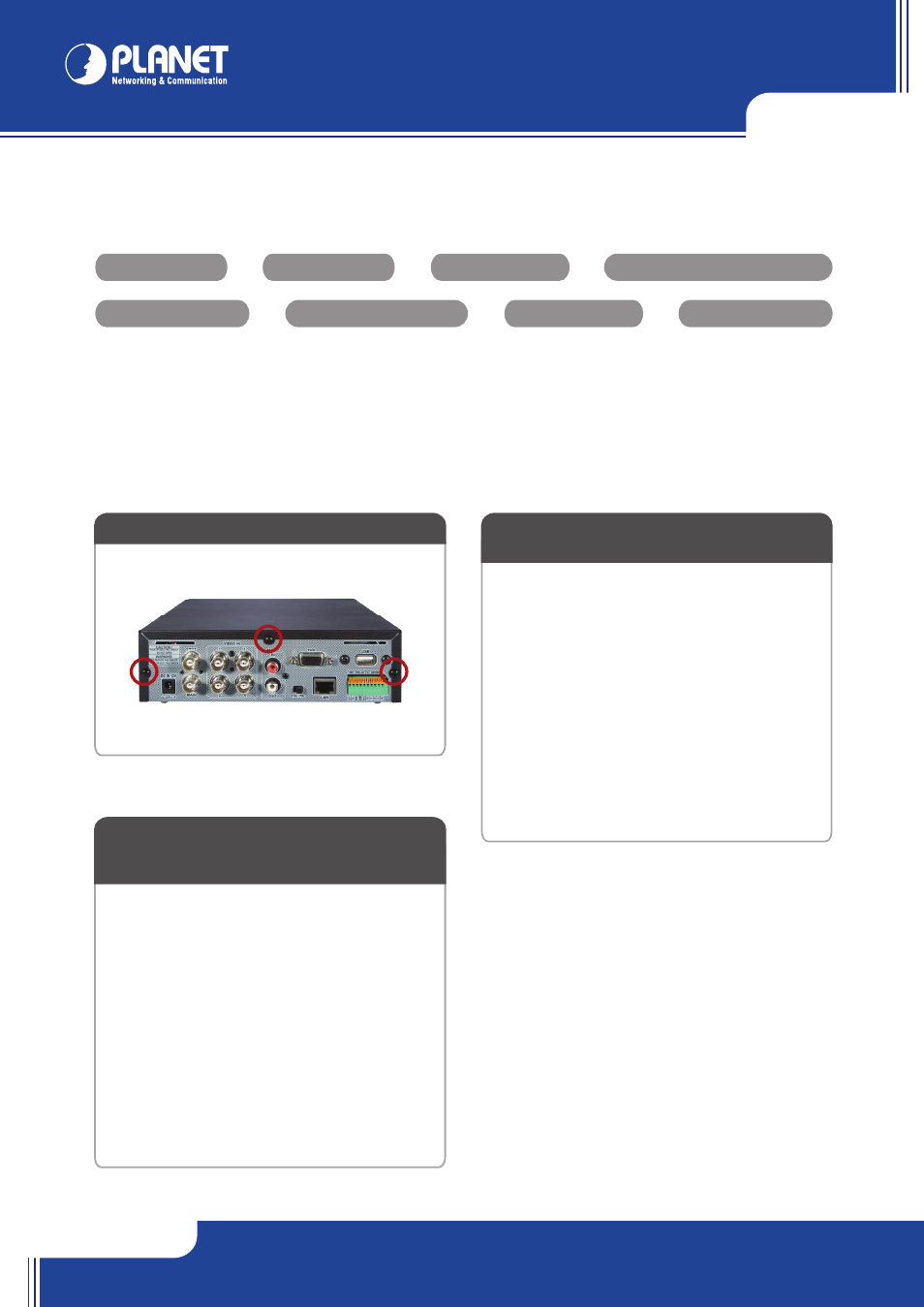
DVR-462
DVR-462
their respective owners. Copyright © 2010 PLANET Technology Corp. All rights reserved.
PLANET Technology Corporation
11F, No. 96, Min Chuan Road, Hsin Tien, Taipei, Taiwan, R.O.C.
Tel: 886-2-2219-9518
Fax: 886-2-2219-9528
Email: [email protected]
www.planet.com.tw
Quick Guide
Quick Guide
2011-AB5390-000
STEP 1: Remove the 3 screws from DVR-462
STEP 2: Follow the direction to remove the
upper case
SATA cable
Quick Installation Guide
DVR-462
CD Disk
Power Adapter
Battery x 2
Remote Control
HDD Screw x 4
For detailed information about DVR-462, please refer to the User’s Manual in the CD disk.
STEP 3: Place the HDD on the HDD plate of the
removed case and connect the power
and the SATA cable
STEP 4: Put back the upper case and tight the
three screws
Note: Before HDD installation, please make sure there is no pre-configured partition in this HDD.
If yes, please delete all the partition before install.
► Hard Disk Installation
► Contents
► Hardware Connection
Please follow the sequence from 1 to 11 to connect the equipments to DVR-462.
MAIN MONITOR
VGA
VIDEO IN
AUDIO IN
NTSC/PAL SWITCH
LAN
EXTERNAL I/O
USB
AUDIO OUT
SPOT MONITOR
DC 12V
BNC port for the main monitor connected.
Connect your PC monitor to this connector. If the MAIN port is connected, VGA port will lost function.
You have to choose the VGA or MAIN for monitoring.
BNC input ports for cameras, 4 in total.
RCA input port for an audio signal.
Switch between NTSC and PAL format. Please adjust this switch before power on.
Network port. Connect to your switch or PC directly.
EXTERNAL I/O port (see below for pin definition)
Connect your USB mouse to control this DVR.
RCA output port for an audio signal.
BNC port to display full screen image of all installed cameras in sequence.
Socket for a DC 12V power input.
1
2
3
4
5
6
7
8
9
10
11
Description
Item
SPOT
VGA
IN
AUDIO
VIDEO IN
OUT
3
4
1
2
USB
LAN
NTSC/PAL
MAIN
DC IN 12V
3
4
1
2
G
N
O
C
M
NC
D
+
D
-
RISK OF ELECTRIC SHOCK
DO NOT OPEN
TO REDUCE THE RISK OF
FIRE OR ELECTRIC SHOCK
CAUTION !
WARNING
485
RELAY G
SENSOR
Main Monitor Output
Camera 1~4
Mouse
Audio Input
VGA Output
(Option)
Spot Monitor Output
Audio Output
RS485/Relay/Sensor
PowerSupply
Network Connection
NTSC/PAL Switch