PLANET HDVR-1630 User Manual
Searching and login
Advertising
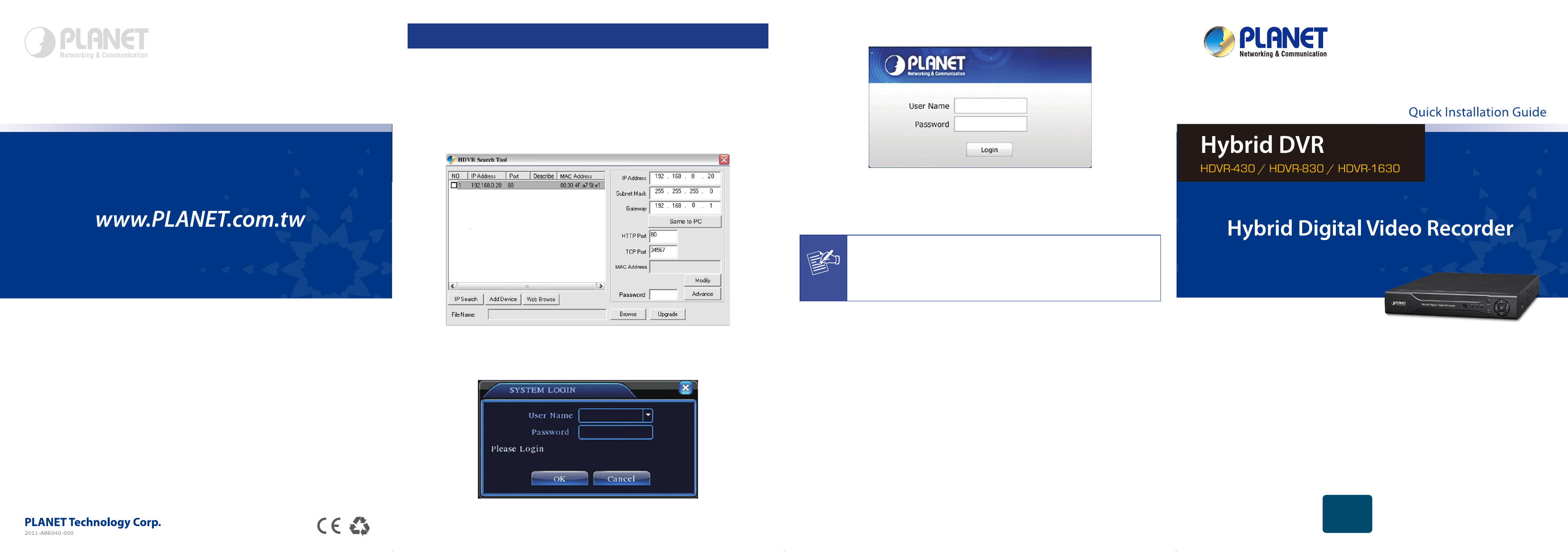
Searching and Login
Please install the utility from the CD and launch it to search the HDVR, after click the IP
Search, you could see the HDVR online. The HDVR should be located and its IP address
should be displayed:
If the HDVR which you search is not displayed, you could try to click the Add Device button
to enter the IP address to search it.
Final, you could double click the IP address or click the WebBrowser button to enter the Web
UI of the HDVR.
Local Display Login Window
Web UI Login Window
To enter the main menu and set up the HDVR, the default IP address is 192.168.0.20. And
both of the default User Name / Password are admin / admin.
Note
For more detailed information, please refer to the user’s manual on the CD.
Advertising