PLANET ICA-120 User Manual
Page 2
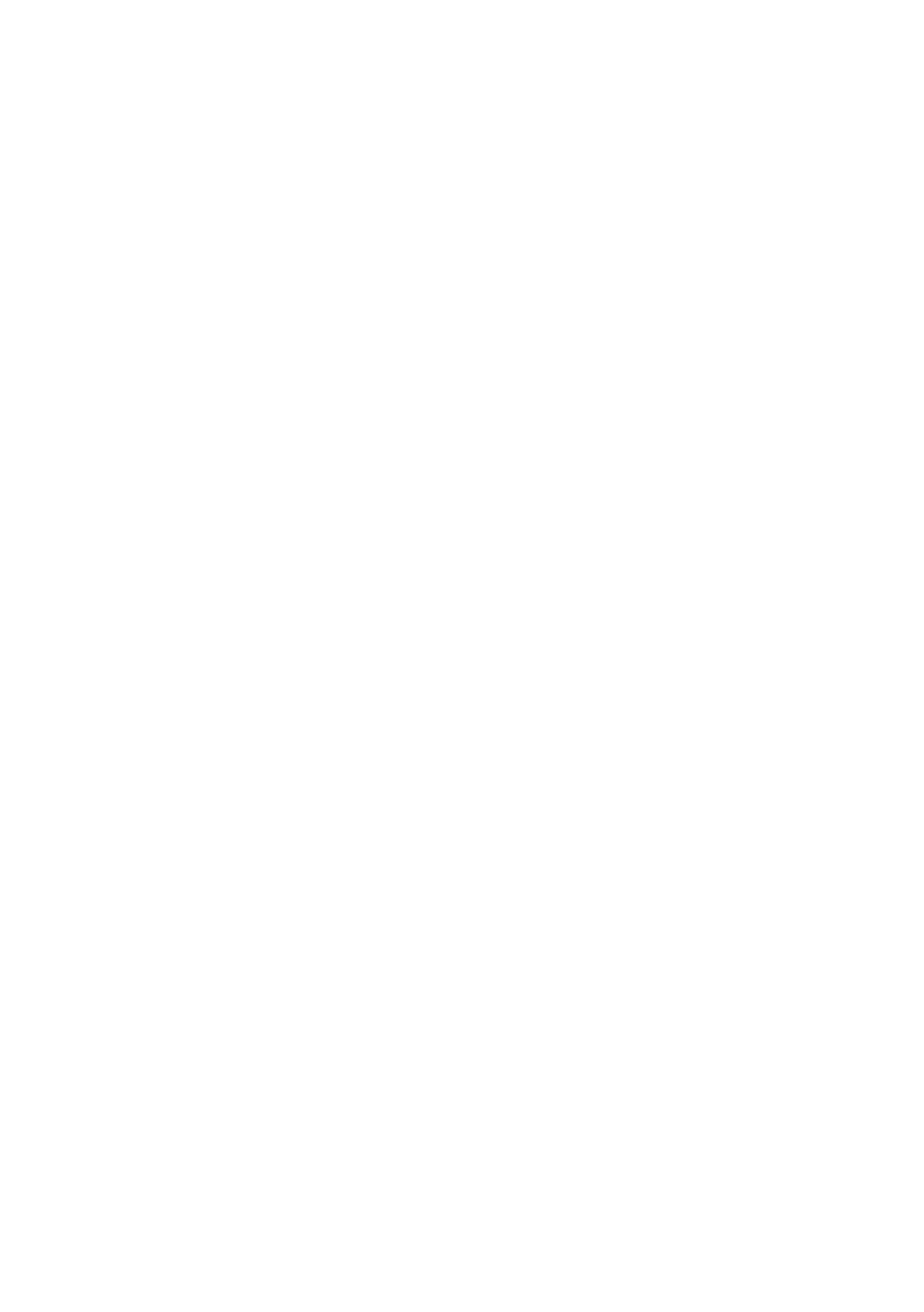
Table of Contents
Chapter 1. Introduction .................................................................................... 3
1.1 Before Installation ................................................................................. 3
1.2 System Requirements for Viewer ............................................................ 3
Chapter 2. ICA-120 .......................................................................................... 4
2.1 Package Content ................................................................................... 4
2.2 Physical Description............................................................................... 4
2.2.1 Front View ................................................................................. 4
2.2.2 Rear View .................................................................................. 5
2.2.3 Installation Steps ........................................................................ 6
Chapter 3. IP Wizard Installation and Operation ................................................. 7
3.1 IP Wizard Installation ............................................................................ 7
3.2 Wizard function ...................................................................................10
3.3 Username and Password .....................................................................11
Chapter 4. Cam Viewer Installation ..................................................................13
Appendix A: Feature Listing for Cam Viewer ....................................................17
Appendix B: Suggest Hardware / System Requirement ......................................18
Ordering Information for Cam Viewer Pro .........................................................19
Further Configuration .................................................................................19