PLANET ICA-HM317 User Manual
Page 10
Advertising
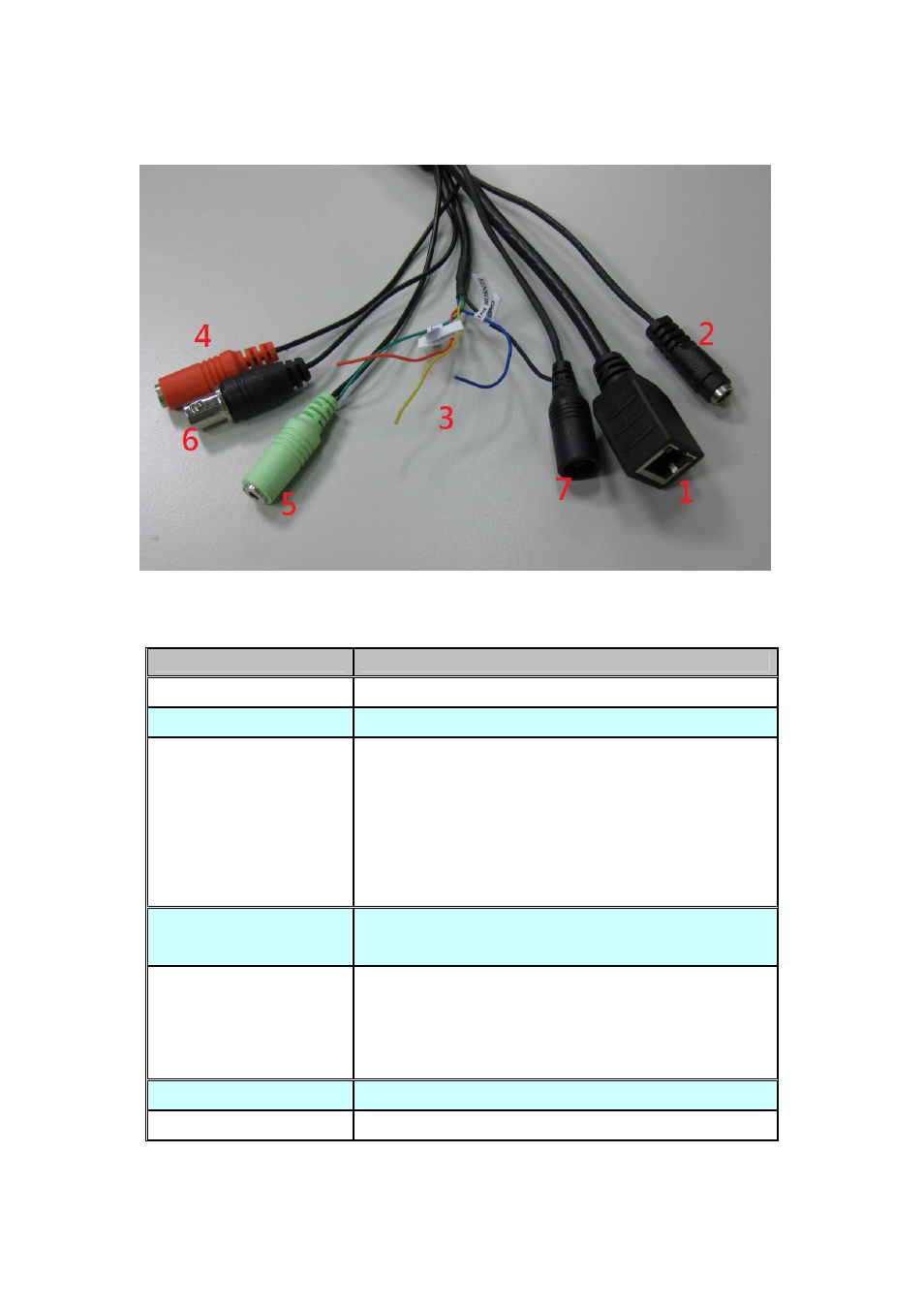
I/O Control Instruction:
Descriptions for I/O cable set:
Interface
Description
1. Ethernet
Connects to your local area network by Ethernet cable
2. Power
DC power input, connect to AC power adapter
3. RS-485 & digital I/O
RS485D+: red
RS485D-: yellow
Alarm out: green
Sensor in: blue
GND: black
WARNING: DO NOT CONNECT POWERED CABLE!
4. Audio input
Connects to audio peripheral for audio input, like
microphone or other audio devices
5. Audio output
Connects to external audio amplifier or speakers with
built-in amplifier. May require appropriate audio jack
converter (depends on the type of amplifier / speaker you’re
using).
6. TV output
Connects to TV
7. Reset
Reset IP camera device
9
Advertising