Firmware upgrade, Advanced settings – PLANET VIP-255PT User Manual
Page 27
Advertising
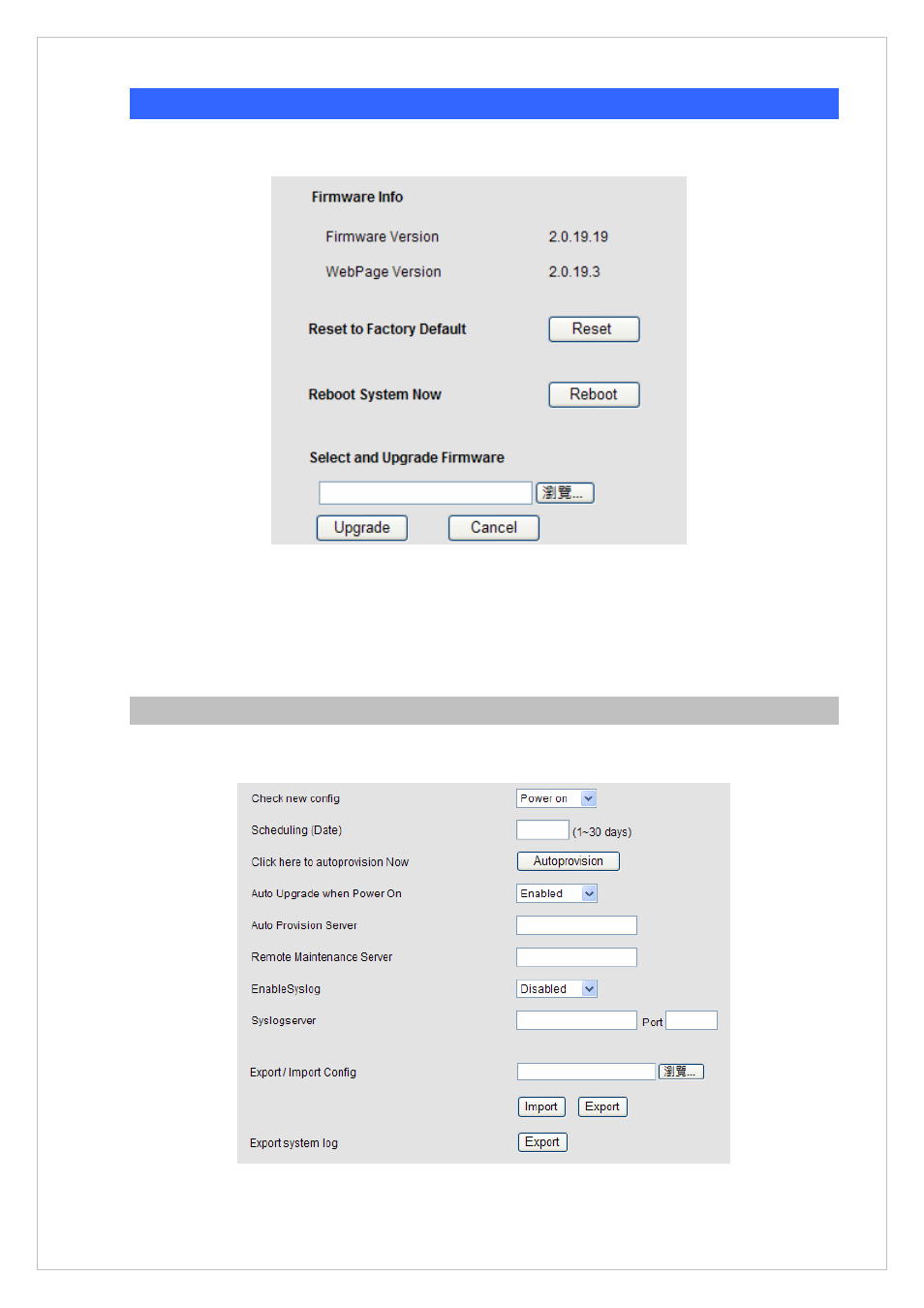
Firmware Upgrade
This upgrade function page, you can run Rest settings to factory default, Reboot machine and Upgrade
new firmware via HTTP in here.
Figure 23. Firmware information page
Click the “Browse” button in the right side of the File Location or you can type the correct path and the
filename in File Location blank.
Select the correct file you want to download to the IP Phone then click the “Upgrade” button.
Advanced settings
This page defines the Auto Provision and Remote Maintenace servers setting, it’s provide server’s IP
address or domain name automatically when IP phone starts
Figure 24. Auto provision setting page
27
Advertising