UMIDIGI Touch User Manual
Page 14
Advertising
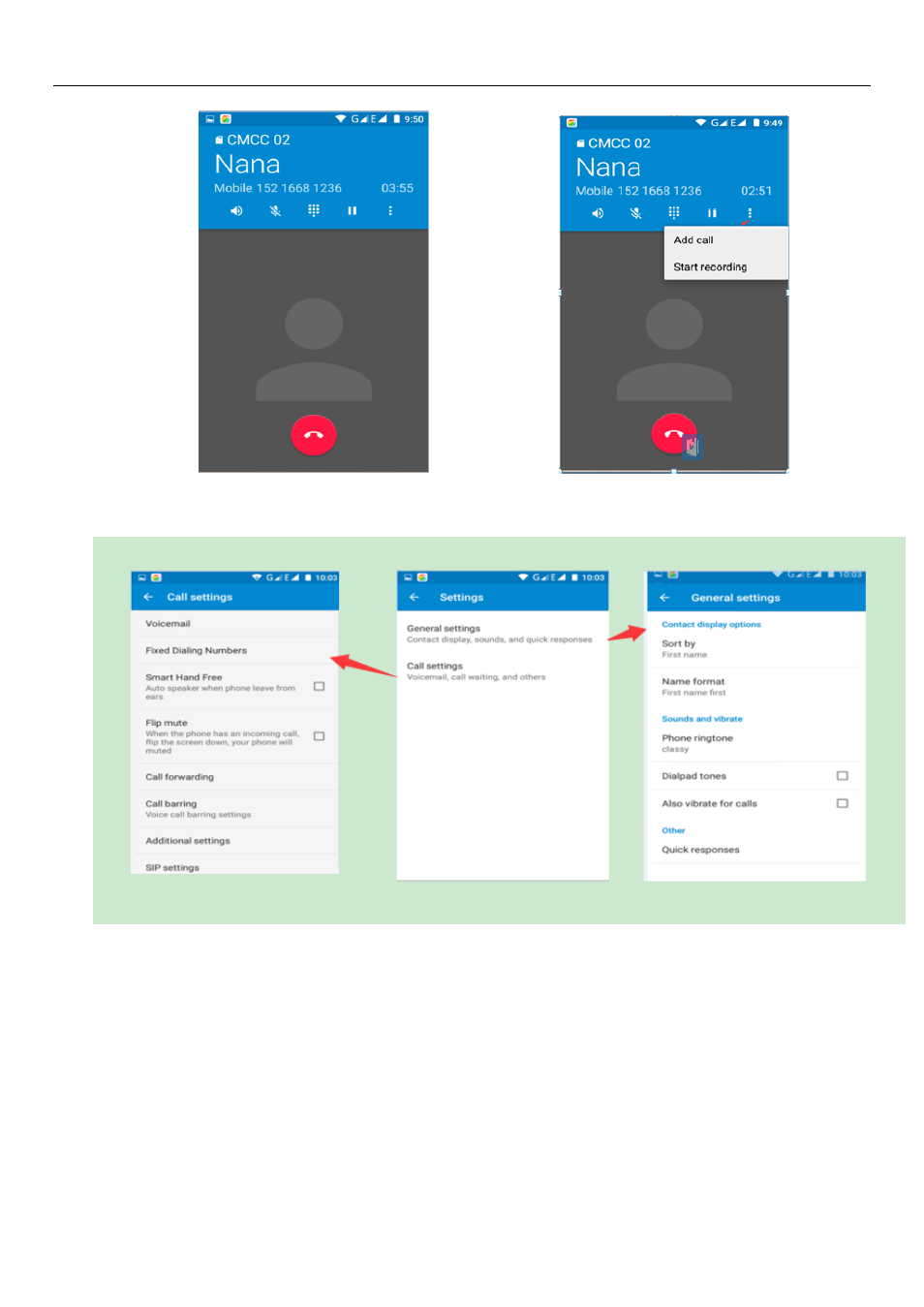
UMi Touch User’s Manual
14
Telephone recording
During the call,more>start record,you could record the dialog of the call.
1)
settings>set other functions of the call in the dialing settings,
for example:
Call Transfer– after all the
settings finished and turned on,you could transfer the call to a certain number.
2)In settings>dialing settings >other dialing settings,open “call waiting”.After turned on,you can
receive another call when already exist one,The answering and rejecting functions are just like the ordinary
phone.
Advertising