UMIDIGI Touch User Manual
Page 45
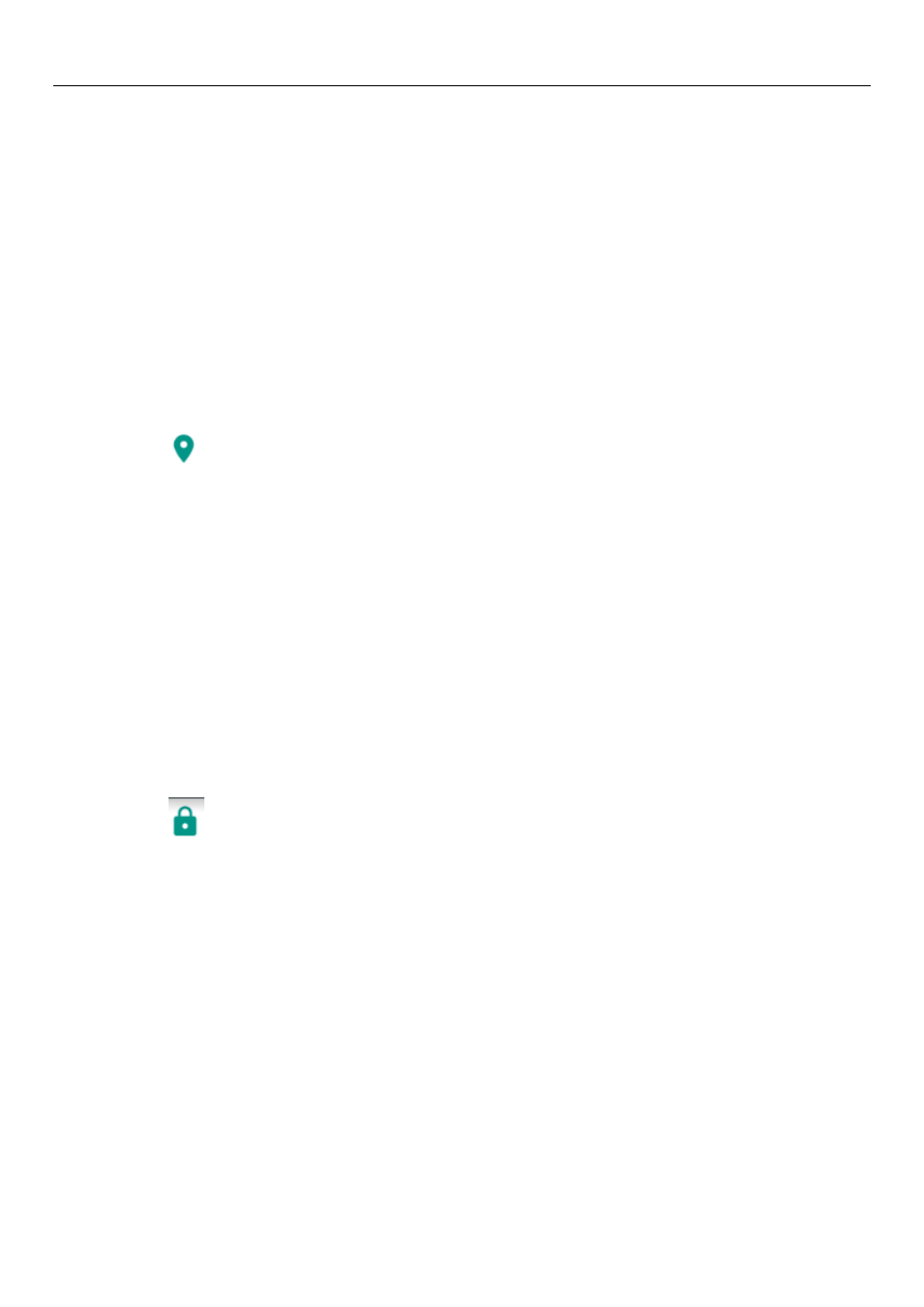
UMi Touch User’s Manual
45
Painting e wake up browser
Drawing W wake up file management
Painting m wake up music
Draw o wake-up call
Personal
•Location
1) Use wireless Use wireless to find locations in the application(Google map).
Touch it to open or close
2) When using the GPS satellite positioning, set accuracy to street level(cancel it to save battery).
Touch it to open or close
3) GPS EPO assistance,use GPS assistance data(EPO)to speed uo GPS poditioning
4) A-GPS Use auxiliary data can accelerate the process of GPS positioning.
Open it and remind you“it produce GPRS flows when using A—GPS”.
• Security
1) Set up screen locks Use images、PIN or password to lock the screen.
a. Touch“images”, the first time there will be a simple unlock instructions and examples,
click “next step” to continue the step“make the unlocking image”。
b. Touch PIN Enter PIN numbers to unlock the screen.
c. Touch password Set password to unlock the screen.
d. Touch “no” Stop this application.
2) Set up SIM card lock Enter(4-8numbers)PIN to set the lock of SIM.
SIM card PIN (Personal Identification Number) is to prevent unauthorized use of SIM cards.PIN
code provided with SIM. The service provider gives the initial value.