UMIDIGI Touch User Manual
Page 48
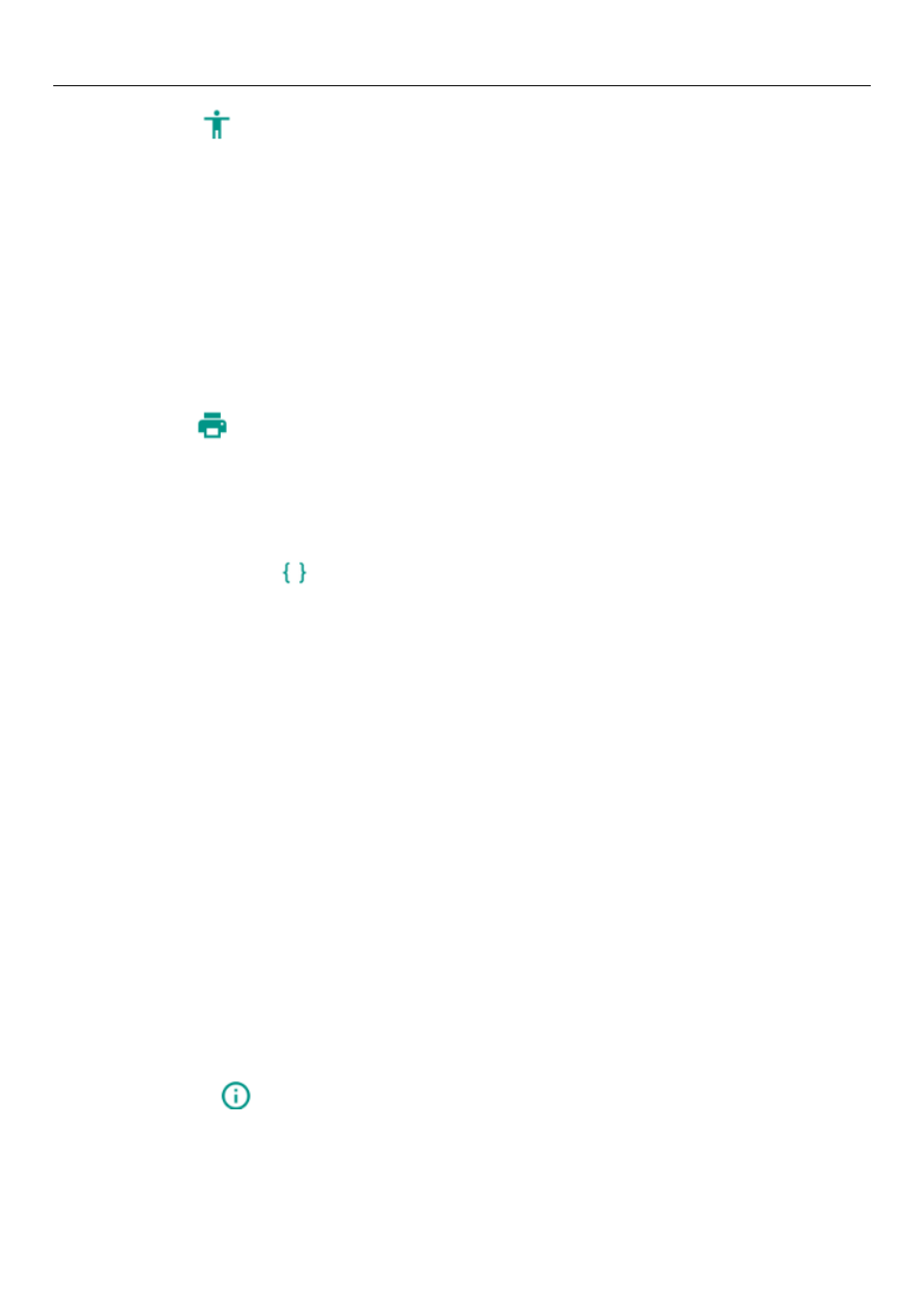
UMi Touch User’s Manual
48
Accessibility
1) Large text
2)
Power button ends call:
According to the "power" button to end the call to open, call, press the
"power" will end the call and not shut down the screen
3) Auto-rotate screen
4) Speak passwords
5) Touch & hold delay
6) Install web scripts
7) Quick boot
Printing
a. Can search a printer for printing
Developer options
b.
USB Debugging: U
SB debugging only for development and USB disk.
c. Stay awake:Screen will never sleep while charging.
d. Alow mock locations
e. Desktop backup password
f. Strict mode enabled
g. Pointer location
h. Show touches
i. Show screen updates
j. Show CPU usage
k. Force GPU rendering
l. Window animation scale:
m. Transition animation scale
n. Don’t keep activities
o. Background process limit
p. Show all APRs
About phone
You can check the information on status bar and remaining power.