Internet explorer – UMIDIGI Touch User Manual
Page 24
Advertising
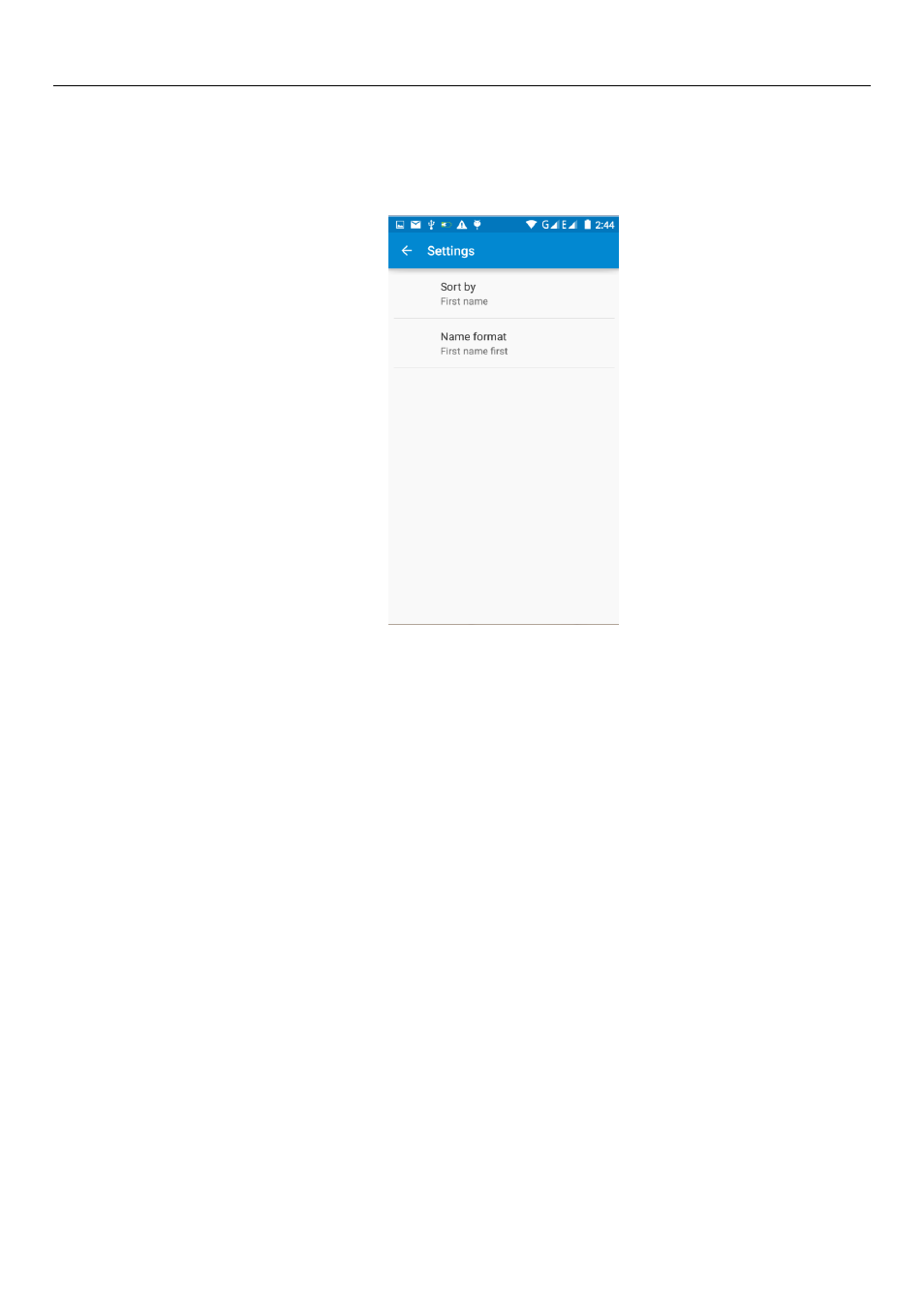
UMi Touch User’s Manual
24
h. Menu >Setings
Can be set up sorting and the format of the name
9. Internet Explorer
Internet explorer
1) In the browser screen, and then touch input url address bar.
2) Using the keyboard input web address. At the same time, in the address you entered is in line with
web address will appear on the screen. You can touch the url directly to the page or continue to enter url.
Homepage
3) the page when browsing the Menu button Menu function
a. Menu >Refresh
Refresh the current browsing web pages
b. Menu > Stop
Stop the current in the loading state of a web page
c. Menu >Home
If you don't have a set, will use the preset site. The default home page is the page navigation
Advertising