Contacts – UMIDIGI Touch User Manual
Page 19
Advertising
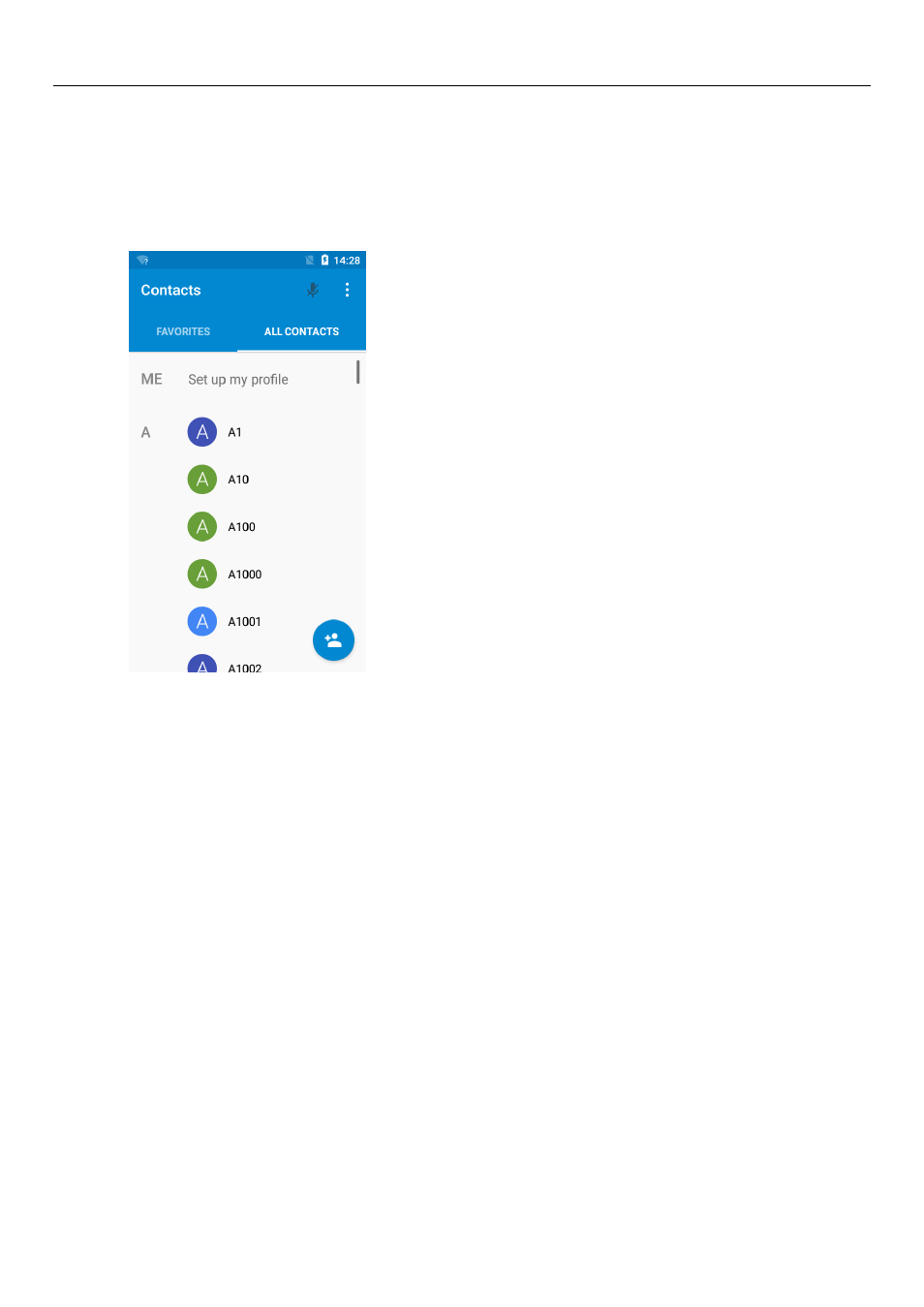
UMi Touch User’s Manual
19
8. Contacts
Open the menu of applications>contacts
the default display mobile phone contact and SIM card contacts, contact sort by pinyin initials.
Click“Add Contact”Icons,Can create New Contacts
Select save contacts to phone or a a SIM card, into contact editing interface.
You can edit contact head, name, telephone number, group, save to and more, and then click "finish".
Advertising