Importing photos – Huawei MediaPad M2 10.1 (M2-A01L) User Manual
Page 22
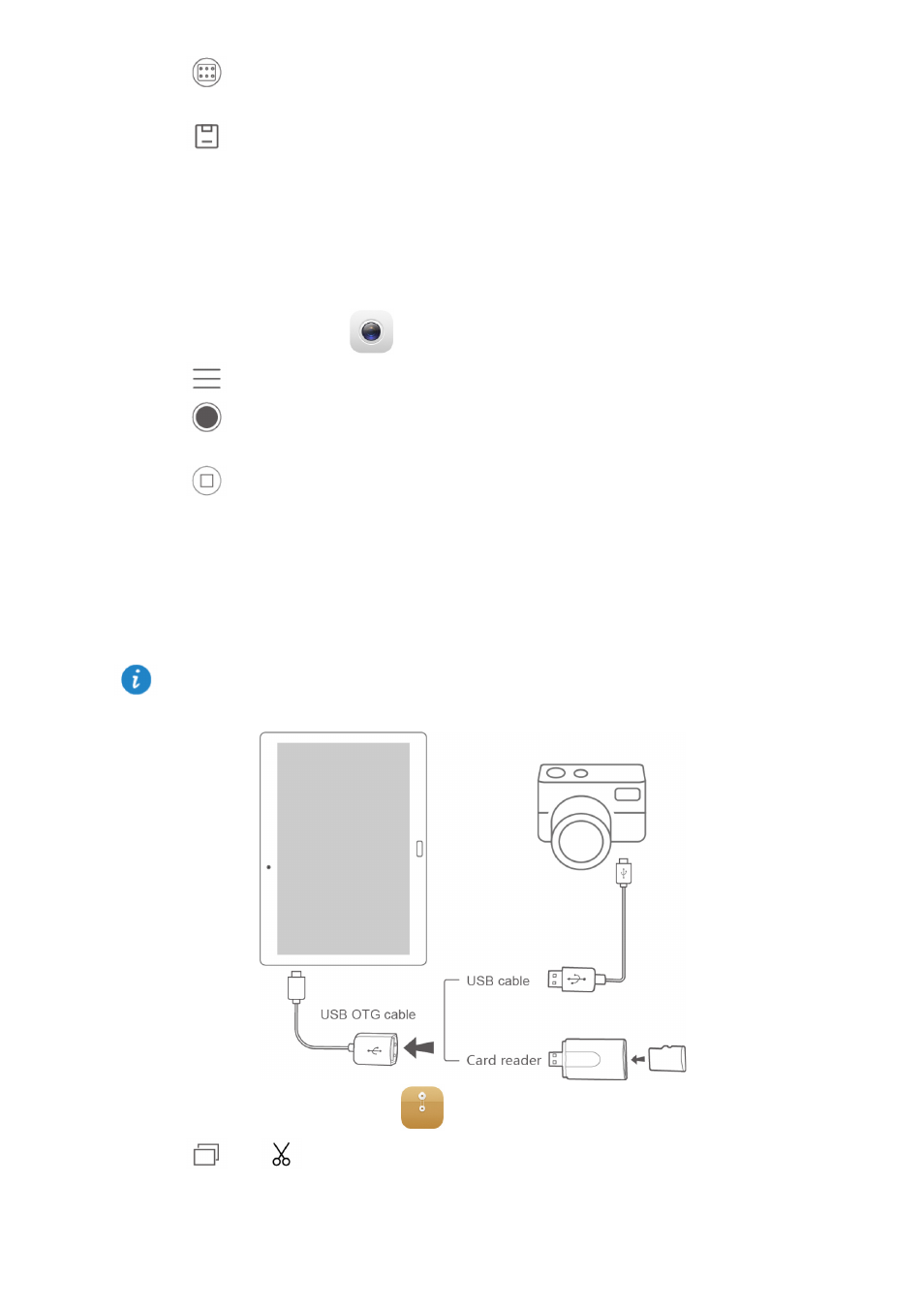
18
5.
Touch
to enter all-focus editing mode.
6.
Touch an area of the photo to change the focal point to that location.
7.
Touch
.
Taking a panoramic photo (Applicable to selected
models)
Your M2 enables you to easily take panoramic photos without a wide-angle lens.
1.
On the home screen, touch
Camera.
2.
Touch
>
Panorama to switch to panorama mode.
3.
Touch
to start shooting.
4.
Follow the onscreen instructions and move your device slowly in one direction.
5.
Touch
to stop shooting. The camera automatically merges all the photos captured
to create one panoramic photo.
Importing photos
You can import photos from a camera or other storage device (such as a USB flash drive or
phone) to your M2 using only a USB OTG cable.
Use a USB OTG cable to connect a camera and your M2.
1.
On your M2's home screen, touch
Files > Local > USB.
2.
Touch
or
,select the photos or folders you want to import into your M2.
3.
Touch
COPY or CUT.
4.
Choose where you want to save the files and touch
PASTE.
To purchase a USB OTG cable, please contact an Huawei authorized supplier or your
device vendor.