Managing home screens, Setting the ringtone, Setting the font size – Huawei MediaPad M2 10.1 (M2-A01L) User Manual
Page 25: Adjusting the screen brightness
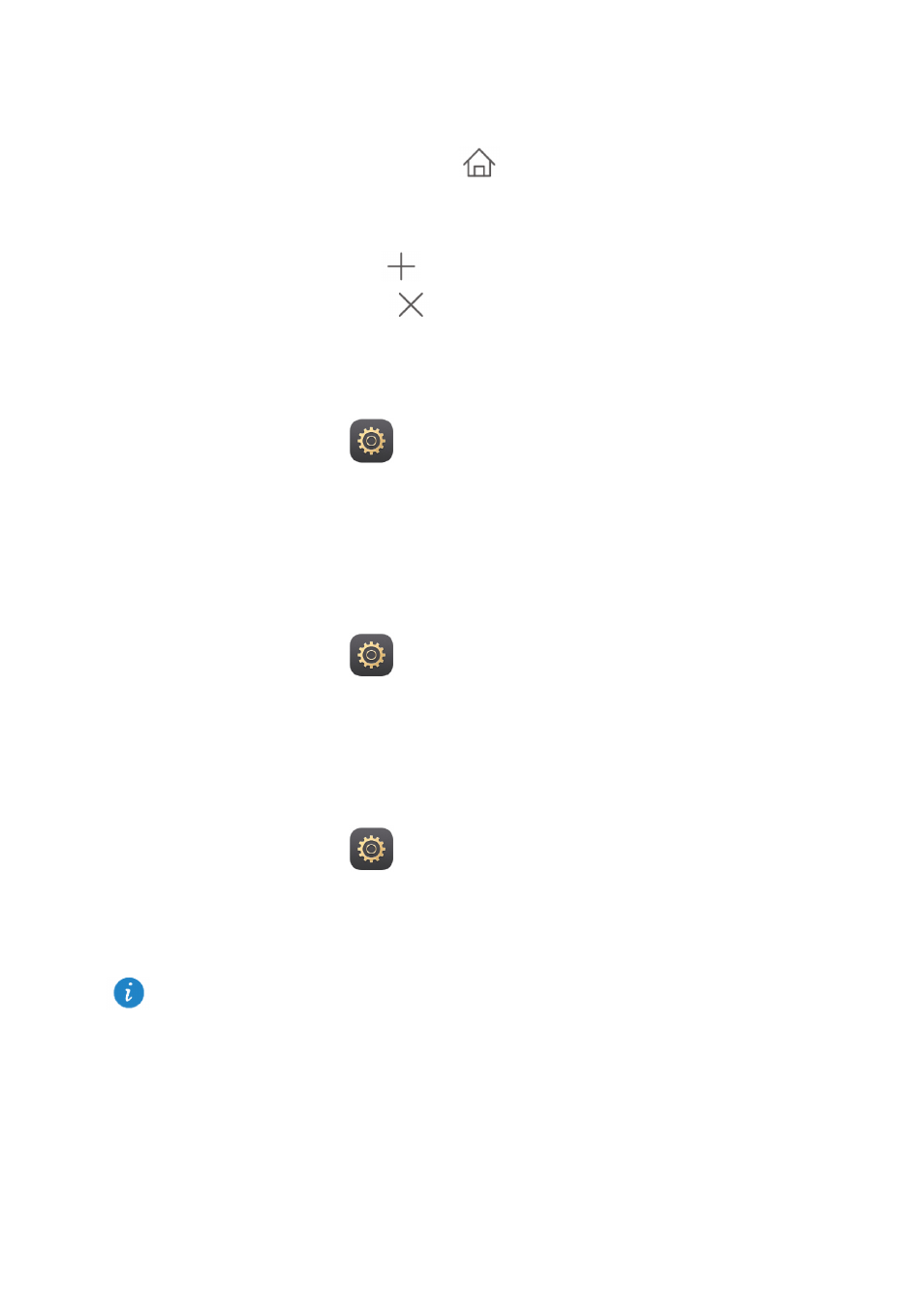
21
Managing home screens
On the home screen, pinch three fingers together to display the home screen thumbnails.
Setting the default home screen: Touch
at the bottom of the screen to select the
current home screen as the default home screen.
Moving a home screen: Touch and hold the home screen until your device vibrates,
and then drag the home screens to adjust their positions.
Adding a home screen: Touch
to add a home screen.
Deleting a home screen: Touch
to delete a blank home screen.
Setting the ringtone
1.
On the home screen, touch
Settings > Sound.
2.
Select the desired ringtone type.
3.
Follow the onscreen instructions to select your favorite music or recording as the
ringtone.
Setting the font size
1.
On the home screen, touch
Settings > Display.
2.
Touch
Font size.
3.
Select the desired font size.
Adjusting the screen brightness
1.
On the home screen, touch
Settings > Display > Brightness.
2.
In the displayed dialog box, perform either of the following operations:
Select the
Automatic brightness check box to let your device automatically adjust the
screen brightness based on the ambient light. (Applicable to selected models)
Drag the slider left or right to manually adjust the screen brightness.
You can also open the notification panel and quickly adjust the screen brightness using the
shortcut switch.