FujiFilm X-Pro2 User Manual
Page 106
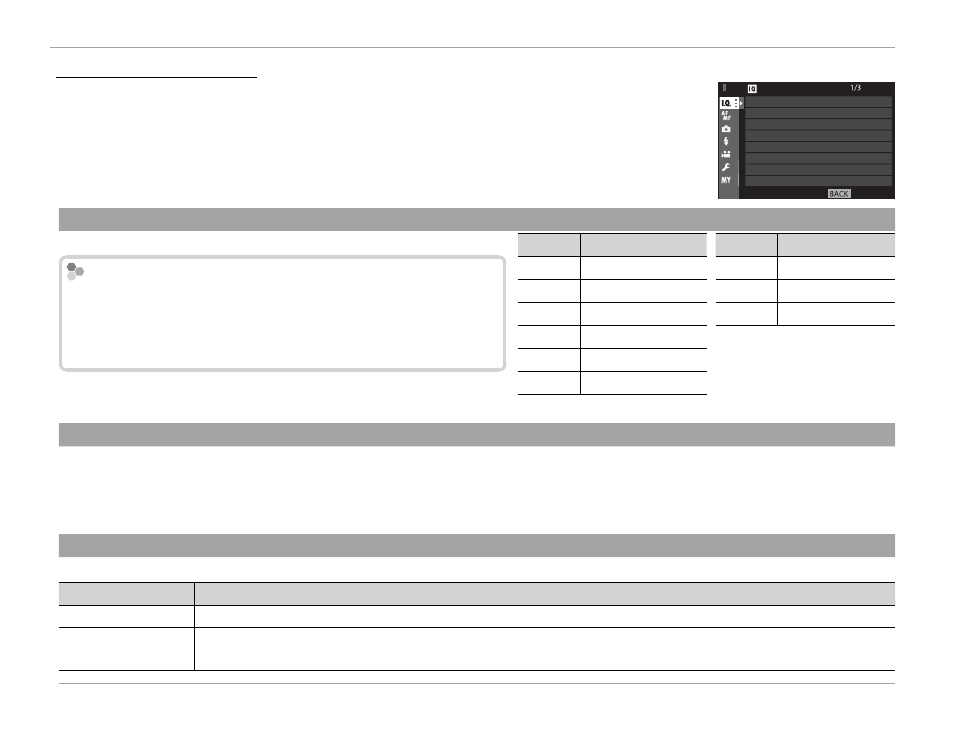
88
Using the Menus: Shooting Mode
H
H IMAGE QUALITY SETTING
IMAGE QUALITY SETTING
To adjust shooting settings that aff ect image quality, press MENU/OK in the
shooting display and select the
H (IMAGE QUALITY SETTING) tab (P 87).
EXIT
IMAGE QUALITY SETTING
IMAGE QUALITY
RAW RECORDING
FILM SIMULATION
GRAIN EFFECT
DYNAMIC RANGE
WHITE BALANCE
HIGHLIGHT TONE
IMAGE SIZE
IMAGE SIZE
IMAGE SIZE
Choose the size and aspect ratio at which still pictures are recorded.
Aspect Ratio
Aspect Ratio
Pictures with an aspect ratio of 3 : 2 have the same proportions as
Pictures with an aspect ratio of 3 : 2 have the same proportions as
a frame of 35 mm fi lm, while an aspect ratio of 16 : 9 is suited to
a frame of 35 mm fi lm, while an aspect ratio of 16 : 9 is suited to
display on
display on H
High
igh D
Defi nition (HD) devices. Pictures with an aspect
efi nition (HD) devices. Pictures with an aspect
ratio of 1 : 1 are square.
ratio of 1 : 1 are square.
IMAGE SIZE is not reset when the camera is turned off or another
shooting mode is selected.
Option
Option
Image size
Image size
Option
Option
Image size
Image size
O
O 3 : 2
3 : 2
6000 Ч 4000
6000 Ч 4000
Q
Q 3 : 2
3 : 2
3008 Ч 2000
3008 Ч 2000
O
O 16 : 9
16 : 9
6000 Ч 3376
6000 Ч 3376
Q
Q 16 : 9
16 : 9
3008 Ч 1688
3008 Ч 1688
O
O 1 : 1
1 : 1
4000 Ч 4000
4000 Ч 4000
Q
Q 1 : 1
1 : 1
2000 Ч 2000
2000 Ч 2000
P
P 3 : 2
3 : 2
4240 Ч 2832
4240 Ч 2832
P
P 16 : 9
16 : 9
4240 Ч 2384
4240 Ч 2384
P
P 1 : 1
1 : 1
2832 Ч 2832
2832 Ч 2832
IMAGE QUALITY
IMAGE QUALITY
Choose a fi le format and compression ratio. Select FINE or NORMAL to record JPEG images, RAW to record RAW images, or
FINE+RAW or NORMAL+RAW to record both JPEG and RAW images. FINE and FINE+RAW use lower JPEG compression ratios
for higher-quality JPEG images, while NORMAL and NORMAL+RAW use higher JPEG compression ratios to increase the num-
ber of images that can be stored.
RAW RECORDING
RAW RECORDING
Choose whether to compress RAW images.
Option
Option
Description
Description
UNCOMPRESSED
UNCOMPRESSED
RAW images are not compressed.
LOSSLESS COMPRESSED
LOSSLESS COMPRESSED
RAW images are compressed using a reversible algorithm that reduces fi le size with no loss of image data.
The images can be viewed in RAW FILE CONVERTER (
P 123) or other compatible software.