FujiFilm X-Pro2 User Manual
Page 123
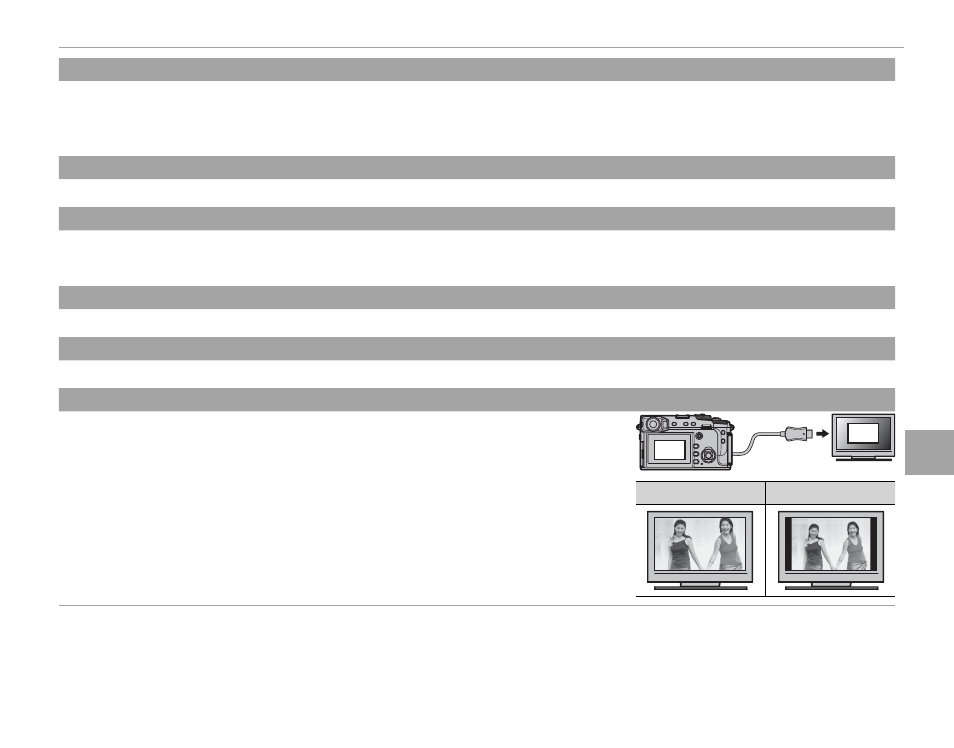
105
Men
u
s
Using the Menus: Playback Mode
SLIDE SHOW
SLIDE SHOW
View pictures in an automated slide show. Press MENU/OK to start. Press DISP/BACK at any time during the show to view on-screen
help. The show can be ended at any time by pressing MENU/OK.
R The camera will not turn off automatically while a slide show is in progress.
PHOTOBOOK ASSIST
PHOTOBOOK ASSIST
Create books from your favorite photos (
P 85).
PC AUTO SAVE
PC AUTO SAVE
Upload pictures to a computer over a wireless network (
P 122).
R For more information, visit http://fujifilm-dsc.com/wifi/.
PRINT ORDER (DPOF)
PRINT ORDER (DPOF)
Select pictures for printing (
P 126).
instax PRINTER PRINT
instax PRINTER PRINT
Print pictures on optional FUJIFILM instax SHARE printers (
P 129).
DISP ASPECT
DISP ASPECT
Choose how High Defi nition (HD) devices display pictures with an aspect ratio of 3 : 2
(this option is available only when an HDMI cable is connected). Select 16 : 9 to display
the image so that it fi lls the screen with its top and bottom cropped out, 3 : 2 to display
the entire image with black bands at either side.
3 : 2
16 : 9
16 : 9
16 : 9
3 : 2
3 : 2