Click – FujiFilm X-Pro2 User Manual
Page 40
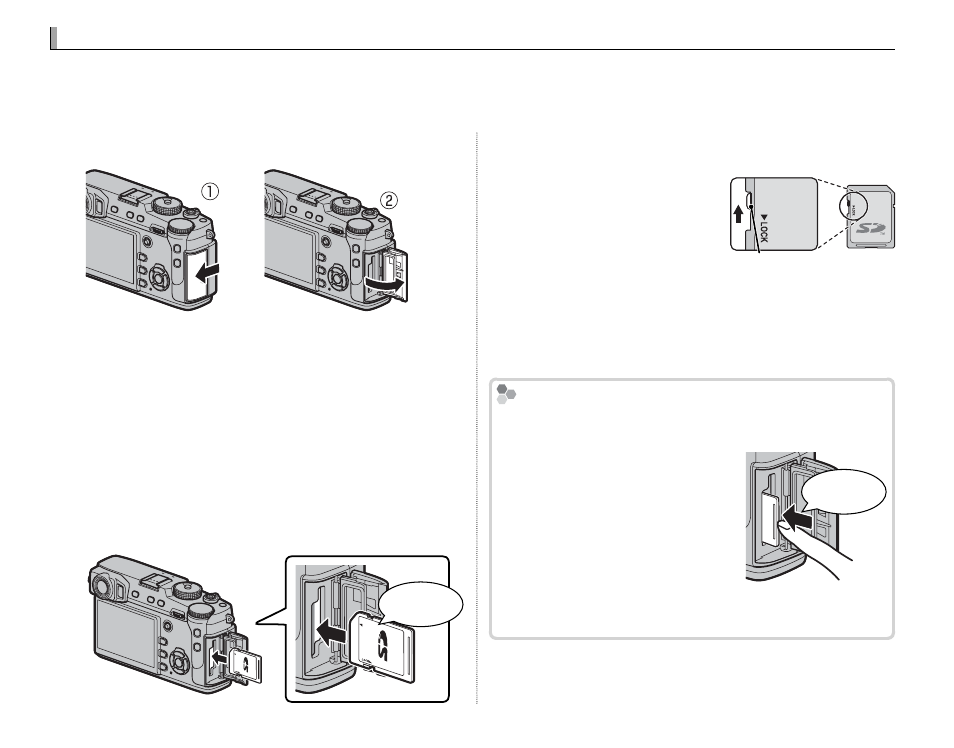
22
1
Open the memory card slot cover.
Q Do not open the memory card slot cover when
the camera is on. Failure to observe this precau-
tion could damage image fi les or memory cards.
2
Insert a memory card.
Holding the memory card in the orientation
shown, slide it in until it clicks into place at the
back of the fi rst slot (if you are using two cards,
insert the second card into second slot).
Click!
Q Be sure card is in the correct orientation; do not
insert at an angle or use force.
Q SD/SDHC/SDXC memo-
ry cards can be locked,
making it impossible to
format the card or to
record or delete images.
Before inserting a memory card, slide the write-
protect switch to the unlocked position.
3
Close the memory card slot cover.
Removing Memory Cards
Removing Memory Cards
Before removing memory cards, turn the camera off
and open the memory card slot cover.
To remove a memory card,
press it in and release it slowly.
The card can then be removed
by hand. When a memory card
is removed, the card could be
ejected too quickly. Use your
fi nger to hold it and gently re-
lease the card.
Write-protect switch
Inserting Memory Cards
Inserting Memory Cards
The camera has no internal memory; instead, pictures are stored on optional SD, SDHC, and SDXC
memory cards (sold separately). The camera can be used with two cards, one in each of its two slots.
Movies are recorded only to the card in the fi rst slot, which supports UHS-II.
Press center
of card