D sound setting – FujiFilm X-Pro2 User Manual
Page 127
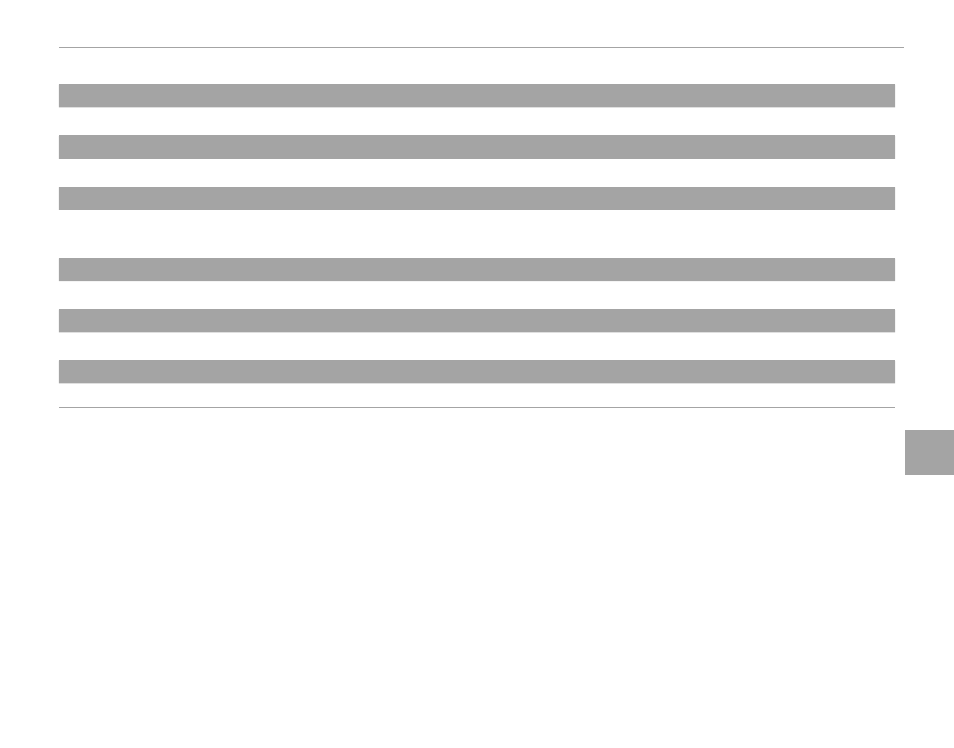
109
Men
u
s
The Setup Menu
■ D SOUND SETTING
AF BEEP VOL.
AF BEEP VOL.
Choose the volume of the beep that sounds when the camera focuses (
P 75). The beep can be muted by selecting OFF.
SELF-TIMER BEEP VOL.
SELF-TIMER BEEP VOL.
Choose the volume of the beep that sounds while the self-timer is active (
P 73). The beep can be muted by selecting OFF.
OPERATION VOL.
OPERATION VOL.
Adjust the volume of the sounds produced when camera controls are operated. Choose
e OFF (mute) to disable control
sounds.
SHUTTER VOLUME
SHUTTER VOLUME
Adjust the volume of the sounds produced when the shutter is released. Choose
e OFF (mute) to disable the shutter sound.
SHUTTER SOUND
SHUTTER SOUND
Choose the sound made by the shutter.
PLAYBACK VOLUME
PLAYBACK VOLUME
Adjust the volume for movie playback.