D button/dial setting – FujiFilm X-Pro2 User Manual
Page 130
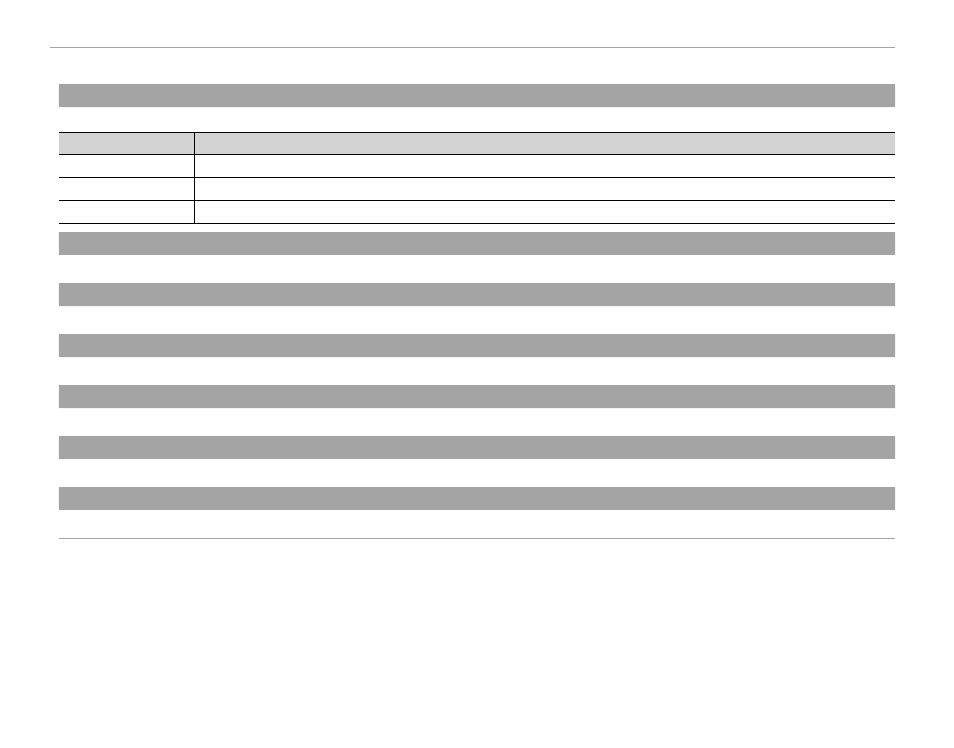
112
The Setup Menu
■ D BUTTON/DIAL SETTING
FOCUS LEVER SETTING
FOCUS LEVER SETTING
Choose the functions performed by the focus stick (focus lever).
Option
Option
Description
Description
LOCK (OFF)
LOCK (OFF)
The focus stick can not be used during shooting.
PUSH
PUSH
n
n TO UNLOCK
TO UNLOCK
Press the stick to view the focus-point display and tilt the stick to select a focus point.
ON
ON
Tilt the stick to view the focus-point display and select a focus point.
EDIT/SAVE QUICK MENU
EDIT/SAVE QUICK MENU
Choose the options displayed in the quick menu (
P 49).
FUNCTION (Fn) SETTING
FUNCTION (Fn) SETTING
Choose the roles played by the function buttons (
P 51).
COMMAND DIAL SETTING
COMMAND DIAL SETTING
Choose the roles played by the command dials.
ISO DIAL SETTING (H)
ISO DIAL SETTING (H)
Choose the ISO sensitivity assigned to the H position on the ISO dial.
SHOOT WITHOUT LENS
SHOOT WITHOUT LENS
Choose whether shutter release is enabled when no lens is attached.
FOCUS RING
FOCUS RING
Choose the direction in which the focus ring is rotated to increase the focus distance.