FujiFilm X-Pro2 User Manual
Page 22
Advertising
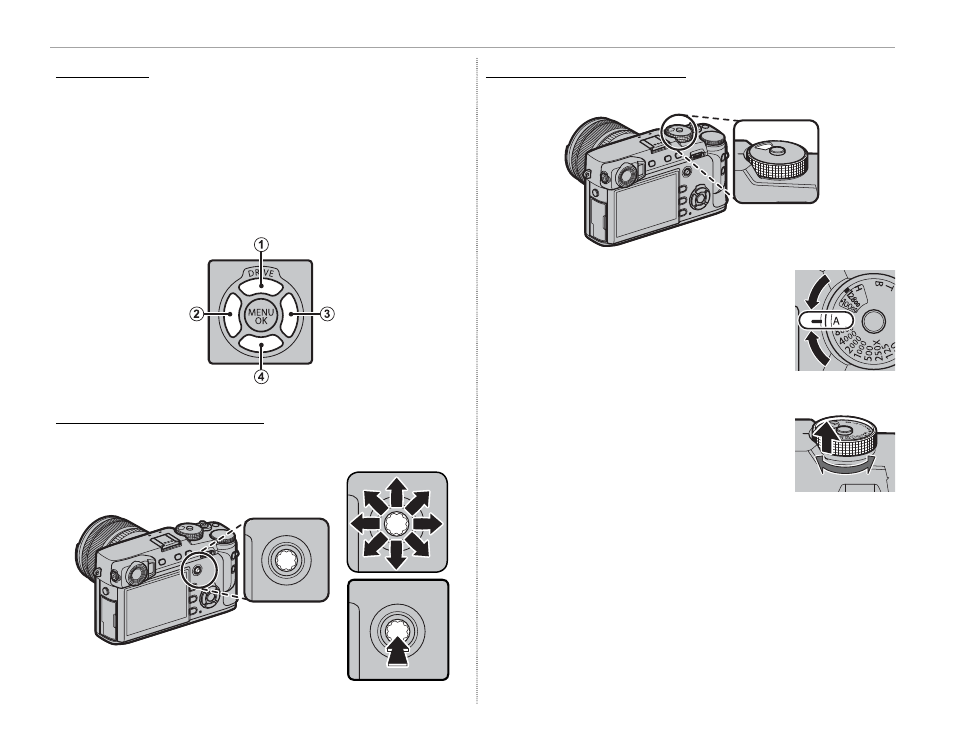
4
Parts of the Camera
The Selector
The Selector
Press the selector up (q), right (e), down (r), or
left (w) to highlight items. The up, left, right, and
down buttons also double as the DRIVE (
P 52), Fn4
(fi lm simulation;
P 60), Fn5 (white balance; P 61),
and Fn6 (AF mode;
P 66) buttons, respectively
(
P 50).
The Focus Stick (Focus Lever)
The Focus Stick (Focus Lever)
Tilt or press the focus stick to select the focus
area (
P 67).
The Shutter-Speed/ISO Dial
The Shutter-Speed/ISO Dial
Choose a shutter speed and ISO sensitivity.
Rotate the dial to choose a shutter
speed (
P 35, 36, 37, 38).
R If the dial is in the A position, press
the lock release while rotating the
dial.
Lift and rotate the dial to choose ISO
sensitivity (
P 58).
Advertising