FujiFilm X-Pro2 User Manual
Page 122
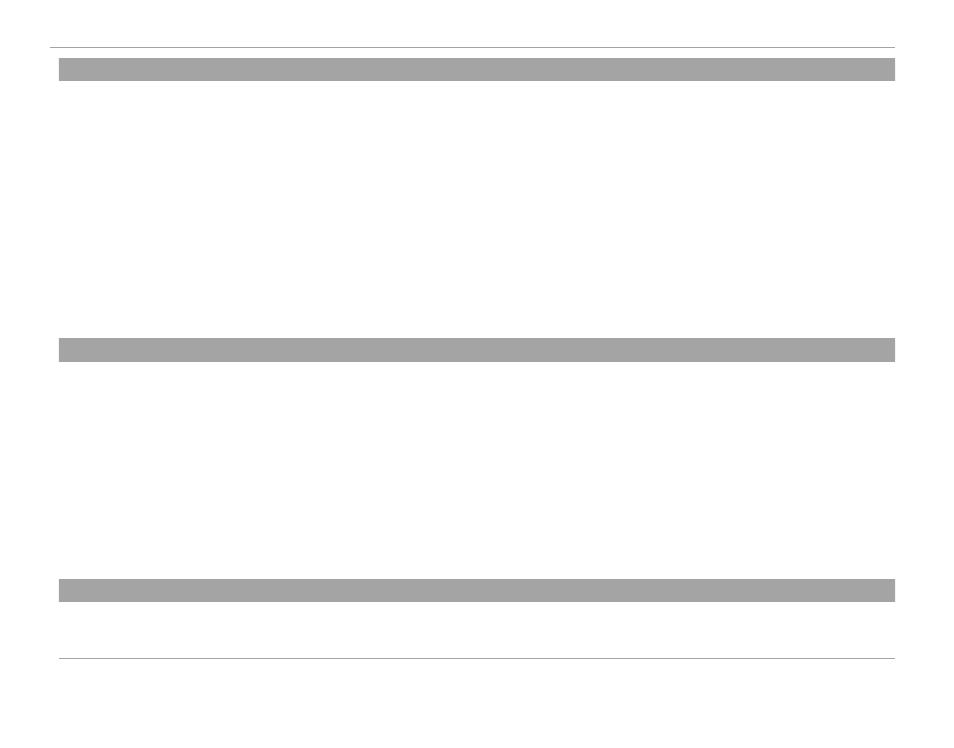
104
Using the Menus: Playback Mode
RED EYE REMOVAL
RED EYE REMOVAL
Remove red-eye from portraits. The camera will analyze the image; if red-eye is detected, the image will be processed to create
a copy with reduced red-eye.
1
Display the desired picture.
2
Select
C RED EYE REMOVAL in the playback menu.
3
Press MENU/OK.
R Red eye may not be removed if the camera is unable to detect a face or the face is in profi le. Results may diff er depending on
the scene. Red eye can not be removed from pictures that have already been processed using red-eye removal or pictures
created with other devices.
R The amount of time needed to process the image varies with the number of faces detected.
R Copies created with RED EYE REMOVAL are indicated by a e icon during playback.
R Red eye removal can not be performed on RAW images.
COPY
COPY
Copy pictures between the cards in the fi rst and second slots.
1
Select
C COPY in the playback menu.
2
Highlight one of the following options and press the selector right:
• SLOT1
y SLOT2: Copy pictures from the card in the fi rst slot to the card in the second slot.
• SLOT2
y SLOT1: Copy pictures from the card in the second slot to the card in the fi rst slot.
3
Highlight one of the following options and press MENU/OK:
• FRAME: Copy selected pictures. Press the selector left or right to view pictures and press MENU/OK to copy the current picture.
• ALL FRAMES: Copy all pictures.
R Copying ends when the destination is full.
WIRELESS COMMUNICATION
WIRELESS COMMUNICATION
Connect to a smartphone or tablet over a wireless network (
P 122).
R For more information, visit http://fujifilm-dsc.com/wifi/.