P.24, P.24), 24 in troduc tion – Ricoh Pentax К-1 User Manual
Page 26
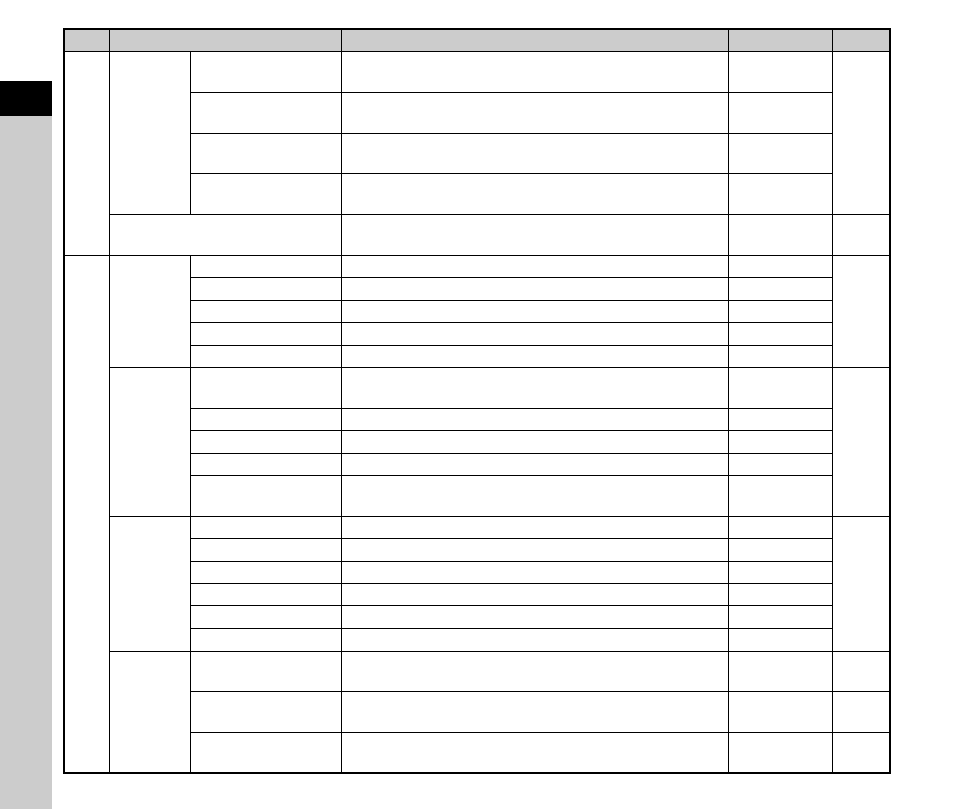
1
24
In
troduc
tion
A
4
Lens
Correction
Distortion
Correction
Reduces distortions occurring due to lens properties.
Off
Peripheral Illumin.
Corr.
Reduces peripheral light fall-off occurring due to lens
properties.
Off
Lat-Chromatic-Ab
Adj
Reduces lateral chromatic aberrations occurring due to lens
properties.
On
Diffraction
Correction
Corrects blur caused by diffraction when using a small
aperture.
On
Sets the focal length when using a lens of which focal length
information cannot be obtained.
35mm
A
5
Viewfinder
Overlay
Grid Display
Displays grid lines in the viewfinder.
On
Displays the electronic level in the viewfinder.
On
AF Frame
Displays the AF frame in the viewfinder.
On
Spot Metering Frame Displays the spot metering frame in the viewfinder.
On
AF Points
Displays the AF points in the viewfinder.
On
Live View
Grid Display
Sets the type and color of the grid lines displayed during Live
View.
Off/Black
Displays the electronic level during Live View.
On
Histogram Display
Displays the histogram during Live View.
Off
Highlight Alert
Sets overexposed areas to blink red during Live View.
Off
Flicker Reduction
Cuts down on the Live View screen flicker by setting the
power frequency.
50Hz
Instant
Review
Display Time
Sets the Instant Review display time.
1sec.
Zoom Review
Displays the magnified image during Instant Review.
On
Save RAW Data
Saves the RAW data during Instant Review.
On
Delete
Deletes the displayed image during Instant Review.
On
Histogram Display
Displays the histogram during Instant Review.
Off
Highlight Alert
Sets overexposed areas to blink red during Instant Review.
Off
Other
Display
Settings
Guide Display
Displays operation guides when the capture mode is
changed.
On
Auto Screen
Rotation
Displays the status screen vertically if the camera is held
vertically.
On
Display Color
Sets the display color of the status screen, control panel, and
menu cursor.
1
Menu
Item
Function
Default Setting
Page