Nschedule, Menu items – Sharp PN-60TW3 User Manual
Page 39
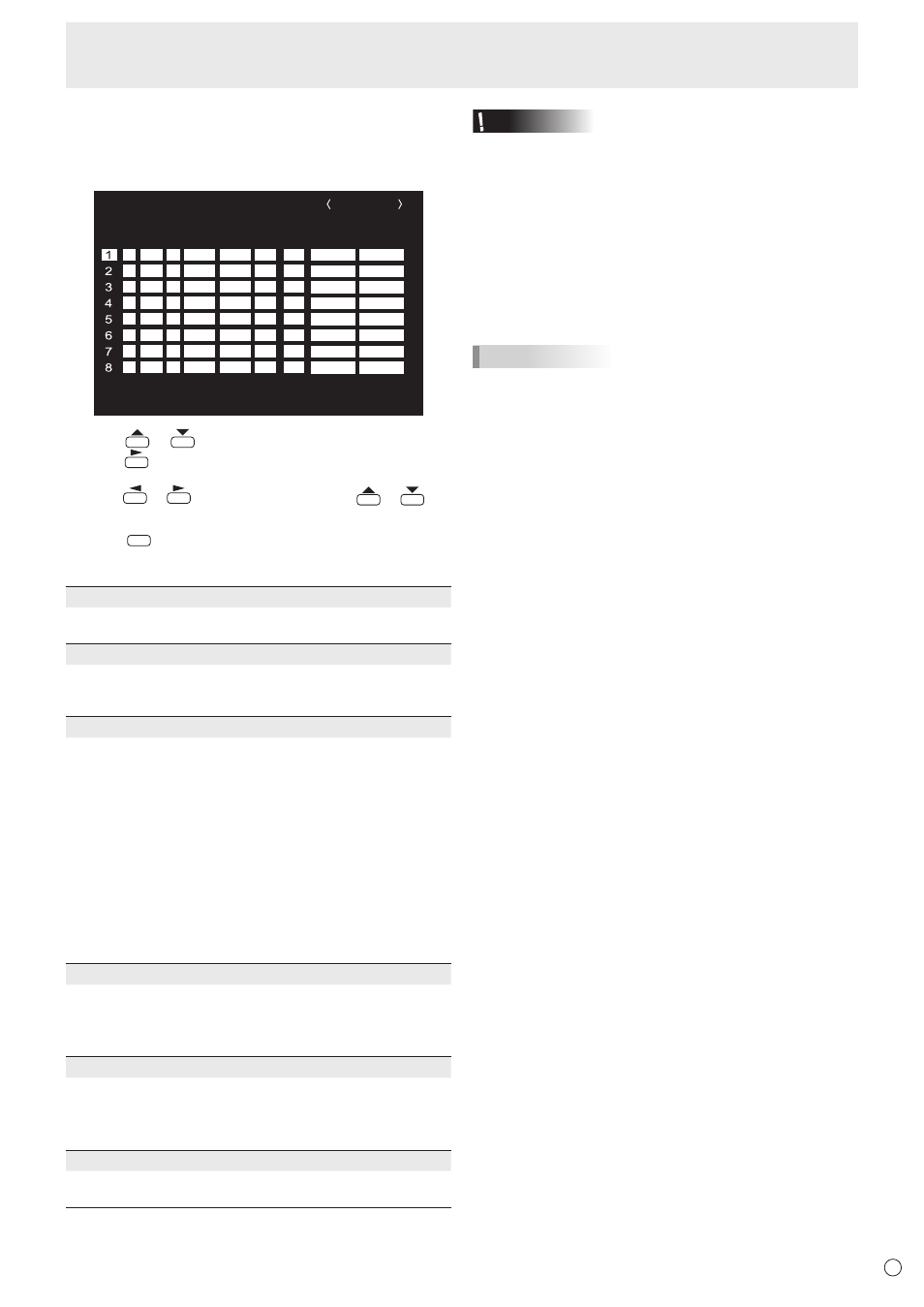
39
E
n
SCHEDULE
You can set the time to switch the monitor on and off.
Set this function with SCHEDULE in the SETUP menu. (See
page 33.)
-
:
– –
– –
– –
– –
– –
–
– –
– –
SCHEDULE
No.
POWER DAY OF THE WEEK
TIME
INPUT
BRIGHT
– –/– –/– – – – – – – – –:– –:– –
(1)
–
-
:
– –
– –
– –
– –
– –
–
– –
– –
–
-
:
– –
– –
– –
– –
– –
–
– –
– –
–
-
:
– –
– –
– –
– –
– –
–
– –
– –
–
-
:
– –
– –
– –
– –
– –
–
– –
– –
–
-
:
– –
– –
– –
– –
– –
–
– –
– –
–
-
:
– –
– –
– –
– –
– –
–
– –
– –
–
-
:
– –
– –
– –
– –
– –
–
– –
– –
–
(5)
(2)
(3)
(4)
(6)
OK···[ENTER] CANCEL···[RETURN]
1 9 2 0 x 1 0 8 0
V: 60 Hz H: 67.5 kHz
D-SUB1[RGB]
1. Press
or
to select the SCHEDULE number, and
press
.
2. Set the SCHEDULE. (See the description below.)
Press
or
to select items, and press
or
to
change the setting.
3. Press
ENTER
.
SCHEDULE becomes effective.
(1)
●: SCHEDULE effective
-: SCHEDULE not effective
(2) POWER
ON : Switches the monitor on at the specified time.
OFF : Switches the monitor off at the specified time and puts
the monitor in standby mode.
(3) DAY OF THE WEEK
Specifies the day of the week to execute the SCHEDULE.
0:ONLY ONCE
Executes the SCHEDULE once on the specified day.
Specify the day of the week to execute the SCHEDULE.
1:EVERY WEEK
Executes the SCHEDULE on the specified day of the week
every week. Specify the day of the week to execute the
SCHEDULE.
Periodic setting such as “Monday through Friday” is also
possible.
2:EVERY DAY
Executes the SCHEDULE every day regardless of the day
of the week.
(4) TIME
Specifies the time to execute the SCHEDULE.
Set the time on a 24-hour basis. (Factory default)
Can be entered as 12-hour time using the TIME setting in
DATE/TIME FORMAT.
(5) INPUT
Specifies the input mode at power-on. If you don’t specify
this the input active at the last power-off will appear. Input
modes displayed on HDMI1, HDMI2, HDMI3 and D-SUB1
will depend upon the INPUT SELECT settings.
(6) BRIGHT
Sets the brightness when changing the screen brightness at
a specified time.
Menu Items
Caution
• Do not switch off the main power after setting the
SCHEDULE.
• Specify the correct date and time. (See page 33.)
SCHEDULE does not function unless the date and time are
specified.
• Check regularly that the set date and time are correct.
• When POWER SAVE MODE is ON, SCHEDULE cannot be
set.
• When a temperature abnormality occurs and the backlight
brightness is reduced, the brightness is not changed even
if a schedule set to BRIGHT is executed.
TIPS
• Up to 8 SCHEDULE items can be registered.
• Setting the SCHEDULE flashes the power LED alternately
in red and orange in standby mode.
• A SCHEDULE that has a large number has precedence
over that of a small number when schedules overlap.