Sharp PN-60TW3 User Manual
Page 50
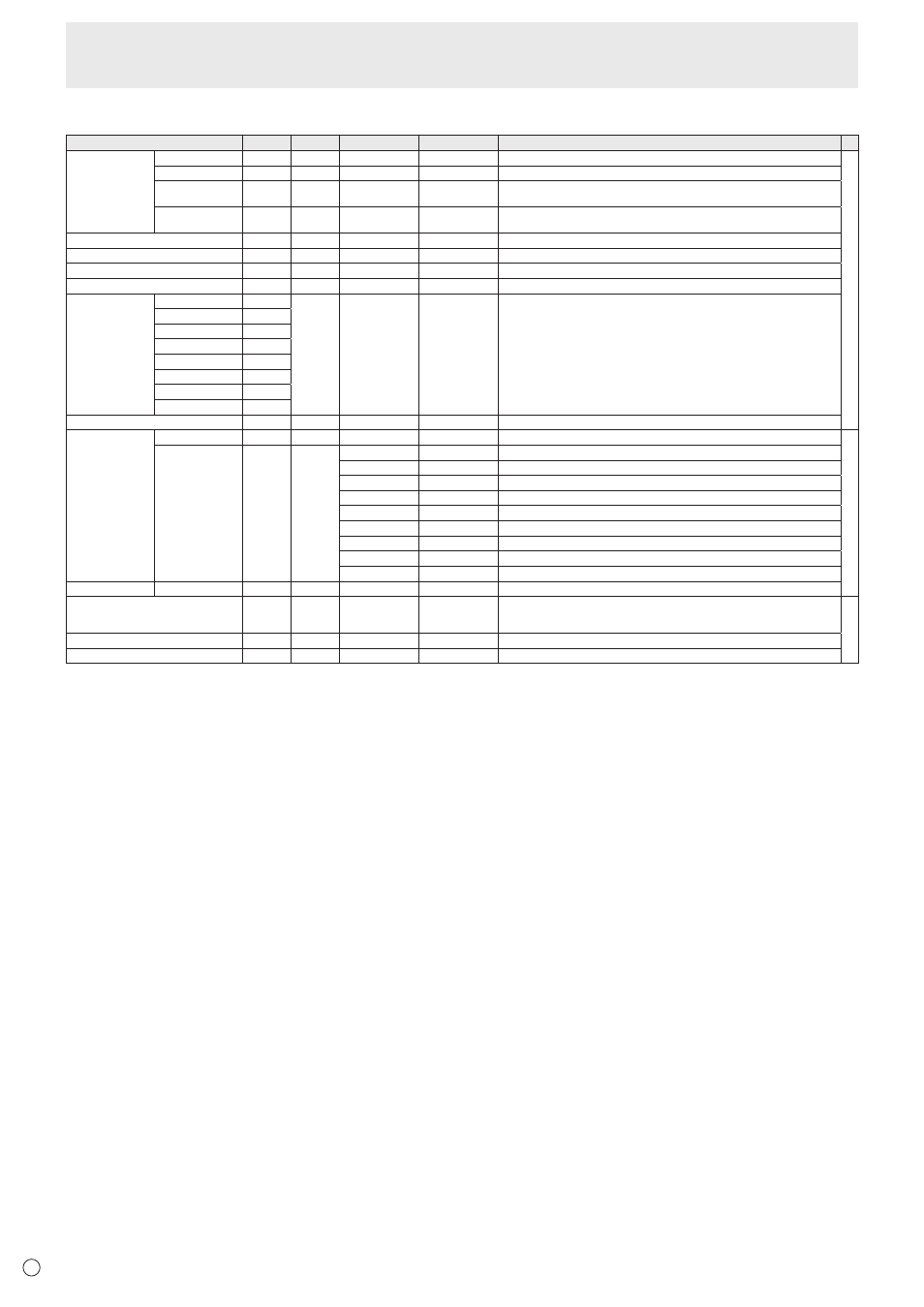
50
E
Controlling the Monitor with a PC (RS-232C)
OTHERS menu
Function
Command Direction
Parameter
Reply
Control/Response contents
*
SCREEN MOTION PATTERN
SCSV
WR
0-4
0-4 0: OFF, 1-4: PATTERN1-4
○
MOTION TIME1
MTIM
WR
0-20
0-20
MOTION TIME2
(PATTERN1)
MINT
WR
10-990
10-990 Per 10 seconds
MOTION TIME2
(PATTERN2-4)
MINT
WR
5-20
5-20 Per second
POWER MANAGEMENT (PC)
PMNG
WR
0-1
0-1 0: OFF, 1: ON
POWER MANAGEMENT (AV)
PMAV
WR
0-1
0-1 0: OFF, 1: ON
CONNECT AUTO INPUT SELECT
AICO
WR
0-1
0-1 0: OFF, 1: ON
NO SIGNAL AUTO INPUT SEL.
AINO
WR
0-1
0-1 0: OFF, 1: ON
AUTO INPUT
SELECT
PRIORITY
DisplayPort
APDP
WR
0-8
0-8 0: Not selected by auto input selection, 1-8: Priority setting
• “ERR” when OFF is selected for NO SIGNAL AUTO INPUT SEL..
• All input terminals cannot be set to 0 simultaneously.
HDMI1
APH1
HDMI2
APH2
HDMI3
APH3
D-SUB1
APD1
D-SUB2
APD2
Direct Drawing
APWB
Wireless
APWL
LOGO SCREEN
BTSC
WR
0-1
0-1 0: OFF, 1: ON
INPUT
RESOLUTION
(PC)
RESOLUTION CHECK PXCK
R
- Returns current resolution in the form of hhh, vvv.
-
PIXEL SETTING
(D-SUB1[RGB],
D-SUB2,
Direct Drawing,
Wireless)
PXSL
WR
1
1 768) 1360 x 768
2
2 768) 1280 x 768
3
3 768) 1024 x 768
5
5 480) 848 x 480
6
6 480) 640 x 480
7
7 1050) 1680 x 1050
8
8 1050) 1400 x 1050
9
9 768) AUTO
10
10 480) AUTO
INPUT RESOLUTION (AV) RESOLUTION CHECK RESO
R
- 480i, 480p, 1080i, 720p, 1080p , etc.
ZOOM2 SPECIAL SETTING
(D-SUB1[RGB], D-SUB2, Direct Drawing,
Wireless)
Z2SP
WR
0-1
0-1 0: OFF, 1: ON
○
SCAN MODE
SCAN
WR
0-2
0-2 0: MODE1, 1: MODE2, 2: MODE3 (When the input mode is AV)
COLOR SYSTEM
CSYS
WR
0-5
0-5 0: AUTO, 1: PAL, 2: PAL-60, 3: SECAM, 4: NTSC3.58, 5: NTSC4.43