Focus adjustment screen – Sony NW-A306 Walkman A Series High-Resolution Digital Audio Player (Black) User Manual
Page 149
Advertising
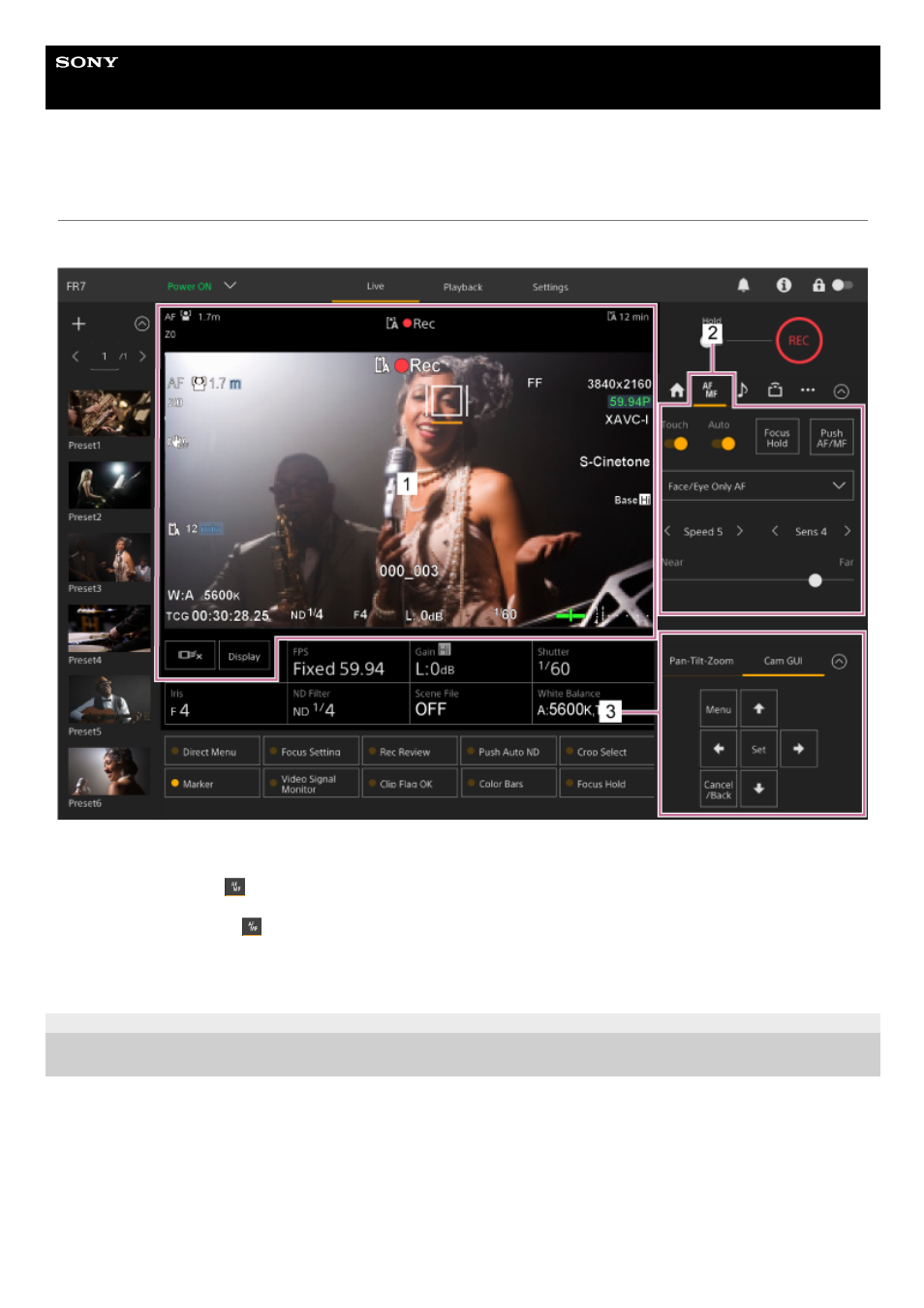
Interchangeable Lens Digital Camera
ILME-FR7 / ILME-FR7K
Focus Adjustment Screen
The focus is adjusted using the following parts of the live operation screen.
5-041-957-11(1) Copyright 2022 Sony Corporation
Camera image panel
You can adjust the focus by touching the camera image. You can disable touch operation by turning off the [Touch
Focus] switch on the
(Focus) tab in the camera control panel.
1.
Camera control panel
(Focus) tab
2.
GUI control panel
3.
149
Advertising
See also other documents in the category Sony Acoustics:
- ZS-X3CP (56 pages)
- ZS-X3CP (28 pages)
- CMT-C7NT (64 pages)
- SA-F11 (92 pages)
- CDP-CX210 (20 pages)
- CDP-CX210 (19 pages)
- SRS-PC71 (2 pages)
- GS70PC (2 pages)
- CFD-S23 (17 pages)
- ZS-Y2L (2 pages)
- ZS-Y3L (2 pages)
- SS-MFS500H (2 pages)
- SRS-A47 (2 pages)
- CDP-CX240 (32 pages)
- CDP-CX220 (32 pages)
- SRS-A5 (9 pages)
- SRS A05S (1 page)
- SRS-A5 (2 pages)
- XB80AV (52 pages)
- XS-F1320SL (2 pages)
- SS-XG500 (12 pages)
- CDP-XE370 (20 pages)
- CDP-XE370 (20 pages)
- CD-7335 (2 pages)
- SRS-PC35 (2 pages)
- SRS-PC35 (8 pages)
- CMT-BX3 (32 pages)
- MHC-RV900D (80 pages)
- DSR-2000P (6 pages)
- CMT-EX200 (24 pages)
- SRS-NWGU50 (2 pages)
- SRS-PC45 (2 pages)
- CMT-A5 (96 pages)
- TC-WE835S (24 pages)
- TC-WE635 (24 pages)
- CMT-EX1 (28 pages)
- SS-SR120 (1 page)
- CMT-EP505 (24 pages)
- CMT-EP404 (24 pages)
- CMT-HP7 (36 pages)
- CMT-HP7 (36 pages)
- DSR-2000 (160 pages)
- CMT-EP50LIV (24 pages)
- CMT-EP50 (24 pages)
- SS-SP32FW (28 pages)