Sony NW-A306 Walkman A Series High-Resolution Digital Audio Player (Black) User Manual
Page 420
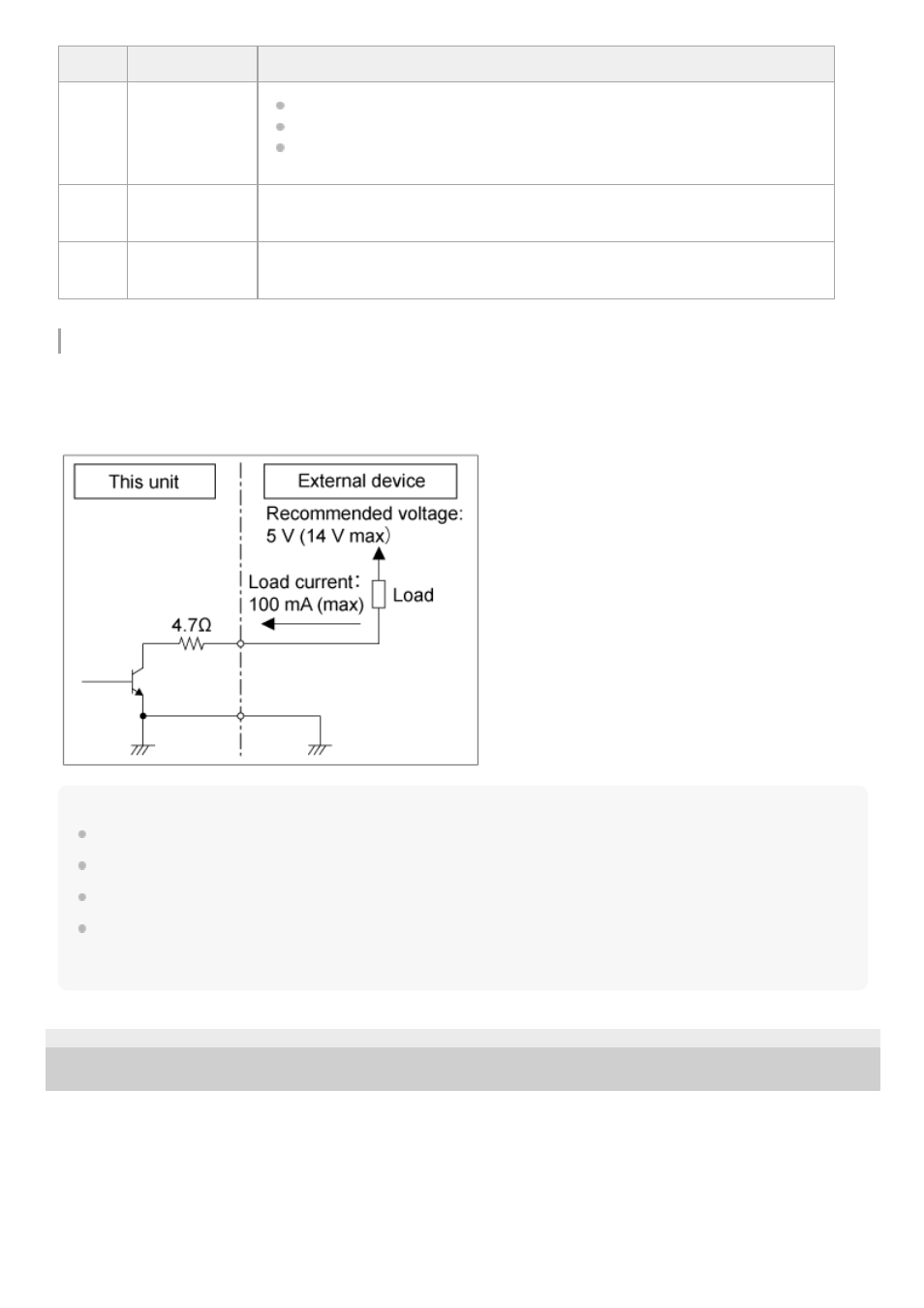
Lighting the tally lamp of an external device using a signal from the unit
You can light up the tally lamp of an external device using a signal from the unit by connecting pin 3 and pin 6 of the
OPTION connector as shown below.
OPTION connector pins 3 and 6 connection example
Note
Do not apply a voltage to pins 7 and 8.
Do not connect an external device that can apply voltage to the OPTION connector.
If an inrush or reverse voltage that exceeds the rating is applied to pin 3 or 6, it may cause a malfunction, smoke, or fire.
Set the output signal using [Technical] > [Tally] > [Tally Control] in the web menu or camera menu.
[Internal]: Recording operation status of the unit
[External]: Logical-AND of red/green tally signals received by the unit via the IN signals and remote controllers.
5-041-957-11(1) Copyright 2022 Sony Corporation
Pin No. Signal direction
Signal specifications
6
OUT
Red tally lamp output
Low-level output when red tally lamp is lit.
Hi-Z (open-drain output) when red tally lamp is not lit.
7
IN
Green tally external control input
Short-circuit to ground (pin 4 or 5) causes the tally lamp of the unit to light up green.
8
IN
Red tally external control input
Short-circuit to ground (pin 4 or 5) causes the tally lamp of the unit to light up red.
420