Adjusting the iris manually, In “adjusting the iris – Sony NW-A306 Walkman A Series High-Resolution Digital Audio Player (Black) User Manual
Page 180
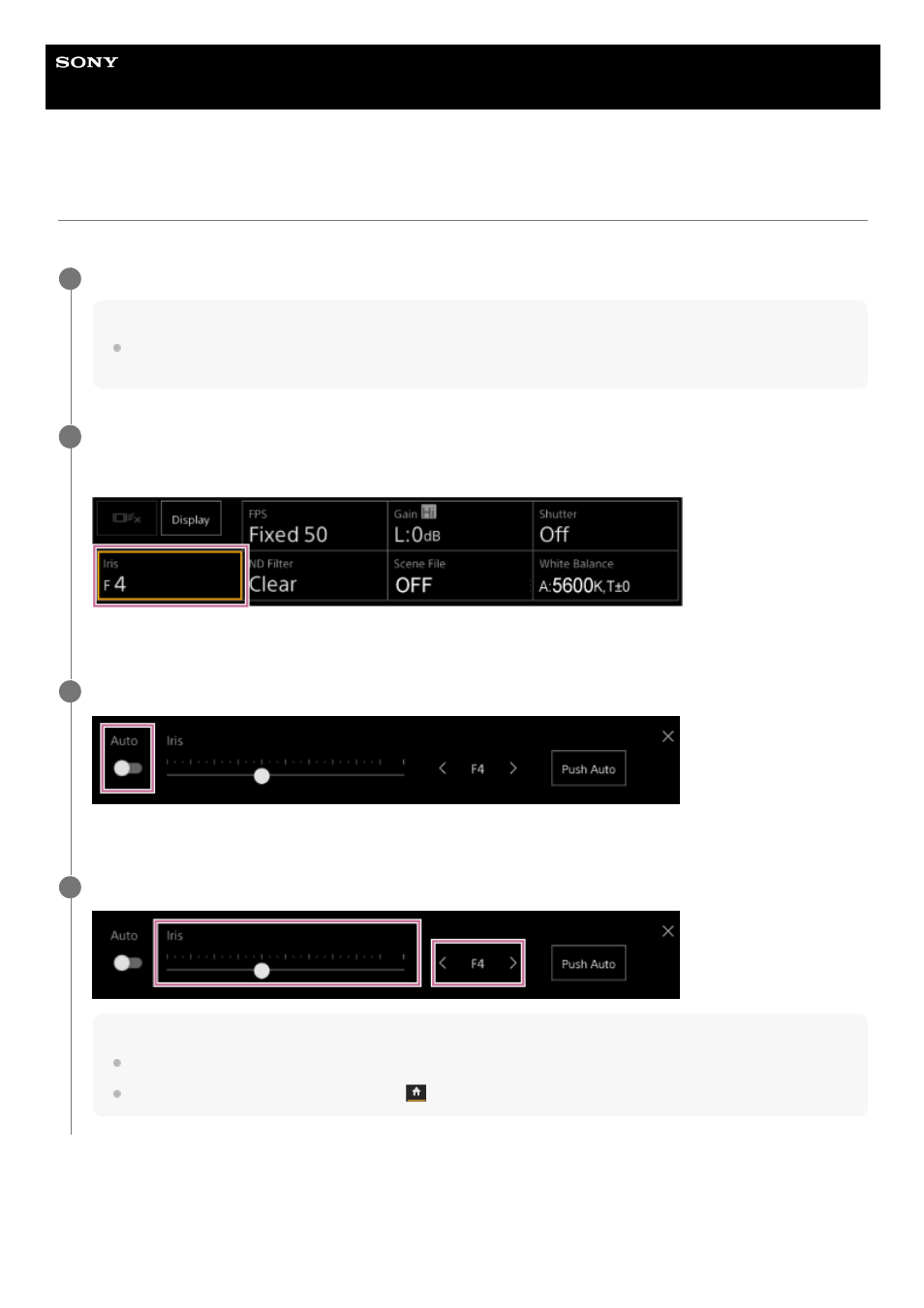
Interchangeable Lens Digital Camera
ILME-FR7 / ILME-FR7K
Adjusting the Iris Manually
You can adjust the brightness manually.
To temporarily adjust the iris automatically
You can also press the [Push Auto] button on the Iris adjustment panel to adjust the iris automatically while the button is
pressed.
If a lens with an Auto Iris switch is attached, set the switch to AUTO.
Note
When the Auto Iris switch of the lens is set to MANUAL, the [Auto Iris] and [Push Auto Iris] functions on the unit have no
effect. Manual iris adjustments on the unit also have no effect.
1
Press the [Iris] button in the camera basic configuration panel.
The frame of the [Iris] button changes to orange.
The Iris adjustment panel appears.
2
Slide the [Auto] switch to the left position to turn it off.
The iris switches to manual adjustment mode.
3
Adjust the iris using the [Iris] slider or [Iris] adjustment buttons.
Hint
The slider and adjustment button settings are linked.
You can also assign the iris to the slider on the
(Main) tab in the camera control panel.
4
180