Web menu configuration – Sony NW-A306 Walkman A Series High-Resolution Digital Audio Player (Black) User Manual
Page 352
Advertising
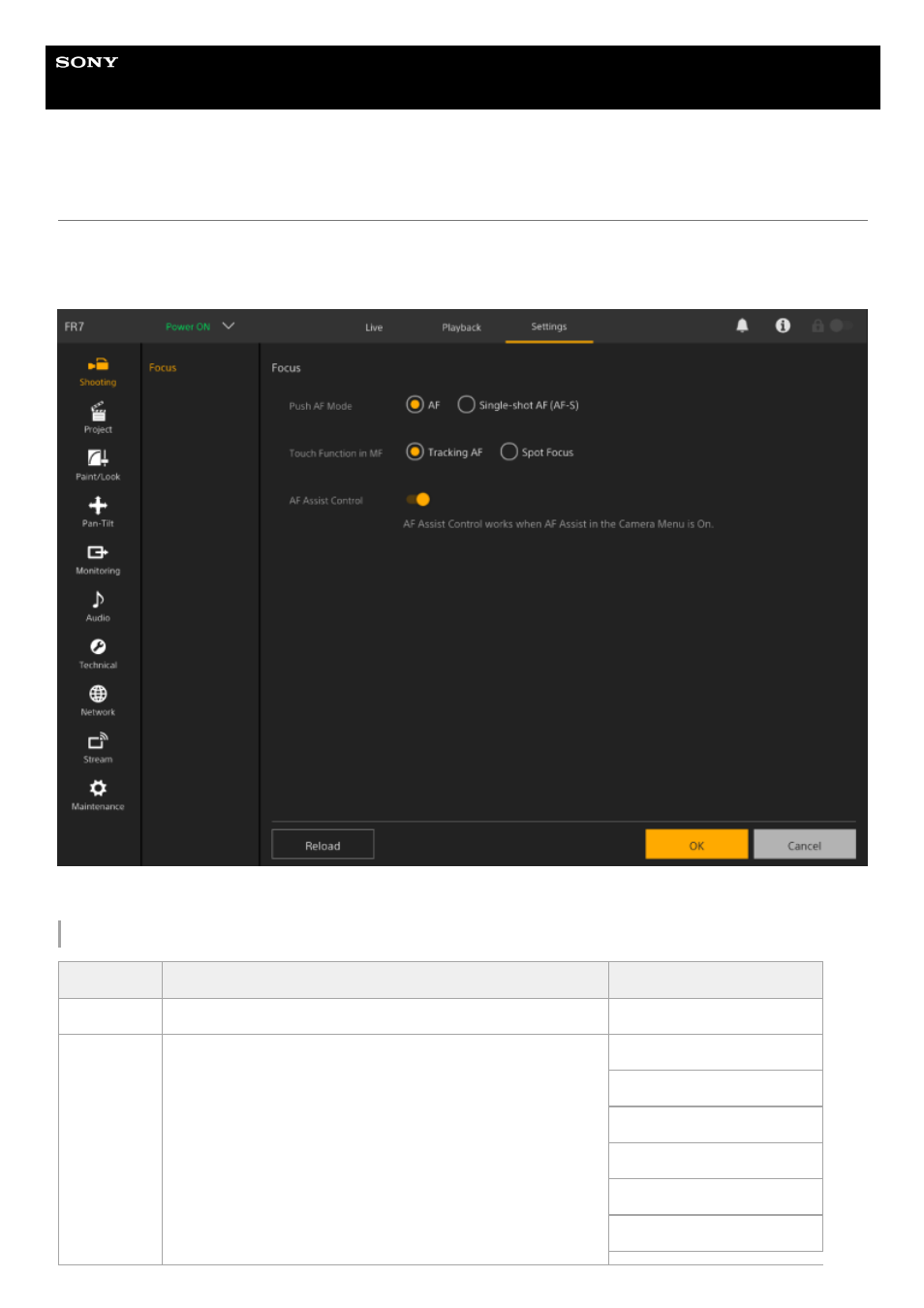
Interchangeable Lens Digital Camera
ILME-FR7 / ILME-FR7K
Web Menu Configuration
Press the [Settings] operation screen switching tab to display the settings screen.
Use the settings screen to configure the various setup items of the unit, including initial settings, network settings,
shooting/playback settings using the web menu.
The menu comprises the following menus.
Menu configuration and hierarchy
Level 1
Level 1 description
Level 2
Shooting
Contains settings related to shooting.
Focus
Project
Contains basic project settings.
Base Setting
Rec Format
Simul Rec
Proxy Rec
Interval Rec
Picture Cache Rec
352
Advertising