Adjusting the shutter manually – Sony NW-A306 Walkman A Series High-Resolution Digital Audio Player (Black) User Manual
Page 186
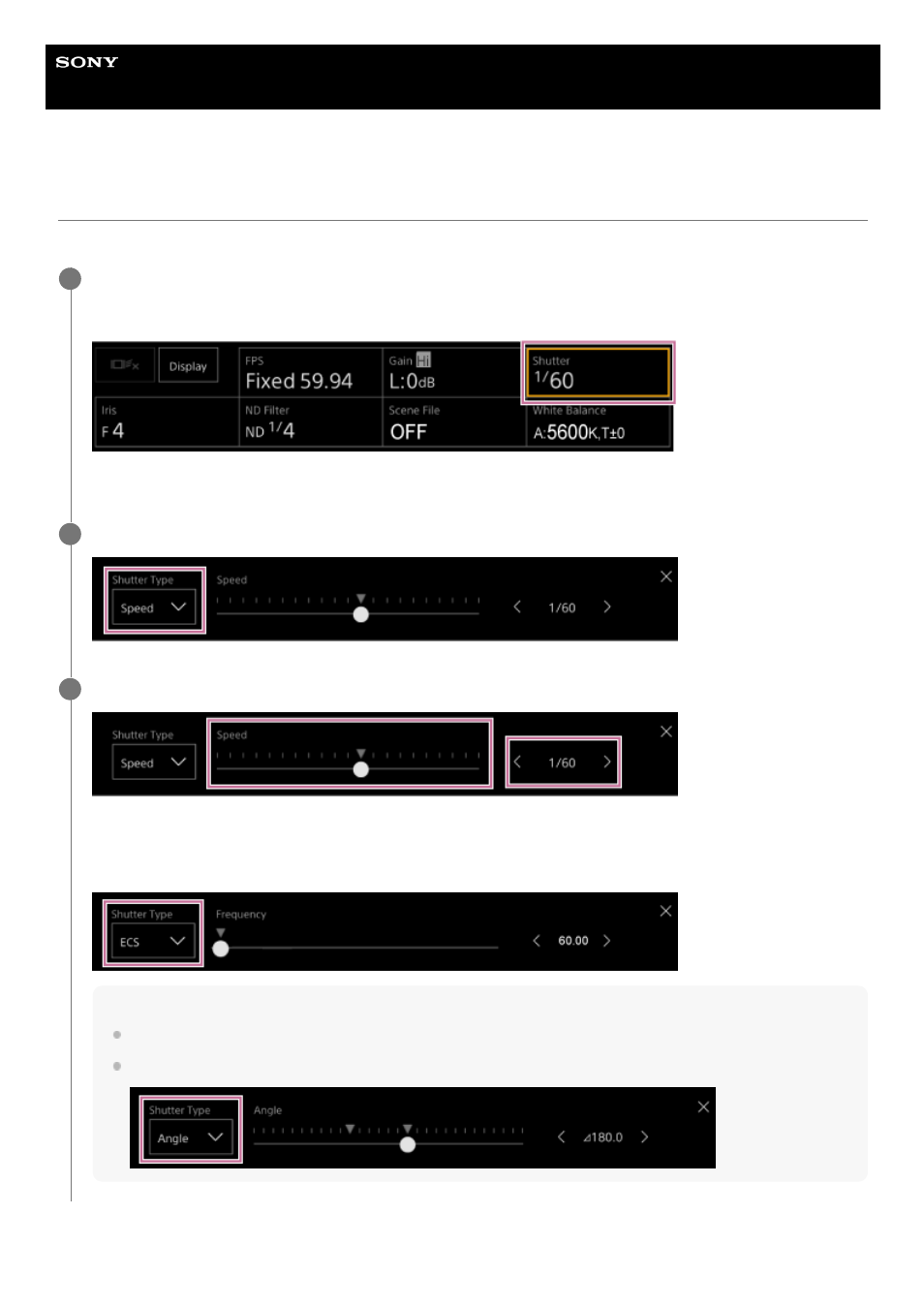
Interchangeable Lens Digital Camera
ILME-FR7 / ILME-FR7K
Adjusting the Shutter Manually
You can adjust the shutter manually.
Press the [Shutter] button in the camera basic configuration panel.
The frame of the [Shutter] button changes to orange.
The Shutter adjustment panel appears.
1
Press the [Shutter Type] button and select [Speed] from the list.
2
Adjust the shutter using the [Speed] slider or [Speed] adjustment buttons.
To adjust the exposure time to match the frame interval, select [Off] in step 2. You can also set a fixed value using
[ECS] (frequency) or automatically adjust it using [Auto].
Example: Set using [ECS] (frequency)
Hint
The slider and adjustment button settings are linked.
To use [Angle] instead of [Speed] or [Off], set [Shooting] > [Shutter] > [Mode] to [Angle] in the camera menu.
3
186